Matching Task/Milestone Identity for Updates for Version 5.3
More on Matching Task/Milestone Identity for Updates
1) Quite often users of OnePager Pro (PRO) need to make updates to project views created from an original source, but the update is being done with a current source that differs from the original. These sources can be Microsoft Project Professional (desktop version) files and plans residing on Microsoft Project Server and Microsoft Excel files for OnePager Express (OPX).
2) Situations arise in which the identity of some tasks is mismatched between the original source and the current source. This mismatch can cause surprises such as tasks that lose their formatting, blank rows, and new rows. Such mismatches can occur for a variety of reasons:
- a) You may be accidentally using the wrong source as the current source,
- b) The current source may have had its task identifiers renumbered,
- c) The current source may use a different type of task identification than the original source did. The latter can happen when one of the sources is a desktop file and the other source is on Project Server.
3) OnePager can now automatically reconcile many such mismatches between the original source and the current source. In cases where it cannot do this, it can show you warning information on the mismatches it has found and it can let you manually match tasks between the original and current sources. And you can set thresholds for when the warning information and manual corrections are shown to you.
4) With OnePager version 5.3, OnePager creates a global task identifier on all imports from Microsoft Project Professional and Microsoft Project Server. OnePager then uses the global task identifiers to match extra tasks with missing tasks if it finds this necessary.
- a) Extra tasks are tasks that are present in the current source but were not present in the original source.
- b) Missing tasks are tasks that were present in the original source but are not present in the current source.
- c) When matches are found between extra and missing tasks, OnePager will automatically preserve the association for you.
- d) If OnePager cannot make a global task identifier match, we have added an enhanced process whereby you have the information to match extra with missing tasks within OnePager.
- i) OnePager first tries to associate extra with missing tasks/milestone by using the task/milestone name plus ancestry to make matches that are obvious.
- ii) If unsuccessful in matching all extra and missing task/milestones, OnePager provides a display (shown below) of those task/milestones that are not matching.
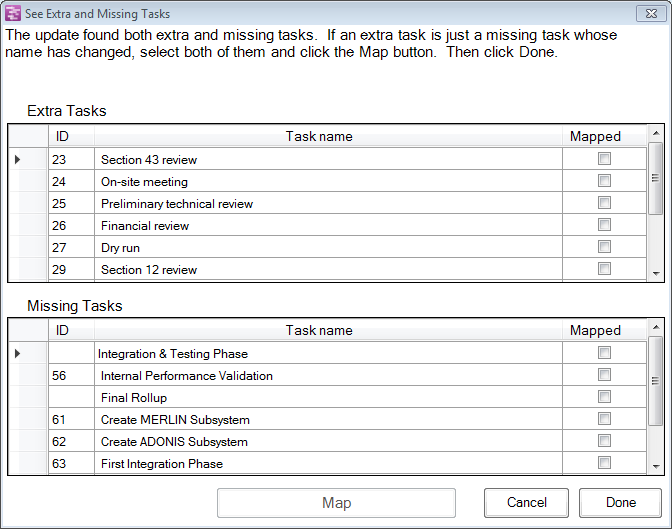
- iii) If you have set the threshold for the percentage of extra and missing tasks such that the remaining extra and missing tasks found it item ii) above is exceeded, OnePager will create a warning message (if the Warn of merging tasks checkbox is checked in the Advanced tab of the Project-View Properties (PVP) form).
- iv) Given the display of the warning message you have the option to continue the import, stop the import process and use the display from item ii) to manually match extra and missing tasks, or cancel the import.
5) This new capability is described in more detail in the following links:
Merging the Wrong Tasks into a Project View - OnePager Pro
Merging the Wrong Tasks into a Project View - OnePager Express
(0.2.1.17-53)