Difference between revisions of "Inserting Background Images"
From OnePager Documentation
(No difference)
|
Revision as of 15:22, 18 September 2015
OnePager allows you to insert standard images into your project views and use them as backgrounds anywhere on the graph. Use the following steps to insert a background image:
1) To insert an image, go to the OnePager ribbon’s “Insert” tab and click the “Picture” button:
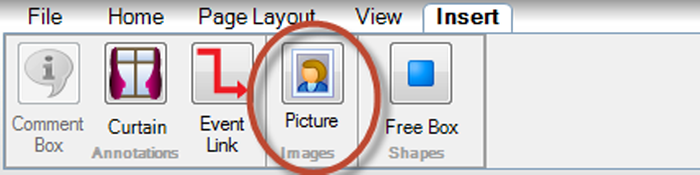
2) This brings up a standard Windows form that lets you select an image to insert:
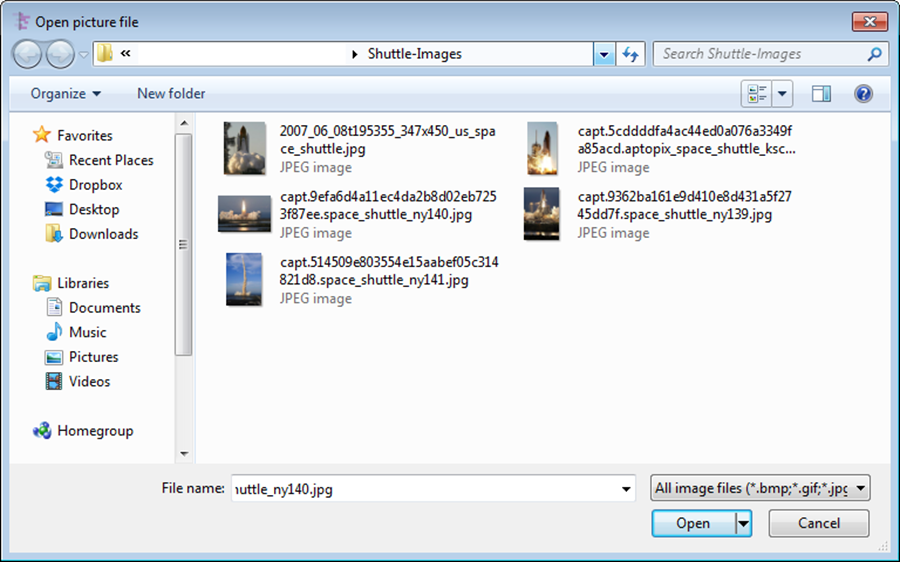
3) Selecting an image and pressing “Open” inserts the image into the center of the project view, as shown below:
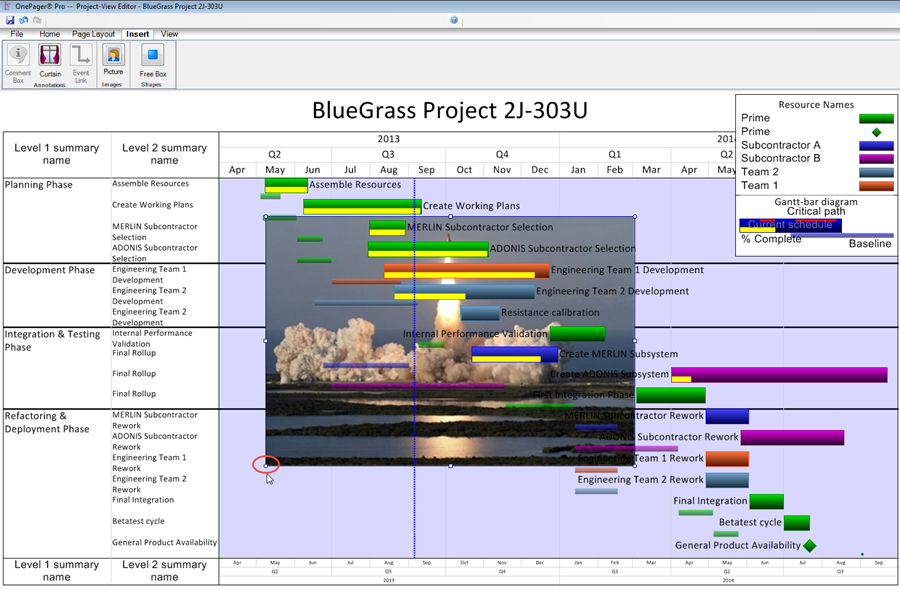
(20.1)