Difference between revisions of "Hiding and Unhiding Rows and Swimlanes"
(No difference)
|
Revision as of 16:56, 21 September 2015
Both rows and swimlanes can be hidden. Use the steps specified below:
1) To hide a single row or swimlane, right-click in open space with the cursor positioned on the desired row/swimlane and choose “Hide row” (or “Hide swimlane):
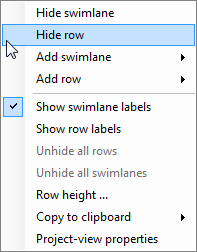
2) To hide several rows or swimlanes at once, left-click the row or swimlane labels while holding down the CTRL key.
3) Once the desired rows or swimlanes have been selected, right-click anywhere in the selected labels and a context menu will appear, allowing you to “Hide rows” or “Hide swimlanes”.
4) Once rows or swimlanes have been hidden, there is sometimes a need to unhide them at a later date. To do this, navigate to the “Home” tab, and click the “Show/Hide” button. This will give you the option to unhide all rows or swimlanes that were previously hidden:
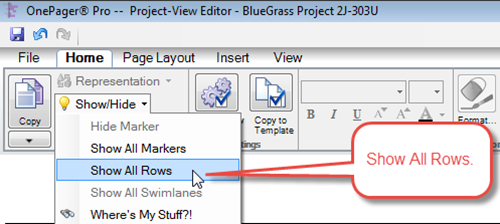
(12.13)