Search results
Create the page "Microsoft Project" on this wiki! See also the search results found.
Page title matches
- OnePager Pro ('''OPP''') offers access to Microsoft Project Server’s Enterprise Custom Fields ('''ECF'''). You can use these fields ...m-field-pwa.html Create a new enterprise custom field in Project Server or Project Online]8 KB (1,210 words) - 21:43, 16 February 2021
- The tables below list the Microsoft Project file fields that are accessible to OnePager. [[Category:Microsoft Project]]443 B (60 words) - 20:47, 25 January 2021
- ...apable of '''importing''' separate '''source plans''' to create a '''multi-project''' chart from individual '''source plans'''. ...ject source plan''' from which OnePager Pro ('''OPP''') created a '''multi-project''' chart.11 KB (1,568 words) - 15:12, 12 January 2021
- ...that is interested in seeing a OnePager chart schedule presentation for a project. 3) With OnePager, you can create different charts from the same Microsoft Project '''source plan''' and tailor them to different audiences with different sch8 KB (1,166 words) - 16:09, 9 February 2021
- ...ply to the OnePager Bundle when '''importing source data''' from Microsoft Project. ...and the second major section is for [[Creating a NEW Chart using Microsoft Project Data for Version 7.1#Overview Flow Chart for OnePager Pro Standalone | OneP13 KB (1,954 words) - 15:29, 26 April 2022
- ...sers where '''source plans''' are '''imported''' from Microsoft Project or Microsoft Excel either using the '''Add-in''' edition or '''Standalone''' edition of ...chart into a schedule conversation such as '''pasting''' the chart into a Microsoft PowerPoint presentation.51 KB (7,823 words) - 16:50, 13 February 2023
- OnePager Pro ('''OPP''') offers access to Microsoft Project Server’s Enterprise Custom Fields ('''ECF'''). You can use these fields ...m-field-pwa.html Create a new enterprise custom field in Project Server or Project Online]8 KB (1,202 words) - 19:03, 17 February 2021
- ...curity protocols. With this access, you are able to '''Pull''' Microsoft Project '''source plans''' from the '''cloud''' and use the '''OPP Add-in and Stand ...lies to OnePager Bundle ('''OPB''') where '''OPB''' is accessing Microsoft Project '''source plans'''.21 KB (3,162 words) - 18:13, 22 December 2021
- ...n''', we recommend that you access your '''source plans''' using Microsoft Project Professional rather than through '''OPP Add-in'''. '''OPP''' supports acce ...lies to OnePager Bundle ('''OPB''') where '''OPB''' is accessing Microsoft Project '''source plans'''.29 KB (4,368 words) - 18:11, 22 December 2021
- ...t are accessible to OnePager editions capable of '''importing''' Microsoft Project '''source plans'''. ==Microsoft Project Columns Available to OnePager Pro and OnePager Bundle==863 B (111 words) - 17:52, 10 May 2022
- ...e '''Task ID''' field. This is necessary because unlike Microsoft Project, Microsoft Excel does not automatically provide a '''unique identifier''' for rows. A ...Field to Your Microsoft Excel Source Plan | Adding a Task ID Field to Your Microsoft Excel Source Plan]] <!--7.12.1-71-->9 KB (1,352 words) - 20:08, 10 May 2022
- ...' access capabilities by supporting access to Microsoft Project Server and Project Online accounts. '''OPP''' can connect to '''cloud''' resident databases s ...protocols'''. With this feature, you are able to '''access''' Microsoft Project '''source plans''' from the '''cloud''' and use the '''OPP Add-in and Stand7 KB (991 words) - 14:57, 17 August 2022
- ...curity protocols. With this access, you are able to '''Pull''' Microsoft Project '''source plans''' from the '''cloud''' and use the '''OPP Add-in and Stand ...Bundle ('''OPB''') '''Standalone''' where '''OPB''' is accessing Microsoft Project '''source plans'''.23 KB (3,377 words) - 14:59, 17 August 2022
- ...lies to OnePager Bundle ('''OPB''') where '''OPB''' is accessing Microsoft Project '''source plans'''. ...er Pro and OnePager Bundle for Microsoft Project offer access to Microsoft Project Server’s Enterprise Custom Fields ('''ECF'''). You can use these fields9 KB (1,258 words) - 14:03, 19 April 2022
- ...or example there are thirty (30) '''Text columns '''available in Microsoft Project with names from '''Text1''' to''' Text30'''. In a similar way there are mu Microsoft Project’s '''Alias''' feature allows you to '''rename''' these '''numbered column6 KB (846 words) - 14:47, 25 April 2022
- ...sers where '''source plans''' are '''imported''' from Microsoft Project or Microsoft Excel either using the '''Add-in''' edition or '''Standalone''' edition of ...chart into a schedule conversation such as '''pasting''' the chart into a Microsoft PowerPoint presentation.52 KB (7,982 words) - 19:27, 13 May 2024
- ...ply to the OnePager Bundle when '''importing source data''' from Microsoft Project. | [[Creating a NEW Chart using Microsoft Project Data for Version 7.2#Overview Flow Chart for OnePager Pro Add-in | OnePager13 KB (1,961 words) - 17:36, 10 January 2024
- ...apable of '''importing''' separate '''source plans''' to create a '''multi-project''' chart from individual '''source plans'''. ...ject source plan''' from which OnePager Pro ('''OPP''') created a '''multi-project''' chart:11 KB (1,648 words) - 21:20, 9 January 2024
- ...e '''Task ID''' field. This is necessary because unlike Microsoft Project, Microsoft Excel does not automatically provide a '''unique identifier''' for rows. A ...'' it is very important that the sequence of columns in the '''multiple''' Microsoft Excel '''source plan''' spreadsheets be identical.10 KB (1,459 words) - 21:15, 9 January 2024
- ...' access capabilities by supporting access to Microsoft Project Server and Project Online accounts. '''OPP''' can connect to '''cloud''' resident databases s ...protocols'''. With this feature, you are able to '''access''' Microsoft Project '''source plans''' from the '''cloud''' and use the '''OPP Add-in and Stand8 KB (1,008 words) - 21:11, 9 January 2024
Page text matches

File:P52-8 2-(3)-06012015.png Making Multi-Project Graphs from Separate Microsoft Project Plans (OnePager Pro) (8.2) (3)(900 × 665 (179 KB)) - 16:06, 1 July 2015
File:P52-8 2-(4)-06012015.png Making Multi-Project Graphs from Separate Microsoft Project Plans (OnePager Pro) (8.2) (4)(900 × 374 (157 KB)) - 16:07, 1 July 2015
File:P52-8 2-(5)-06012015.png Making Multi-Project Graphs from Separate Microsoft Project Plans (OnePager Pro) (8.2) (5)(900 × 642 (79 KB)) - 16:07, 1 July 2015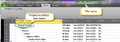
File:P52-8 2-(6)-06012015.png Making Multi-Project Graphs from Separate Microsoft Project Plans (OnePager Pro) (8.2) (6)(900 × 312 (161 KB)) - 16:08, 1 July 2015
File:P52-8 2-(7)-06012015.png Making Multi-Project Graphs from Separate Microsoft Project Plans (OnePager Pro) (8.2) (7)(500 × 468 (93 KB)) - 16:09, 1 July 2015
File:P52-8 2-(8)-06012015.png Making Multi-Project Graphs from Separate Microsoft Project Plans (OnePager Pro) (8.2) (8)(900 × 642 (104 KB)) - 16:09, 1 July 2015
File:P52-8 2-(9)-06012015.png Making Multi-Project Graphs from Separate Microsoft Project Plans (OnePager Pro) (8.2) (9)(900 × 733 (164 KB)) - 16:10, 1 July 2015
File:P52-8 2-(10)-06012015.png Making Multi-Project Graphs from Separate Microsoft Project Plans (OnePager Pro) (8.2) (10)(500 × 422 (74 KB)) - 16:11, 1 July 2015- =Handling Microsoft Excel Spreadsheets Containing Multiple Projects (OnePager Express) (8.3)= Representing multiple projects originating in a single Microsoft Excel plan can be easily done using the Rows and Swimlanes feature.2 KB (257 words) - 16:20, 1 July 2015
- Representing multiple projects originating in a single Microsoft Excel plan can be easily done using the Rows and Swimlanes feature. ...s recognized by OnePager Express and is utilized in OnePager Express Multi-project Templates shipped with the product.2 KB (277 words) - 16:46, 21 September 2015
- ...k ID column contents. This is necessary because unlike Microsoft Project, Microsoft Excel does not automatically provide a unique identifier for rows. Additio ==Preparation for Making a Multi-Project Graph from Separate Microsoft Excel Plans==6 KB (932 words) - 22:40, 17 September 2015

File:X52-8 4-(1)-06082015.png Making Multi-Project Graphs from Separate Microsoft Excel Plans (OnePager Express) (8.4) (1)(1,000 × 585 (425 KB)) - 16:49, 1 July 2015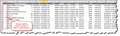
File:X52-8 4-(2)-06082015.png Making Multi-Project Graphs from Separate Microsoft Excel Plans (OnePager Express) (8.4) (2)(1,000 × 304 (229 KB)) - 16:50, 1 July 2015
File:X52-8 4-(3)-06082015.png Making Multi-Project Graphs from Separate Microsoft Excel Plans (OnePager Express) (8.4) (3)(1,000 × 549 (442 KB)) - 16:50, 1 July 2015
File:X52-8 4-(4)-06082015.png Making Multi-Project Graphs from Separate Microsoft Excel Plans (OnePager Express) (8.4) (4)(900 × 549 (160 KB)) - 16:51, 1 July 2015
File:X52-8 4-(5)-06082015.png Making Multi-Project Graphs from Separate Microsoft Excel Plans (OnePager Express) (8.4) (5)(900 × 543 (136 KB)) - 16:52, 1 July 2015
File:X52-8 4-(6)-06082015.png Making Multi-Project Graphs from Separate Microsoft Excel Plans (OnePager Express) (8.4) (6)(1,000 × 495 (84 KB)) - 16:53, 1 July 2015
File:X52-8 4-(7)-06082015.png Making Multi-Project Graphs from Separate Microsoft Excel Plans (OnePager Express) (8.4) (7)(461 × 432 (22 KB)) - 16:53, 1 July 2015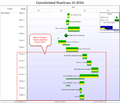
File:X52-8 4-(8)-06082015.png Making Multi-Project Graphs from Separate Microsoft Excel Plans (OnePager Express) (8.4) (8)(1,000 × 857 (119 KB)) - 16:55, 1 July 2015
File:X52-8 4-(9)-06082015.png Making Multi-Project Graphs from Separate Microsoft Excel Plans (OnePager Express) (8.4) (9)(1,000 × 580 (107 KB)) - 16:55, 1 July 2015