Difference between revisions of "Additional Date Formats"
From OnePager Documentation
(Created page with "1) Four additional '''date formats''' were added to OnePager version 5.3 to support '''formats''' that are in common use outside the United States. These formats are: :(1) d...") |
|||
| Line 17: | Line 17: | ||
5) A portion of the '''Date format''' dropdown menu looks like this: | 5) A portion of the '''Date format''' dropdown menu looks like this: | ||
| − | <center>[[File:P53-0_2_1_18-05092016.png]]</center> | + | <center>[[File:P53-0_2_1_18-53-(1)-05092016.png]]</center> |
(0.2.1.18-53) | (0.2.1.18-53) | ||
Revision as of 20:50, 9 May 2016
1) Four additional date formats were added to OnePager version 5.3 to support formats that are in common use outside the United States. These formats are:
- (1) d-mmm-yyyy
- (2) dd-mmm-yyyy
- (3) d-mmm-yy
- (4) dd-mmm-yy
2) The d or dd designations represent a single digit or double digit day (e.g., 3-Feb-2016 or 03-Feb-2016
3) The mmm designation represents the triple alphabetical designation for the calendar month (e.g., Feb, Jun, Oct, etc.)
4) The yy or yyyy designations represent the double digit or four digit year (e.g., 16 or 2016).
5) A portion of the Date format dropdown menu looks like this:
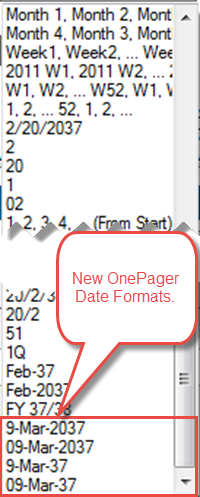
(0.2.1.18-53)