Changing the Time Axis Background Color
From OnePager Documentation
OnePager provides the capability to select color backgrounds for all three levels of time axes. OnePager lets you to select alternative colors for adjacent segments of each time axis.
From the ”Project-View Properties” form’s “Main” tab select the “Configure Time axis” button on the right side of the tab page. This action will bring up the “Advanced time-axis features” form below:
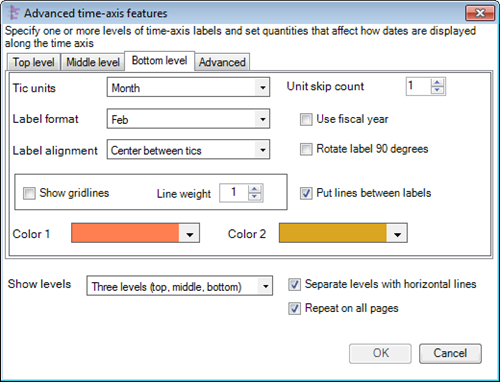
The process to select colors for the time axis background is the same for all three levels of time-axes.
- a) Color 1 and Color 2 are drop-down menus provided so that you may have alternating colors for adjacent segments of each time axis.
- b) Selection of the drop down button will bring up the standard OnePager “Color Chooser” form from which color selection can be made.
- c) This is provided to a means of “decorating” the time axis as you may wish.
- d) To have a solid background color across the entire time axis, you should select Color 1 and Color 2 to have the same color. An example of alternating colors for the time axis is shown below:
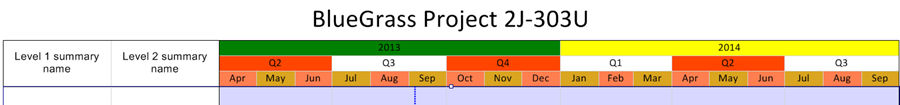
By working with each time axis one at a time, you can “decorate” these axes to suit.
(22.4)