Difference between revisions of "Deleting Charts for Version 7.2"
(Created page with "==Overview== The example used in this article is from OnePager Pro using data from Microsoft Project but the feature's function, controls, and manual edits apply equally to o...") |
(→Overview) |
||
| (One intermediate revision by the same user not shown) | |||
| Line 1: | Line 1: | ||
==Overview== | ==Overview== | ||
| − | + | Illustrations used in this article are from OnePager Pro using data from Microsoft Project but the features, function, controls, and manual edits apply equally to other OnePager editions that '''import''' from data sources like Microsoft Excel, Smartsheet, Oracle Primavera P6, Project for the Web, Planisware Enterprise, Asana, and Wrike. | |
OnePager chart '''.TAM''' files, '''Template Properties''' form '''.TAT''' files, '''Color Palette''' files, and '''Custom Milestone Symbol''' files are all managed as typical Microsoft Windows files. Accordingly, whenever you find it necessary to '''delete''' an unneeded file in any of the aforementioned categories, you can do so by using the standard Microsoft Windows file '''delete''' function. | OnePager chart '''.TAM''' files, '''Template Properties''' form '''.TAT''' files, '''Color Palette''' files, and '''Custom Milestone Symbol''' files are all managed as typical Microsoft Windows files. Accordingly, whenever you find it necessary to '''delete''' an unneeded file in any of the aforementioned categories, you can do so by using the standard Microsoft Windows file '''delete''' function. | ||
Latest revision as of 22:21, 13 October 2023
Overview
Illustrations used in this article are from OnePager Pro using data from Microsoft Project but the features, function, controls, and manual edits apply equally to other OnePager editions that import from data sources like Microsoft Excel, Smartsheet, Oracle Primavera P6, Project for the Web, Planisware Enterprise, Asana, and Wrike.
OnePager chart .TAM files, Template Properties form .TAT files, Color Palette files, and Custom Milestone Symbol files are all managed as typical Microsoft Windows files. Accordingly, whenever you find it necessary to delete an unneeded file in any of the aforementioned categories, you can do so by using the standard Microsoft Windows file delete function.
Example
For example, a OnePager chart .TAM file can be deleted from the Microsoft Windows Explorer form as shown below:
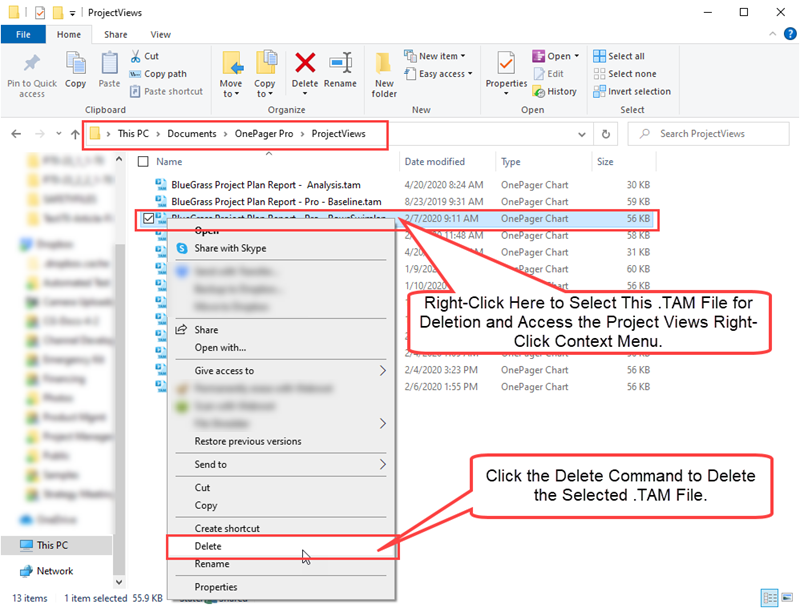
Alternatively, just selecting the desired file to delete in the Microsoft Window Explorer form shown above and clicking your keyboard’s Delete key accomplishes the same thing.
(23.3.1-72)