Difference between revisions of "Editing Row and Swimlane Properties"
From OnePager Documentation
(No difference)
|
Revision as of 22:35, 17 September 2015
Though rows and swimlane have default properties for alignment, borders, and colors, these properties may also be edited manually. Use the following steps to edit row and swimlane properties:
1) Right-click the desired row or swimlane label and click the “Properties” command that appears.
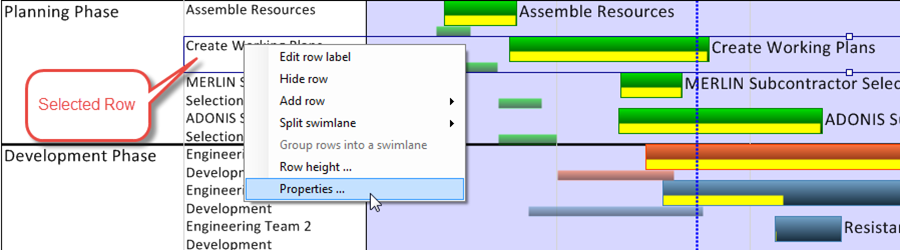
2) The following form will appear, allowing you to configure the properties of the selected row(s) or swimlane(s):
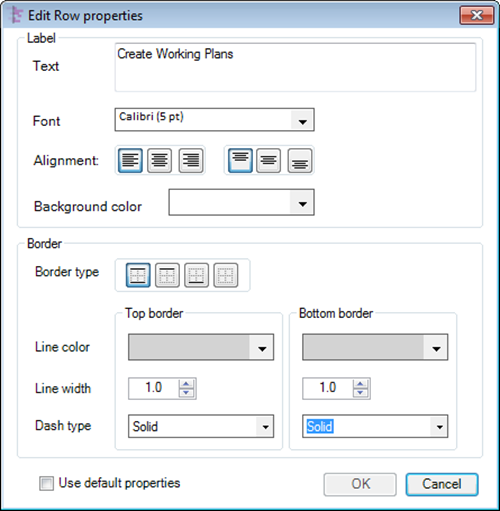
(12.22)