Difference between revisions of "Editing Row and Swimlane Properties for Version 7.0"
(Created page with "==Overview== 1) Though rows and swimlane have default properties for '''alignment''', '''borders''', and '''colors''', these properties can also be '''edited''' manually....") |
|||
| Line 22: | Line 22: | ||
[[Category:Version 7.0]] | [[Category:Version 7.0]] | ||
| − | [[Category: | + | [[Category:Charts]] |
[[Category:Templates]] | [[Category:Templates]] | ||
| − | [[Category: | + | [[Category:Chart Properties Form]] |
| − | [[Category:Editing | + | [[Category:Editing the Chart]] |
[[Category:Rows and Swimlanes]] | [[Category:Rows and Swimlanes]] | ||
[[Category:Rows]] | [[Category:Rows]] | ||
Latest revision as of 18:57, 25 February 2019
Overview
1) Though rows and swimlane have default properties for alignment, borders, and colors, these properties can also be edited manually.
2) Use the following steps to edit row and swimlane properties:
Editing Row and Swimlane Properties
1) Right click the desired text column cell or swimlane label and click the Properties... command in the context menu that appears as shown below.
2) Multiple rows and swimlanes can be selected in which case any properties changes made are made to all selected rows and swimlanes.
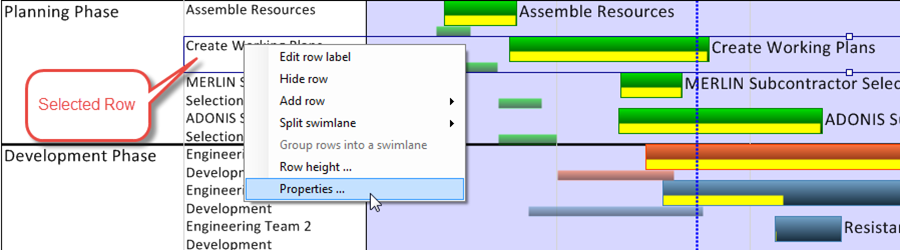
3) The Edit Row Properties form shown below or the Edit Swimlane Properties form appears. These forms allowing you to configure the properties of the selected row(s) or swimlane(s):
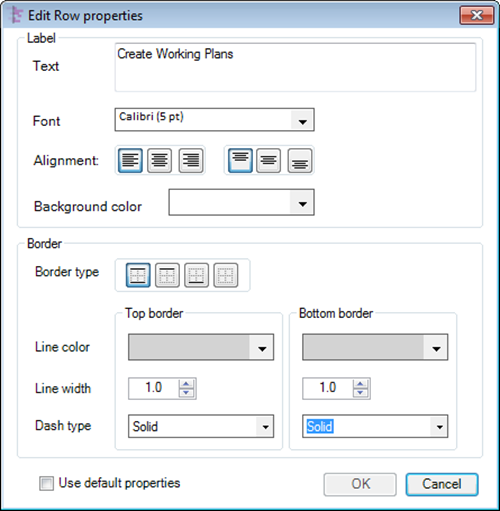
4) Making changes in either of these two forms creates a corresponding row maverick or swimlane maverick for the row or swimlane involved.
(12.22.1-70)