Difference between revisions of "Merging Swimlanes for OnePager Live"
From OnePager Documentation
(Created page with "==Overview== 12.21.1-OPL Not Edited Beyond this Point. Swimlane '''merging''' allows several smaller swimlanes to be grouped into a larger swimlane. 1)Follow the steps bel...") |
(→Overview) |
||
| (One intermediate revision by the same user not shown) | |||
| Line 1: | Line 1: | ||
==Overview== | ==Overview== | ||
| − | |||
| − | |||
Swimlane '''merging''' allows several smaller swimlanes to be grouped into a larger swimlane. | Swimlane '''merging''' allows several smaller swimlanes to be grouped into a larger swimlane. | ||
| Line 15: | Line 13: | ||
3) This command is only active when more than one swimlane is selected. | 3) This command is only active when more than one swimlane is selected. | ||
| − | <center>[[File: | + | <center>[[File:LE-12_21_1-OPL-(1)-06222016.png]]</center> |
| + | |||
| + | 4) The '''Merge swimlane''' command will result in the creation of one swimlane consisting of all the rows of the previously selected swimlanes that looks like this: | ||
| − | + | <center>[[File:LE-12_21_1-OPL-(2)-06222016.png]]</center> | |
5) The swimlane '''label''' for the newly merged swimlane will be taken '''from the top''' most original swimlane selected. The swimlane '''label''' may be manually changed. | 5) The swimlane '''label''' for the newly merged swimlane will be taken '''from the top''' most original swimlane selected. The swimlane '''label''' may be manually changed. | ||
Latest revision as of 15:05, 22 June 2016
Overview
Swimlane merging allows several smaller swimlanes to be grouped into a larger swimlane.
1)Follow the steps below:
Merging Swimlanes
2) Select the swimlanes to participate in the merge swimlanes action.
3) Right click in a selected swimlane label and select the Merge swimlanes command from the context menu that appears.
3) This command is only active when more than one swimlane is selected.
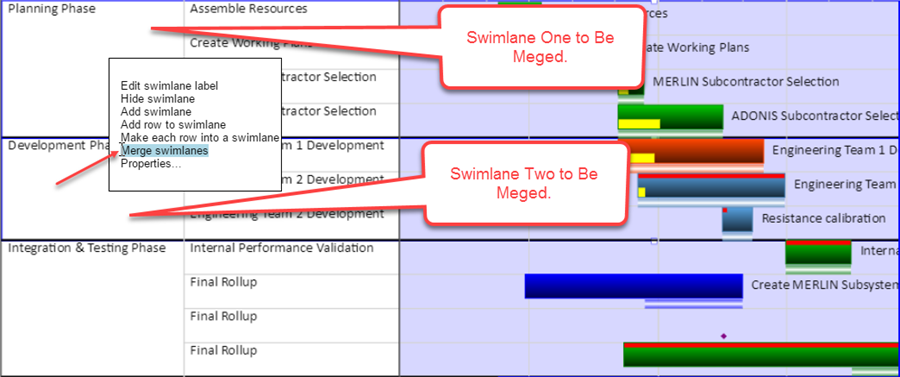
4) The Merge swimlane command will result in the creation of one swimlane consisting of all the rows of the previously selected swimlanes that looks like this:
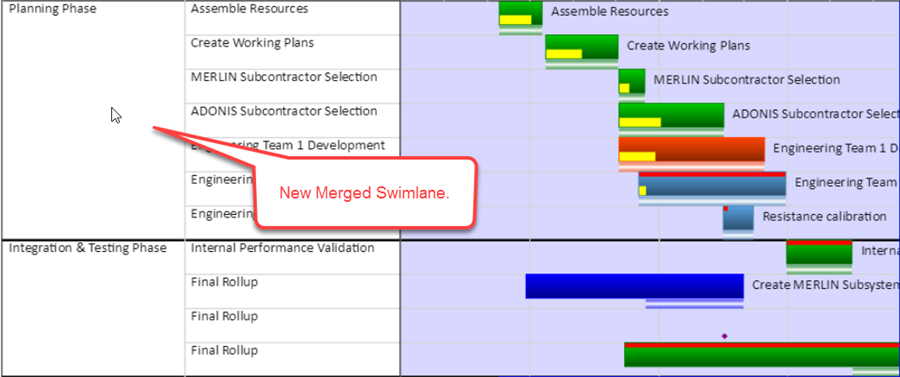
5) The swimlane label for the newly merged swimlane will be taken from the top most original swimlane selected. The swimlane label may be manually changed.
(12.21.-OPL)