Difference between revisions of "Microsoft Project Fields Available to OnePager Pro for Version 7.2"
From OnePager Documentation
(Created page with "==Overview== The tables below list the Microsoft Project columns that are accessible to OnePager editions capable of '''importing''' Microsoft Project '''source plans'''. ==...") |
|||
| Line 1: | Line 1: | ||
| − | |||
| − | |||
| − | |||
| − | |||
| − | |||
| − | |||
| − | |||
| − | |||
| − | |||
| − | |||
| − | |||
| − | |||
| − | |||
| − | |||
| − | |||
| − | |||
| − | |||
| − | |||
| − | |||
| − | |||
| − | |||
| − | |||
| − | |||
| − | |||
| − | |||
==Overview== | ==Overview== | ||
Revision as of 15:43, 30 May 2022
Overview
The tables below list the Microsoft Project columns that are accessible to OnePager editions capable of importing Microsoft Project source plans.
Microsoft Project Columns Available to OnePager Pro and OnePager Bundle
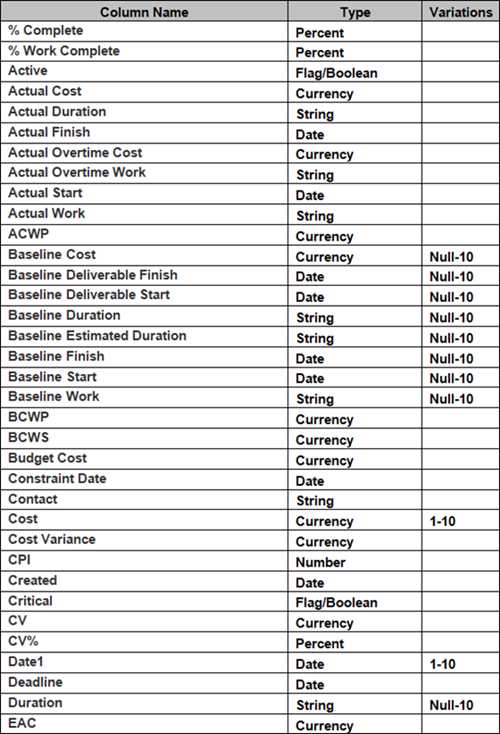
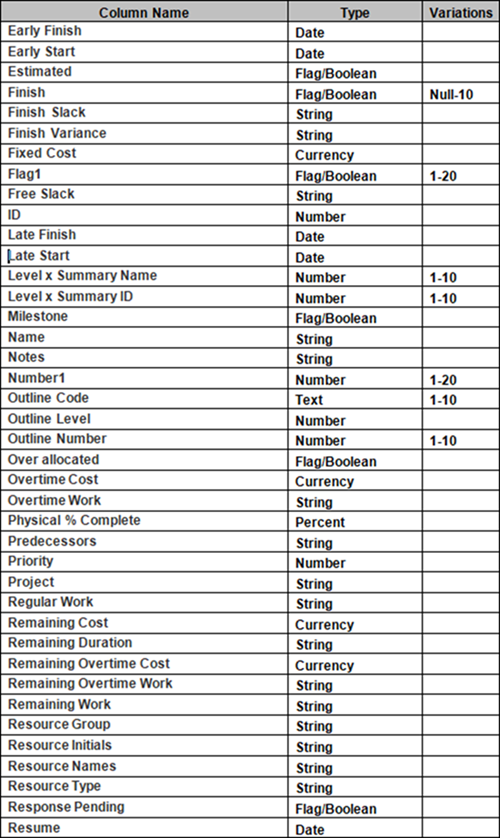
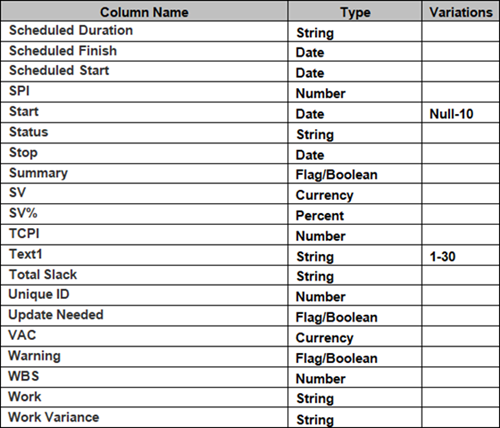
Related Links
Getting Started with OnePager Pro 3.0.1-72
Getting Started with OnePager Bundle 3.0.3-72
(29.0.1-72)