Moving Swimlanes for Version 7.0
From OnePager Documentation
Revision as of 15:32, 18 January 2019 by Rfeingold (Talk | contribs) (Created page with "==Moving Swimlanes== 1) Just like rows, swimlanes (and the rows and all '''text columns''' within them), can be manually re-positioned in the project view. 2) To move a swi...")
Moving Swimlanes
1) Just like rows, swimlanes (and the rows and all text columns within them), can be manually re-positioned in the project view.
2) To move a swimlane, select the swimlane with a left click the swimlane label.
3) Then drag the swimlane with the mouse in the swimlane label up or down in the project view to re-position it.
4) The red line highlight that appears indicates the new position of the swimlane once the mouse button is released as shown below:
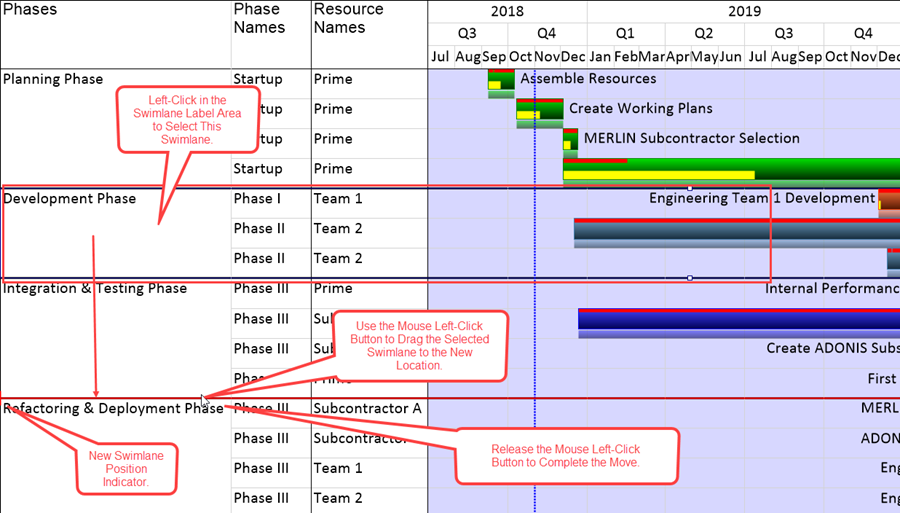
5) When the mouse left click button is released the selected swimlane is re-positioned to the desired location as shown here:
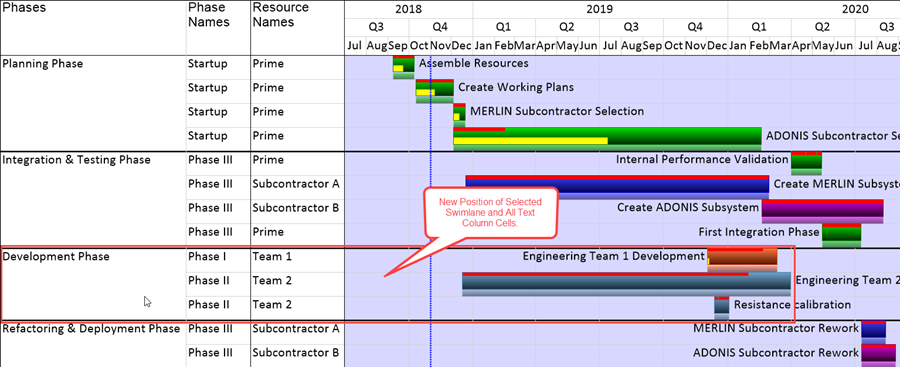
(12.10.1-70)