Difference between revisions of "Oracle Primavera P6 Columns Available to OnePager for Version 7.1"
(→Related Links) |
(→Overview) |
||
| Line 1: | Line 1: | ||
==Overview== | ==Overview== | ||
| − | The two tables below list the Oracle Primavera P6 '''XML''' and '''XER''' columns or fields that can be '''imported''' into '''OnePager''' and used to create '''OnePager''' charts. There are eight-two (82) '''XML''' and forty-three (43) '''XER''' fields recognized by '''OnePager'''. | + | The two sets of tables below list the Oracle Primavera P6 '''XML''' and '''XER''' columns or fields that can be '''imported''' into '''OnePager''' and used to create '''OnePager''' charts. There are eight-two (82) '''XML''' and forty-three (43) '''XER''' fields recognized by '''OnePager'''. |
| − | In each table there are several | + | In each table there are several columns that are highlighted in green. These columns are '''created''' by '''OnePager''' so that you can use all the chart creation features of '''OnePager'''. A couple of examples illustrate the use of '''created''' fields as follows: |
:1) '''Activity (Non-Summary)''': This field is useful for selecting '''activities''' only to appear in the chart and assures that the chart does not display any '''imported WBS elements'''. | :1) '''Activity (Non-Summary)''': This field is useful for selecting '''activities''' only to appear in the chart and assures that the chart does not display any '''imported WBS elements'''. | ||
Revision as of 18:35, 30 December 2021
Contents
Overview
The two sets of tables below list the Oracle Primavera P6 XML and XER columns or fields that can be imported into OnePager and used to create OnePager charts. There are eight-two (82) XML and forty-three (43) XER fields recognized by OnePager.
In each table there are several columns that are highlighted in green. These columns are created by OnePager so that you can use all the chart creation features of OnePager. A couple of examples illustrate the use of created fields as follows:
- 1) Activity (Non-Summary): This field is useful for selecting activities only to appear in the chart and assures that the chart does not display any imported WBS elements.
- 1) Duration (computed): This created field provides a well defined meaning for activity duration and is computed for each activity as the difference between Finish date and Start date.
- 3) Level x summary ID and Level x summary name (x=1 - 10): These twenty (20) created fields that are intended for use when constructing charts where WBS levels are useful for creating swimlanes.
- 4) WBS Items (Summary): This filed is used for selecting only WBS imported elements and assures that no activities appear in the chart.
Also provided in each of the sub-sections below are list of User Defined Fields available to OnePager Bundle from the XML and XER formatted files exported by Oracle Primavera P6.
For more information on OnePager processing with Oracle Primavera P6 Import Fields, please see the article at: OnePager Import of Data from Primavera P6 4.0.1.6-71.
Oracle Primavera P6 Available Columns from XML Imported Files
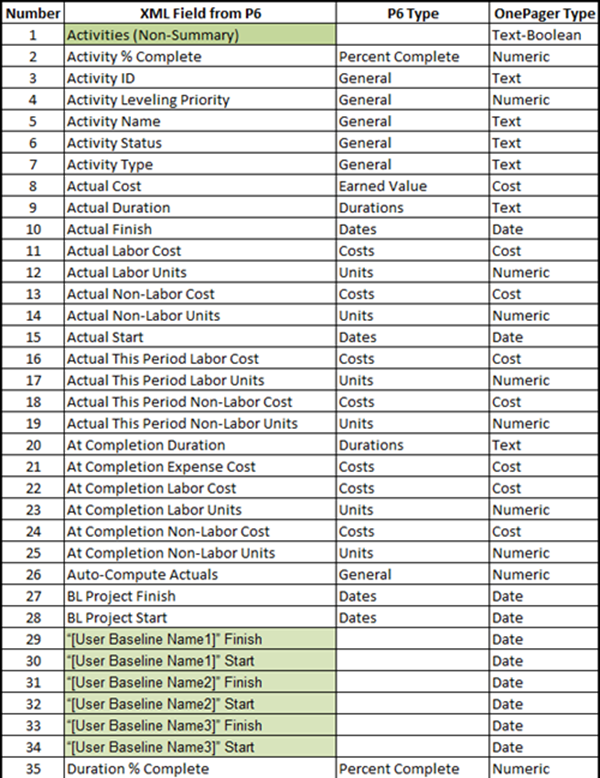
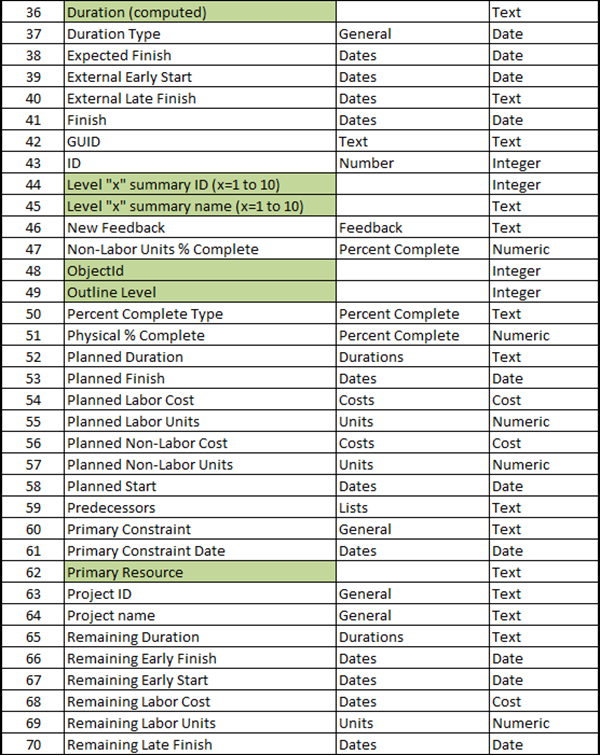
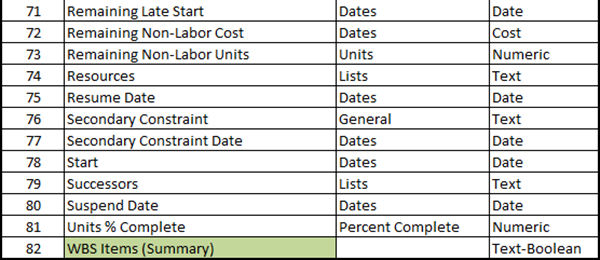
XML Field Names shown above highlighted in green are virtual fields created by OnePager.
The table below contains a list of XML User Defined Fields that are imported to OnePager.
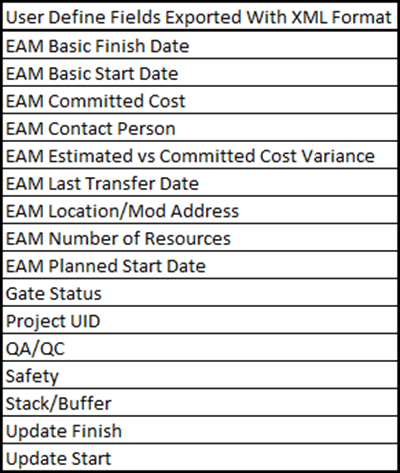
Oracle Primavera P6 Available Columns from XER Imported Files
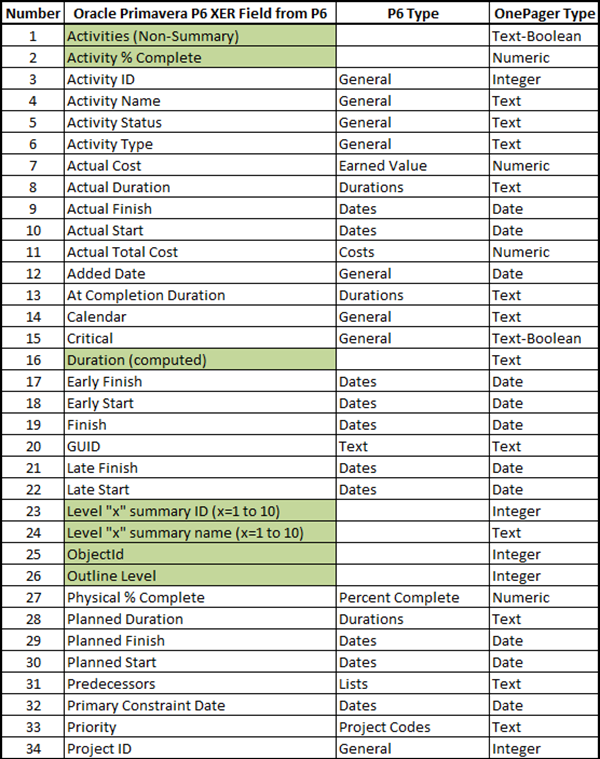
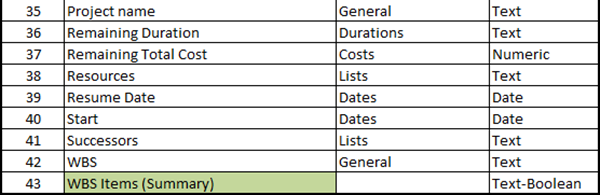
XER Field Names shown above highlighted in green are virtual fields created by OnePager.
The table below contains a list of XER User Defined Fields that are imported to OnePager.
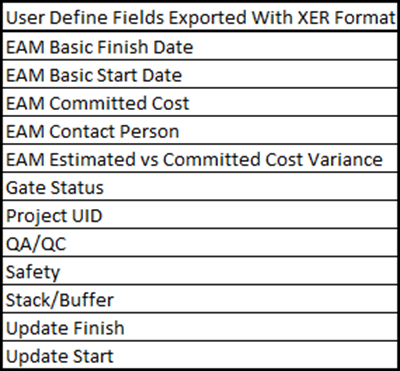
Related Links
Using Oracle Primavera P6 Source Plans with OnePager 3.0.3.1-71
OnePager Import of Data from Primavera P6 4.0.1.6-71
(29.1.1-71)