Difference between revisions of "Restoring Default Formatting"
From OnePager Documentation
| Line 1: | Line 1: | ||
| − | When you first create your OnePager chart, all of the tasks and milestones adhere to the formatting settings that were established in the | + | When you first create your OnePager chart, all of the tasks and milestones adhere to the formatting settings that were established in the '''template''' you used. |
| − | To restore a task or milestone to its default formatting, | + | As you make changes to your project view, you will often change the format of tasks and milestones so that they no longer adhere to this default formatting. In so doing, you are creating '''mavericks'''. |
| + | |||
| + | To restore a task or milestone to its default formatting, right click the task or milestone, choose '''Format…''' command, and then click the '''Use Format Defaults''' button: | ||
<center>[[File:P52-9_5-(1)-06012015.png]]</center> | <center>[[File:P52-9_5-(1)-06012015.png]]</center> | ||
| Line 8: | Line 10: | ||
[[Category:Version 5.2]] | [[Category:Version 5.2]] | ||
| + | [[Category:Version 5.3]] | ||
[[Category:Project Views]] | [[Category:Project Views]] | ||
[[Category:Editing a Project View]] | [[Category:Editing a Project View]] | ||
| Line 13: | Line 16: | ||
[[Category:Templates]] | [[Category:Templates]] | ||
[[Category:Mavericks]] | [[Category:Mavericks]] | ||
| + | [[Category:OnePager Pro]] | ||
| + | [[Category:OnePager Express]] | ||
Revision as of 16:11, 18 April 2016
When you first create your OnePager chart, all of the tasks and milestones adhere to the formatting settings that were established in the template you used.
As you make changes to your project view, you will often change the format of tasks and milestones so that they no longer adhere to this default formatting. In so doing, you are creating mavericks.
To restore a task or milestone to its default formatting, right click the task or milestone, choose Format… command, and then click the Use Format Defaults button:
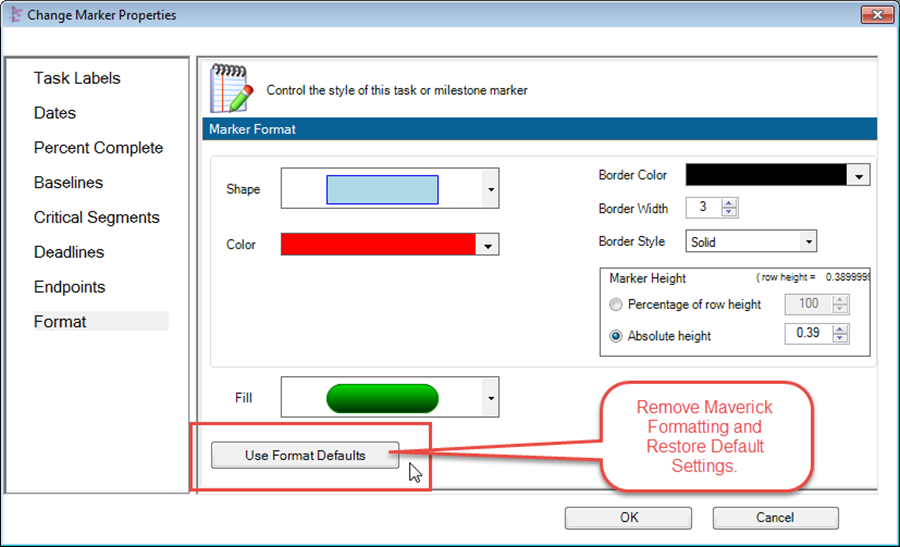
(9.5)