Rows/Swimlane Tab
This tab, shown below, lets you control collection of task/milestones into rows, grouping of rows into swimlanes, ordering of rows and swimlanes, management of row/swimlane borders, and labeling rows and swimlanes.
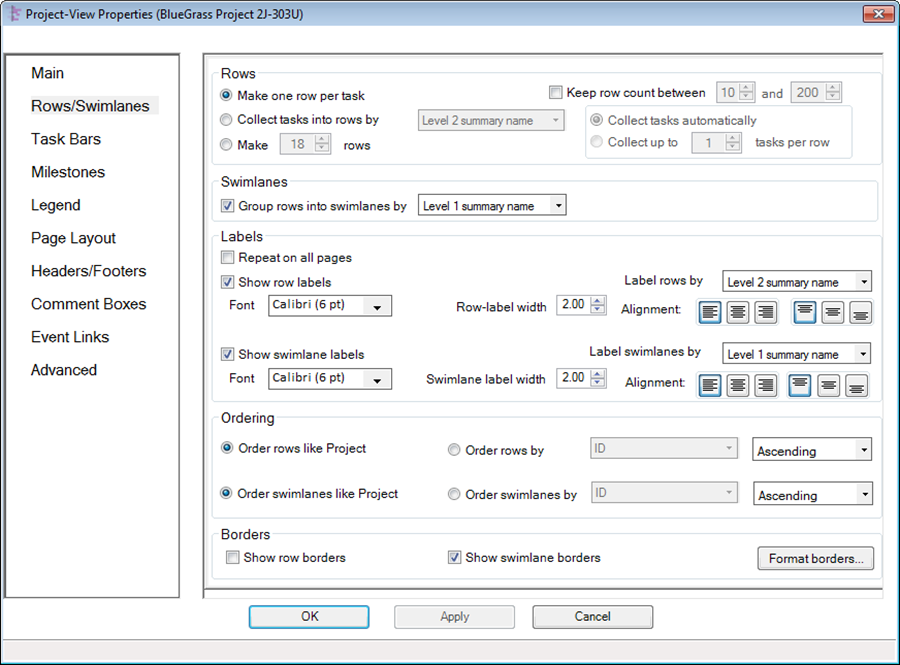
1) Rows: The row is the basic horizontal strip where tasks/milestones can be placed. By far the most common approach is to place one task or milestone in each row, but this control group also lets you collect several tasks/milestones into each row based on values from a Microsoft Project plan’s data column.
2) Swimlanes: Swimlanes are contiguous sets of rows that you can group together using values from a Microsoft Project plan’s data column. For example, you could group all rows containing tasks with the same value of Resource Name into a swimlane.
3) Labels: Rows and swimlanes can have optional labels whose text can be extracted from your Microsoft Project plan’s data columns. Additionally, checking the “Repeat on all pages” check box will place row labels and/or swimlane labels on all pages in a multi-page output. If this check box is UNCHECKED, OnePager will display them only on the left-most page of multi-page outputs.
4) Ordering: Rows and swimlanes may be ordered. Rows are ordered either in the sequence of their tasks and milestones in your Microsoft Project plan or by a set of values you designate from your Microsoft Project plan’s data column. Swimlanes may be ordered in a similar fashion.
5) Borders and Frames: Clicking the “Format borders…” button brings up this form:
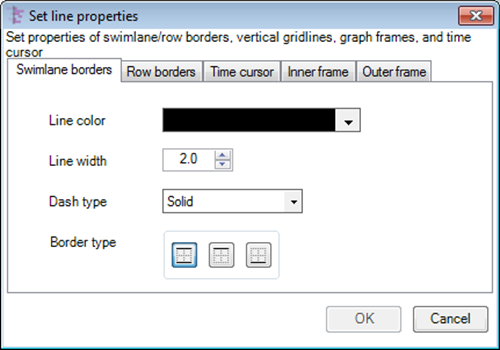
- a) In addition to configuring row and swimlane border appearance, this form lets you control the appearance of the time cursor, the inner frame of the graph and the outer frame of the chart.
- b) There are controls for changing border line color, line width, type of dash pattern, and presence of upper/lower borders.
- c) Border type selections create some interesting combinations when adjacent rows are individually changed. The same is true for adjacent swimlanes. When rows adjacent to a swimlane border are being adjusted, care should be taken to make sure that the visual effect is the one desired.
(21.1.2)