Showing and Hiding Rows or Swimlane Labels
From OnePager Documentation
Row and swimlane labels appear on the left-hand side of the page, and provide space to title each row or swimlane:
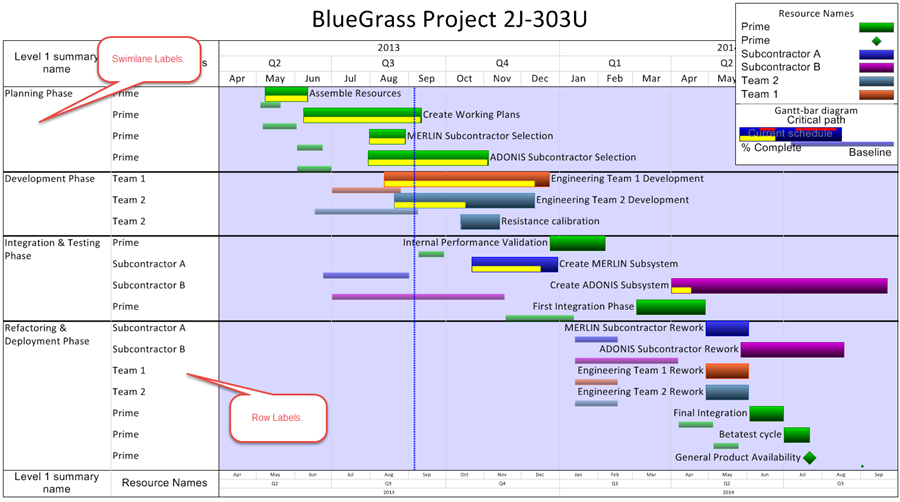
1) To show or hide row or swimlane labels, right-click anywhere in blank space on the chart. For example, blank space in the above chart is anywhere you see the blue background.
2) A context menu will appear, giving you the option to show or hide row or swimlane labels:
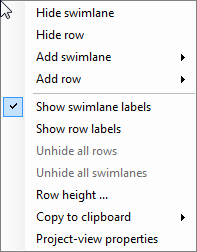
(12.2)