Difference between revisions of "Task/Milestone Links Tab for Version 6.0"
From OnePager Documentation
(Created page with "This tab controls the font characteristics of links. The tab is shown below: <center>File:P52-21_1_12-(1)-06052015.png</center> 1) '''Font''' This one control in the '''...") |
(→Related Link) |
||
| (5 intermediate revisions by the same user not shown) | |||
| Line 1: | Line 1: | ||
| − | This tab controls the font characteristics of links. The tab is shown below: | + | This tab controls the '''font''' characteristics of links. The tab is shown below: |
| − | <center>[[File: | + | <center>[[File:P60-21_1_12-60-(1)-02212017.png]]</center> |
| + | <!--<center>P60-21_1_12-60-(1)-02212017.png</center>--> | ||
| − | 1) '''Font''' This one control in the '''Event Links''' tab of the Project-View Properties ('''PVP''') form provides access to the standard '''Font properties''' form. | + | 1) '''Font'''. This one control in the '''Event Links''' tab of the Project-View Properties ('''PVP''') form provides access to the standard '''Font properties''' form. |
| − | 2) The '''Font properties''' form, shown below, allows you to change the '''font | + | 2) The '''Font properties''' form, shown below, allows you to change the '''font type, size''' and other related properties of the '''event link text''': |
<center>[[File:P53-21_1_12-53-(2)-05062016.png]]</center> | <center>[[File:P53-21_1_12-53-(2)-05062016.png]]</center> | ||
| − | 3) This tab does not provide any controls for changing the properties of the link line itself. To do this you must right click the link and select the '''Properties... | + | 3) This tab does not provide any controls for changing the properties of the '''link connector line''' itself. To do this you must right click the link in the project view and select the '''Properties...''' command from the '''context menu'''. Doing this will bring up the '''Specify Event Links''' form shown below: |
<center>[[File:P53-21_1_12-53-(3)-05062016.png]]</center> | <center>[[File:P53-21_1_12-53-(3)-05062016.png]]</center> | ||
| Line 15: | Line 16: | ||
==Related Link== | ==Related Link== | ||
| − | [[Linking Tasks and Milestones (Adding, Deleting, Modifying) for Version | + | [[Linking Tasks and Milestones (Adding, Deleting, Modifying) for Version 6.0 | Linking Tasks and Milestones (Adding, Deleting, Modifying)]] <!--19.0.1-60-->. |
| − | (21 | + | (21.12.1-60) |
[[Category:Version 6.0]] | [[Category:Version 6.0]] | ||
Latest revision as of 16:13, 11 April 2017
This tab controls the font characteristics of links. The tab is shown below:
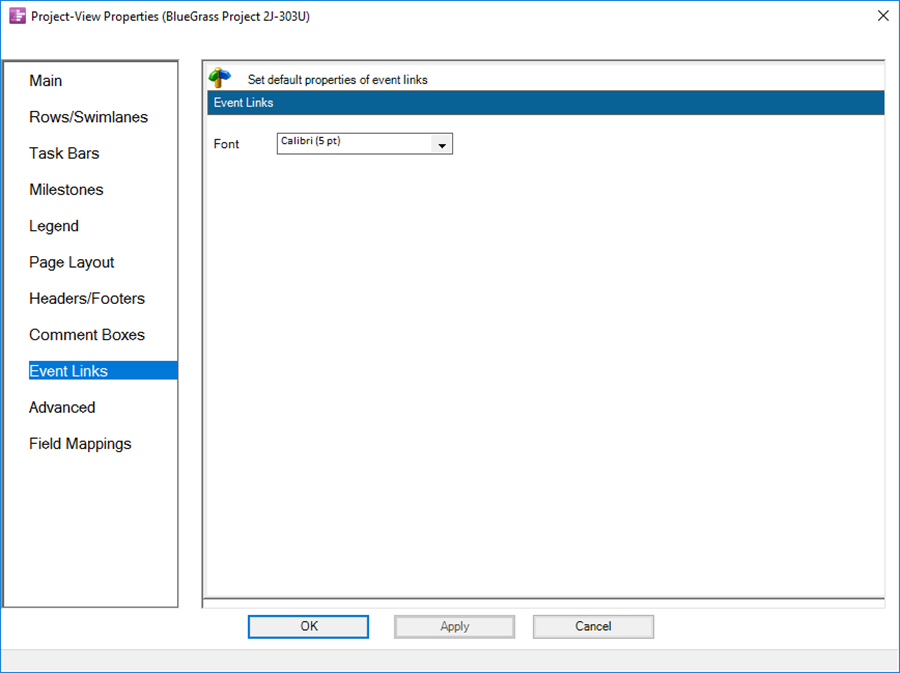
1) Font. This one control in the Event Links tab of the Project-View Properties (PVP) form provides access to the standard Font properties form.
2) The Font properties form, shown below, allows you to change the font type, size and other related properties of the event link text:
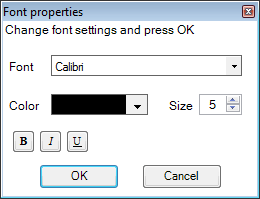
3) This tab does not provide any controls for changing the properties of the link connector line itself. To do this you must right click the link in the project view and select the Properties... command from the context menu. Doing this will bring up the Specify Event Links form shown below:
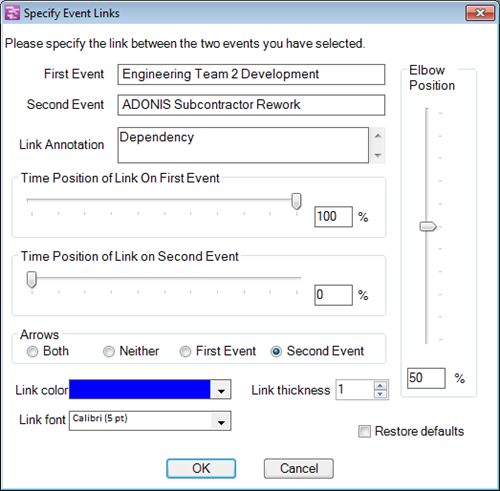
Related Link
Linking Tasks and Milestones (Adding, Deleting, Modifying) .
(21.12.1-60)