Difference between revisions of "Testing Article1"
From OnePager Documentation
(Replaced content with " Uninstalling OnePager Pro <!--1.4.1-61--> Temporarily Disabling and Re-enabling OnePager Pro for Version 6.1 | Temporari...") |
|||
| Line 1: | Line 1: | ||
| − | + | 1) If you want to remove the OnePager installation from your computer, go to the Windows Control Panel and look for '''Add or Remove Programs'''. | |
| − | + | 2) Double left-click this button and wait for Windows to display a list of all your installed applications. | |
| − | + | 3) Scroll down the alphabetical list until you find the OnePager Pro entry. | |
| + | |||
| + | 4) Click this entry and then click the '''Uninstall''' button as shown here: | ||
| + | |||
| + | <center>[[File:P70-1_4_1-70-(1)-04282020.png]]</center> | ||
| + | <center><P70-1_4_1-70-(1)-04282020.png</center> | ||
| + | |||
| + | 5) OnePager is '''uninstalled''' from your computer and does not get launched when Microsoft Project is launched. | ||
| + | |||
| + | 6) If the One Pager Pro ('''OPP''') '''desktop''' application was also '''installed''', it is '''uninstalled''' along with the '''OPP desktop icon'''. | ||
| + | |||
| + | (1.4.1-70) | ||
| + | |||
| + | [[Category:Version 7.0]] | ||
| + | [[Category:Installation]] | ||
| + | [[Category:Microsoft Project]] | ||
| + | [[Category:OnePager Pro]] | ||
Revision as of 14:05, 24 March 2021
1) If you want to remove the OnePager installation from your computer, go to the Windows Control Panel and look for Add or Remove Programs.
2) Double left-click this button and wait for Windows to display a list of all your installed applications.
3) Scroll down the alphabetical list until you find the OnePager Pro entry.
4) Click this entry and then click the Uninstall button as shown here:
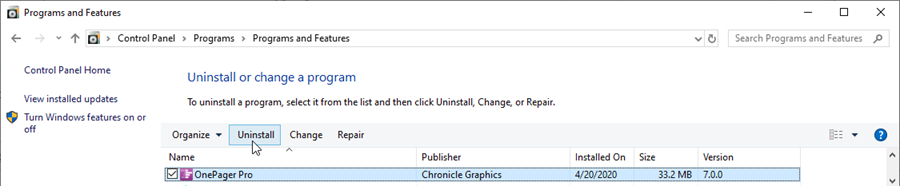
5) OnePager is uninstalled from your computer and does not get launched when Microsoft Project is launched.
6) If the One Pager Pro (OPP) desktop application was also installed, it is uninstalled along with the OPP desktop icon.
(1.4.1-70)