Difference between revisions of "Time Axis Tab for Version 6.1 (OnePager Pro)"
(→Placeholder for Time Axis Tab for OnePager Pro - 21.17.1-61) |
|||
| Line 1: | Line 1: | ||
| − | = | + | ==Time Axis Tab for Version 6.1 (OnePager Pro) (P61-21_17_1-61-11082019.txt)= |
| + | |||
| + | ==Using the Project-View Properties Form’s Time Axis Tab== | ||
| + | |||
| + | 1) In OnePager Pro 6.1 all the '''Time Axis '''controls are consolidated into a new '''PVP '''form tab called the '''Time Axis '''tab. | ||
| + | |||
| + | 2) The '''PVP '''form’s '''Time Axis '''tab is almost identical to the same tab on the '''Template''' form so the '''PVP '''form’s '''Time Axis '''tab and its five (5) sub-tabs are used here for the illustrations and examples that follow. | ||
| + | |||
| + | 3) In the following sub-sections below are illustrations showing the various sub-tab subsets for the '''PVP''' form’s '''Time Axis '''tab: | ||
| + | |||
| + | ===Calendar Sub-Tab=== | ||
| + | |||
| + | 4) The '''Calendar Sub-Tab''' looks like this: | ||
| + | |||
| + | <center>[[File:P61-0_4_1_9-61-(3)-05082018.png]]</center> | ||
| + | <center><P61-0_4_1_9-61-(3)-05082018.png></center> | ||
| + | |||
| + | ===Top, Middle, and Bottom Level Sub-Tabs=== | ||
| + | |||
| + | 5) The '''Middle Level Sub-Tab''', which is typical of the three such sub-tabs, looks like this: | ||
| + | |||
| + | <center>[[File:P61-0_4_1_9-61-(3A)-05082018.png]]</center> | ||
| + | <center><P61-0_4_1_9-61-(3A)-05082018.png></center> | ||
| + | |||
| + | ===Format Sub-Tab=== | ||
| + | |||
| + | 6) The '''Format Sub-Tab''' looks like this: | ||
| + | |||
| + | <center>[[File:P61-0_4_1_9-61-(3B)-05082018.png]]</center> | ||
| + | <center><P61-0_4_1_9-61-(3B)-05082018.png></center> | ||
| + | |||
| + | 7) More information on '''editing''' with the '''PVP '''form’s '''Time Axis '''tab and sub-tabs is provided at: [[Editing Time Axes with the Project-View Properties Form for OnePager Pro for Version 6.1 | Editing Time Axes with the Project-View Properties Form for OnePager Pro]] 22.4.1-61. | ||
| + | |||
| + | 8) Given the controls shown above, you have significant control over the display of the '''Time Axis '''as shown in the topics that follow. | ||
| + | |||
(21.17.1-61) | (21.17.1-61) | ||
Revision as of 17:00, 8 November 2018
Contents
=Time Axis Tab for Version 6.1 (OnePager Pro) (P61-21_17_1-61-11082019.txt)
Using the Project-View Properties Form’s Time Axis Tab
1) In OnePager Pro 6.1 all the Time Axis controls are consolidated into a new PVP form tab called the Time Axis tab.
2) The PVP form’s Time Axis tab is almost identical to the same tab on the Template form so the PVP form’s Time Axis tab and its five (5) sub-tabs are used here for the illustrations and examples that follow.
3) In the following sub-sections below are illustrations showing the various sub-tab subsets for the PVP form’s Time Axis tab:
Calendar Sub-Tab
4) The Calendar Sub-Tab looks like this:
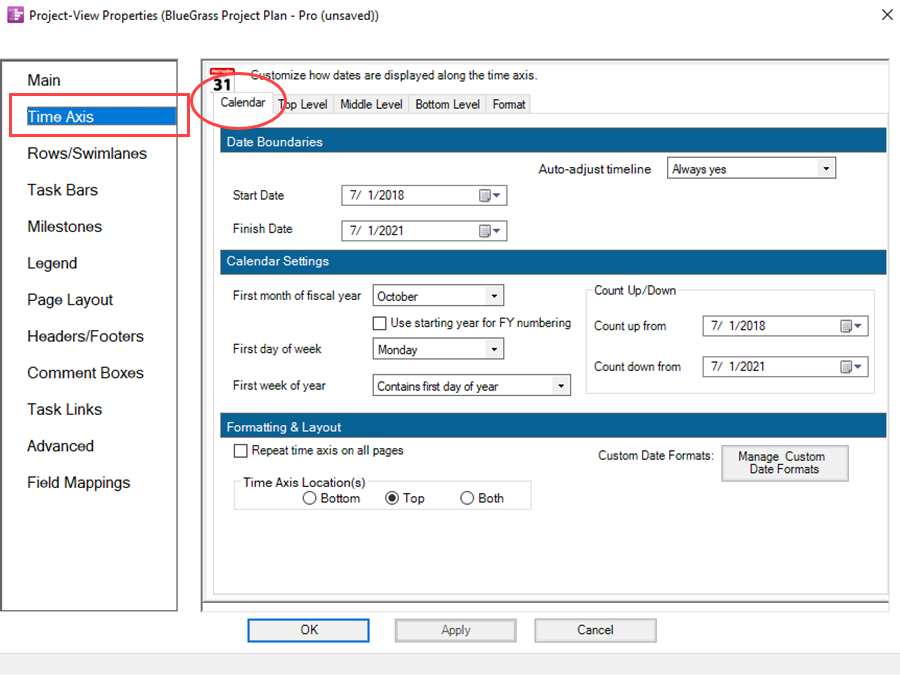
Top, Middle, and Bottom Level Sub-Tabs
5) The Middle Level Sub-Tab, which is typical of the three such sub-tabs, looks like this:
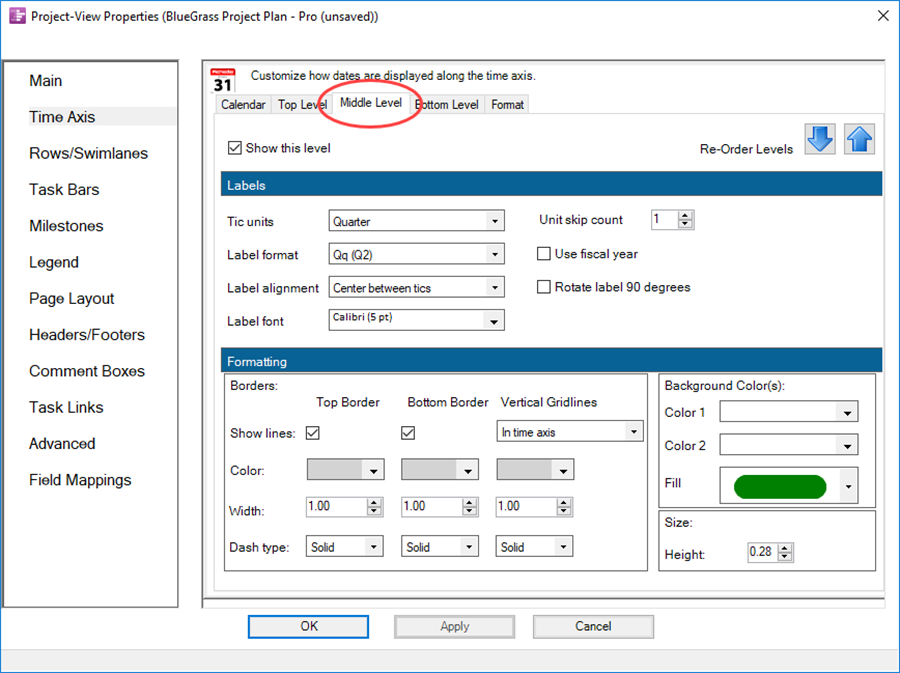
Format Sub-Tab
6) The Format Sub-Tab looks like this:
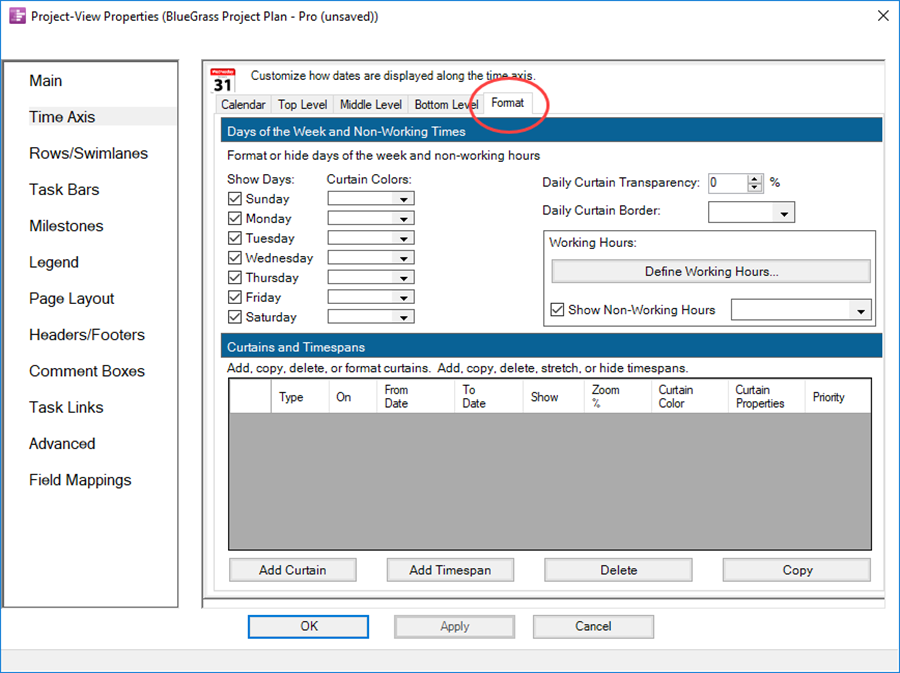
7) More information on editing with the PVP form’s Time Axis tab and sub-tabs is provided at: Editing Time Axes with the Project-View Properties Form for OnePager Pro 22.4.1-61.
8) Given the controls shown above, you have significant control over the display of the Time Axis as shown in the topics that follow.
(21.17.1-61)