Undoing and Redoing Changes for Version 5.3
From OnePager Documentation
To undo the last operation you performed, click the Undo button above the OnePager ribbon tabs. If you hover the mouse over this button, a tool tip will display the operation that you are about to undo.
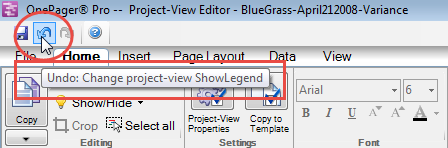
To redo an operation after you have undone it, press the Redo button above the OnePager ribbon. You can undo or redo up to 99 operations in sequence.
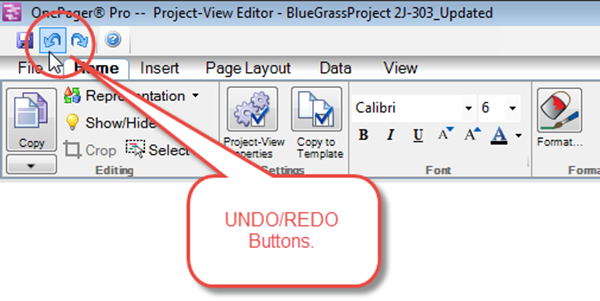
(9.6.1-53)