Difference between revisions of "Units for the Task to Milestone Conversion Threshold Feature to Day Units"
From OnePager Documentation
| (3 intermediate revisions by the same user not shown) | |||
| Line 1: | Line 1: | ||
| − | 1) OnePager’s feature that transforms a short duration task into a milestone symbol based on a threshold value is changed in | + | 1) OnePager’s feature that transforms a short duration task into a milestone symbol based on a threshold value is changed in version 5.3. |
| − | 2) To change the task to milestone threshold value, go to either the | + | :a) The unit of measure in OnePager version 5.3 is task bar duration in number of days. |
| + | |||
| + | :b) Previously it was a percentage of the total duration of the task. This change from percentage to days was made at the request of OnePager customers. | ||
| + | |||
| + | 2) To change the task to milestone threshold value, go to either the '''Template Properties''' or the '''PVP''' form’s '''Advanced''' tab and navigate to the control shown below for the '''PVP''' form: | ||
<center>[[File:P53-0_2-(12)-08262015.png]]</center> | <center>[[File:P53-0_2-(12)-08262015.png]]</center> | ||
| Line 7: | Line 11: | ||
<center></center> | <center></center> | ||
| − | 3) With the setting shown above of two (2) days, any task in the project view that is less than two (2) days duration will be displayed as a milestone symbol | + | 3) With the setting shown above of two (2) days, any task in the project view that is less than two (2) days duration will be displayed as a milestone symbol. |
| + | |||
| + | :a) One day tasks will display as milestones symbols with the default settings of two (2) days. | ||
| + | |||
| + | :b) Since no duration can be less than zero (0), setting the parameter to zero (0) turns '''off''' all conversion of tasks into milestones symbols. | ||
| − | (0.2.1.10) | + | (0.2.1.10-53) |
Latest revision as of 18:31, 1 March 2016
1) OnePager’s feature that transforms a short duration task into a milestone symbol based on a threshold value is changed in version 5.3.
- a) The unit of measure in OnePager version 5.3 is task bar duration in number of days.
- b) Previously it was a percentage of the total duration of the task. This change from percentage to days was made at the request of OnePager customers.
2) To change the task to milestone threshold value, go to either the Template Properties or the PVP form’s Advanced tab and navigate to the control shown below for the PVP form:
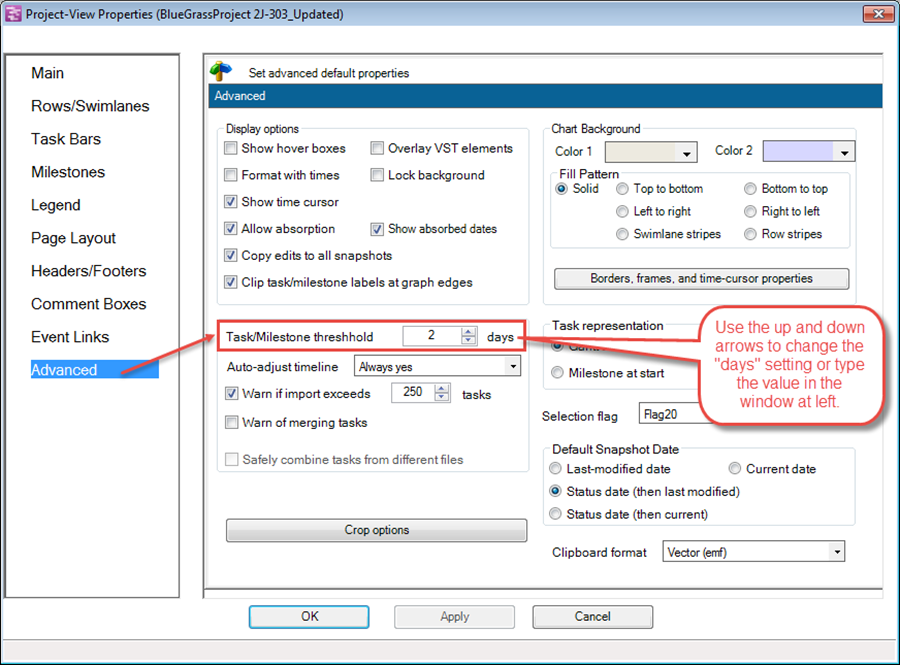
3) With the setting shown above of two (2) days, any task in the project view that is less than two (2) days duration will be displayed as a milestone symbol.
- a) One day tasks will display as milestones symbols with the default settings of two (2) days.
- b) Since no duration can be less than zero (0), setting the parameter to zero (0) turns off all conversion of tasks into milestones symbols.
(0.2.1.10-53)