Additional Task/Milestone Comment Boxes Content Options
1) OnePager allows you to display task bars or milestone labels in a comment box connected to the bar or symbol. This has always been the case. In this version of OnePager, we’ve added the ability for you to display more information in a comment box such as:
- (1) task bar start and finish dates,
- (2) the milestone date, and
- (3) task bar and milestone percent complete (%Complete).
2) In either the Template Properties or the PVP form, you can elect to display start date, finish date, and/or percent complete text in a task/milestone comment box. This is shown below where all tasks/milestones are displaying label text, start dates, finish dates, and percent complete values and one task was selected to display this information in a comment box.
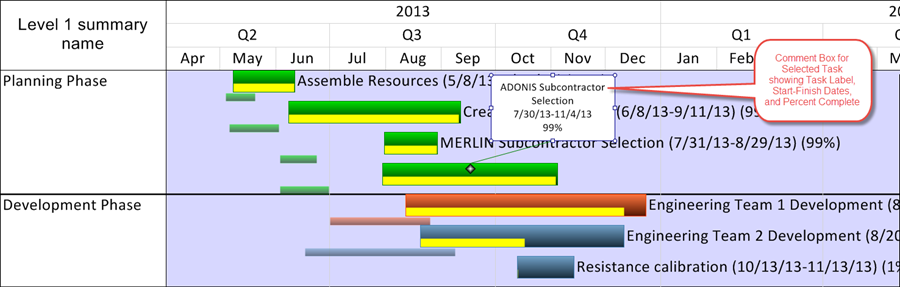
3) Controls for the example above are found by right-clicking on the selected task, selecting the Format… option in the context menu, and then using the Change Marker Properties form’s Dates tab and Percent Complete tab controls to achieve the desired combination of information to display. The settings for the Dates tab and the Percent Complete tab of the Change Marker Properties forms’ are shown below:
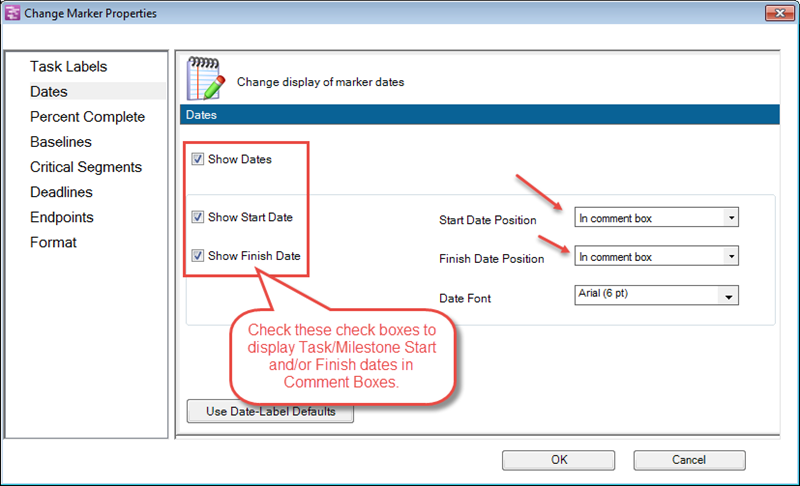
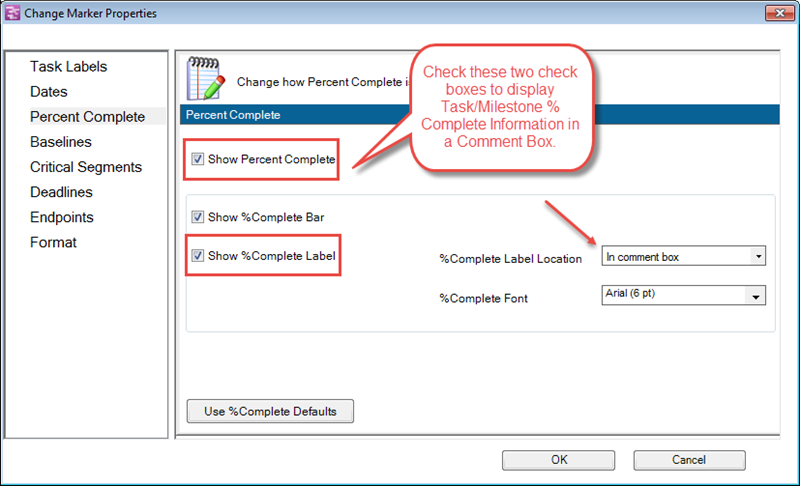
(0.2.1.8-53)