Background Images for Version 7.2 (Portal)
Introduction to Chart Background Images in OnePager
Illustrations used in this article are from OnePager Pro using data from Microsoft Project but the features, function, controls, and manual edits apply equally to other OnePager editions that import from data sources like Microsoft Excel, Smartsheet, Oracle Primavera P6, Project for the Web, Planisware Enterprise, Asana, and Wrike.
These articles describes OnePager’s Chart Background Images feature.
About Background Images
Images in the background are an excellent way of decorating the chart with a company logo, a picture of the product the project is building, or to show other relevant visuals. As an example, here is a chart with a background image showing in the lower left corner of the graph:
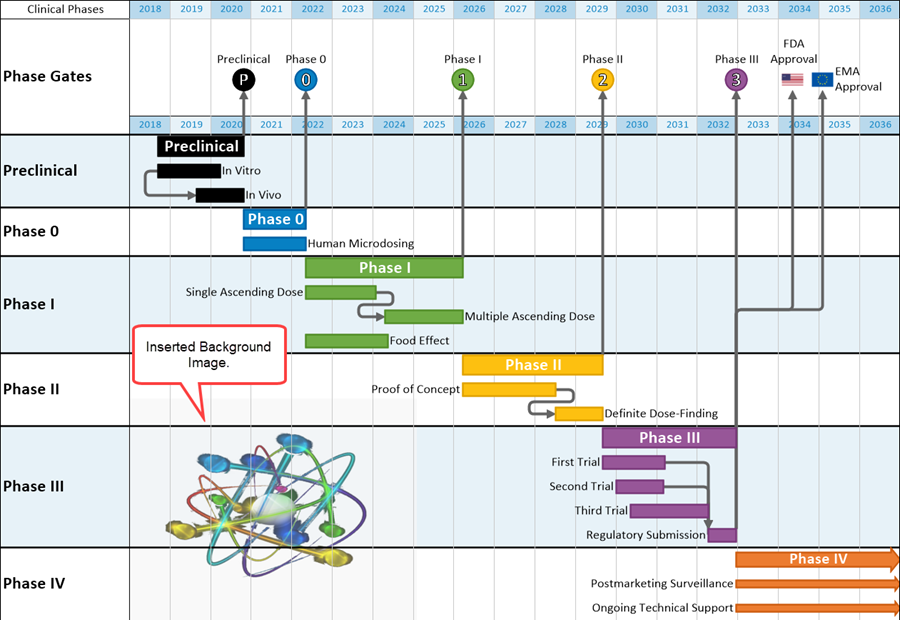
The following links provide detailed articles on inserting, moving/resizing, editing, and deleting background images:
| Inserting Background Images |
| Moving and Resizing Images |
| Adjusting Image Transparency |
| Deleting, Ordering, and Changing Images |
(20.0.1-72)