Backing Up and Restoring OnePager Files for Version 7.2
Auto-Save Feature
Illustrations used in this article are from OnePager Pro using data from Microsoft Project but the features, function, controls, and manual edits apply equally to other OnePager editions that import from data sources like Microsoft Excel, Smartsheet, Oracle Primavera P6, Project for the Web, Planisware Enterprise, Asana, and Wrike.
OnePager has an AutoSave feature to assist users recover from operating system crashes, laptop battery outages, and other errors where you cannot recover your work effectively. The feature is set ON when you launch OnePager either the Add-in or Standalone application. During the operation of OnePager, the AutoSave saves your chart as a .TAM file in your default chart directory. AutoSave is only done if the chart undergoes a change of some kind. AutoSaves are normally in the Documents folder under either OnePager Pro, OnePager Express, or OnePager Bundle. The AutoSave file is in the form of _AutoSave_chartname.TAM. Only the latest AutoSave file is saved in your default chart directory. An AutoSave file is written to this folder every five (5) minutes of OnePager’s operation. When you close OnePager under normal conditions, OnePager deletes the AutoSave file so as not to occupy unnecessary storage space.
When you access a chart via the OPEN command in the OnePager Start form, OnePager automatically saves the .TAM in your AppData folder associated with the OnePager application edition you are using.
You have the option to turn the Auto-Save feature OFF by unchecking the checkbox found on the OnePager File ribbon tool bar tab at the Options sub-tab. Turning the Auto-Save feature OFF causes the feature to remain OFF until the next time OnePager is launched where you turn the feature back ON as shown below:
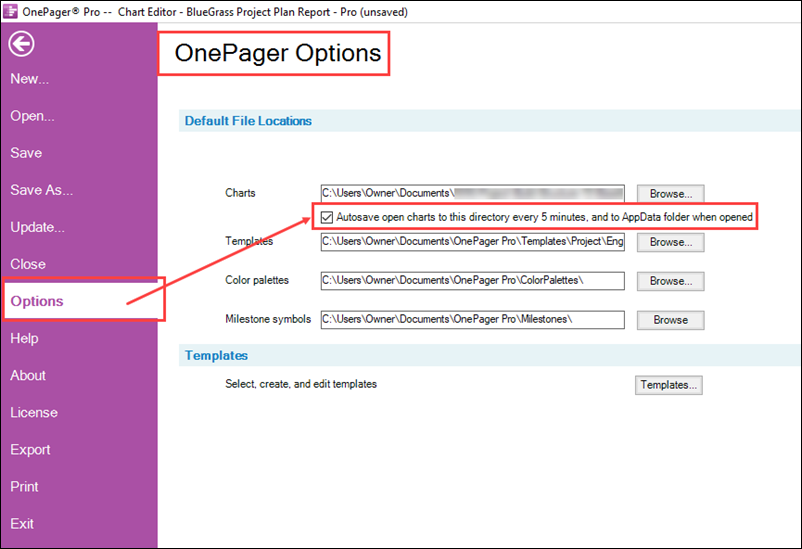
For more information on the Auto-Save feature, please see this section in the article at:
| Automatic Saving of Charts Feature |
Related Links
| Automatic Saving of Charts Feature | OnePager's Ribbon Tool Bar File Page |
(23.5.1-72)