Installing OnePager Manually on a Per-User or Per-Machine Basis
From OnePager Documentation
The OnePager installation is contained in a single .zip file. Install OnePager by double-clicking on setup.exe in this file and following the instructions of the installation wizard.
You will be asked to choose between a single user installation and an installation that is available to everyone for the per-machine installation. The form below appears during manual installation and is used to make this selection:
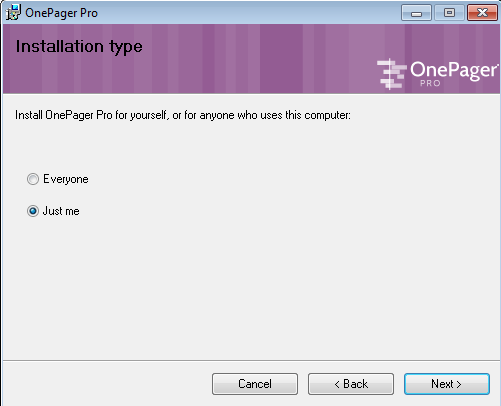
System and network administrators are cautioned to install OnePager for a single user (Just me) into the end-user’s account rather than the administrator’s account.
(1.3)