Smarter Installer
1) Chronicle Graphics, Inc. has supported all our customers with both 32 bit and 64 bit versions of Microsoft Office.. There is a requirement that any COM Add-In have the same bitness as the host version of Microsoft Office. Previously, this required the user to know the bitness of his or her installation of Microsoft Office and select the appropriate matching installation download package link from Chronicle Graphics’ website.
2) We’ve enhanced the intelligence in the OnePager installer so that it first determines the bitness of the installed version of Microsoft Office and automatically installs the version of OnePager that matches. Thus, in OnePager version 5.3 there is no longer a need to be concerned about this distinction between 32-bit and 64-bit Microsoft Office.
3) With OnePager enhanced to provide both an Add-in and Desktop shortcut launch capability, we’ve added an installation feature which allows you to select whether you want to install both or just the desktop shortcut option. At installation, the Installation options form looks like this:
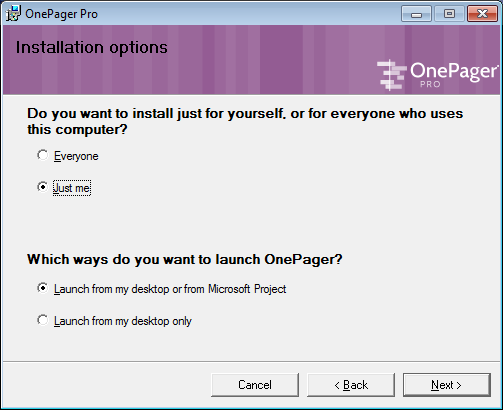
4) The default option is to install both the desktop shortcut and to enable launch from the Microsoft Project or Microsoft Excel application tool bar’s Add-in option.
(0.2.1.4-53)