Difference between revisions of "Conditional Formatting Rules and the Legend for OnePager Pro for Version 7.0"
(→Conditionally Formatted Chart) |
(→Related Links) |
||
| Line 50: | Line 50: | ||
==Related Links== | ==Related Links== | ||
| + | |||
| + | [[Conditional Import for Version 7.0 (Portal) | Conditional Import Filters (Portal)]] 7.18.1-70 | ||
| + | |||
| + | [[Manual Editing Task/Milestone Shapes and Text Labels for Version 7.0 (Portal) | Manual Editing Task/Milestone Shapes and Text Labels (Portal)]] 9.0.1-70 | ||
| + | |||
| + | [[Changing Individual Task/Milestone Properties (Color, Shape, Labels, etc.) for Version 7.0 | Changing Individual Task/Milestone Properties (Color, Shapes, Labels, etc.)]] 9.2.1-70 | ||
| + | |||
| + | [[Modifying Decorations on Tasks/Milestones for Version 7.0 (Portal) | Modifying Decorations on Tasks/Milestones (Portal)]] 10.0.1-70 | ||
| + | |||
| + | [[Conditional Formatting Overview for OnePager Pro for Version 7.0 | Conditional Formatting Overview-OnePager Pro]] 11.1.1-70 | ||
| + | |||
| + | [[Adding Conditional Formatting Rules for OnePager Pro for Version 7.0 | Adding Conditional Formatting Rules-OnePager Pro]] 11.3.1-70. | ||
| + | |||
| + | [[Editing, Repositioning Legend Items, and Formatting the Legend for Version 7.0 | Editing, Repositioning Legend Items, and Formatting the Legend ]] 15.3.1-70 | ||
| + | |||
| + | [[Editing with the Chart Properties form for Version 7.0 (Portal) | Editing with the Chart Properties form (Portal)]] 21.0.1-70 | ||
| + | |||
| + | [[Managing Templates for Version 7.0 (Portal) | Managing Templates (Portal)]] 24.0.1-70 | ||
(11.11.1-70) | (11.11.1-70) | ||
Revision as of 21:02, 26 September 2019
Contents
Overview
1) Because Conditional Formatting Rules can become complex, OnePager provides a means to show the colors and shapes in the legend item text for task/milestones involved in conditional formatting rules.
2) Entries are added to the Legend, as is shown in this article, whenever a conditional formatting rule is applied to a task/milestone color or shape when the Legend is displayed in the chart.
3) You always have the option to subsequently decide to edit these legend-item text item entries after the rules are applied to the chart.
4) The example that follows shows how the Legend is handled when 'conditional formatting rules are used with a simple Microsoft Project source plan.
Example
1) Suppose you have the Microsoft Project source plan shown below where the Text20 field is used to represent the project’s Phases.
2) Highlighted below are four tasks of which three are in Phase THREE and one is in Phase END.
3) In this example, suppose you want to represent these four tasks in black with a left pointing arrow symbol.
Example Microsoft Project Source Plan
4) Here is the proposed Microsoft Project source plan:
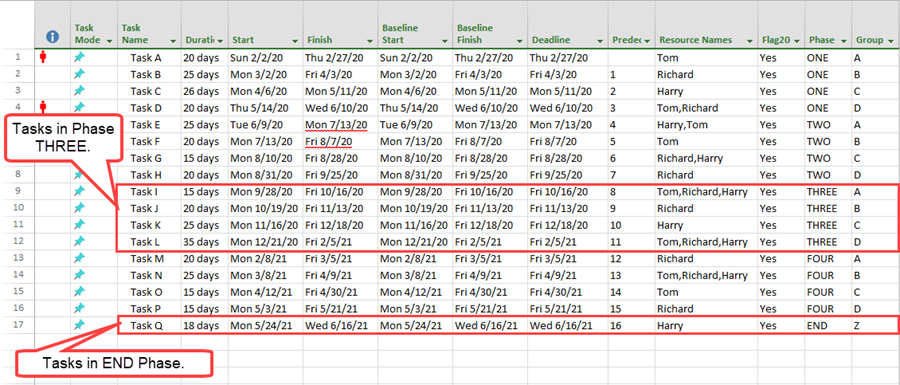
Basic Chart From Microsoft Project Source Plan
2) When the basic chart is created with round-robin color assigned from Text20 (Phase), it looks like this:
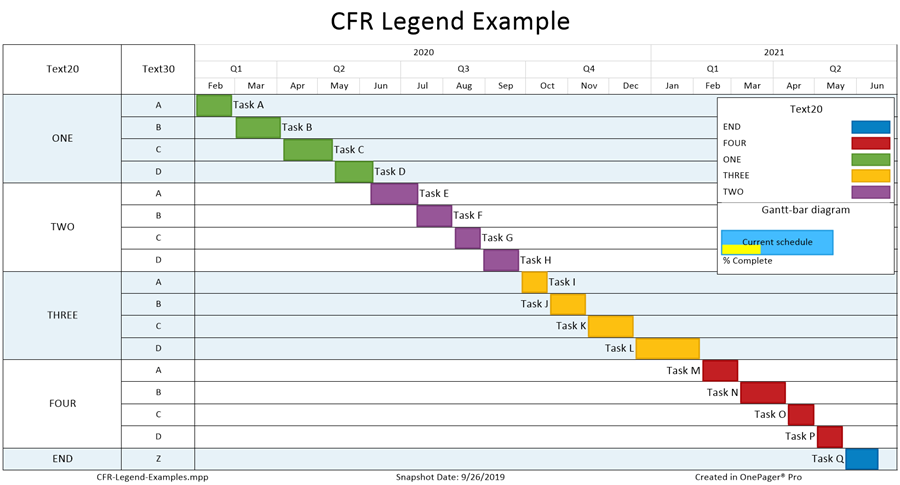
Conditional Formatting Rules
3) To implement the desired results for tasks in Phases THREE and END, you can create conditional formatting rules that look like this:
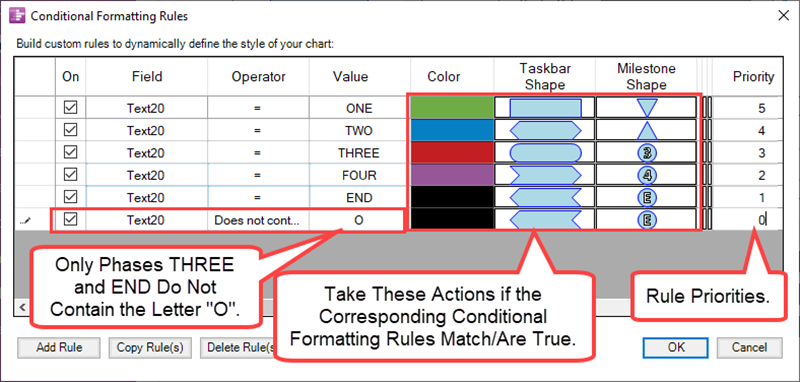
Conditionally Formatted Chart
4) When the chart is created, the highest priority rule shown above is applied, and the four tasks highlighted in the Microsoft Project source plan have their rules applied.
5) Thus, tasks I, J, K, L, and Q shows the results of applying the highest priority conditional formatting rule as shown here:
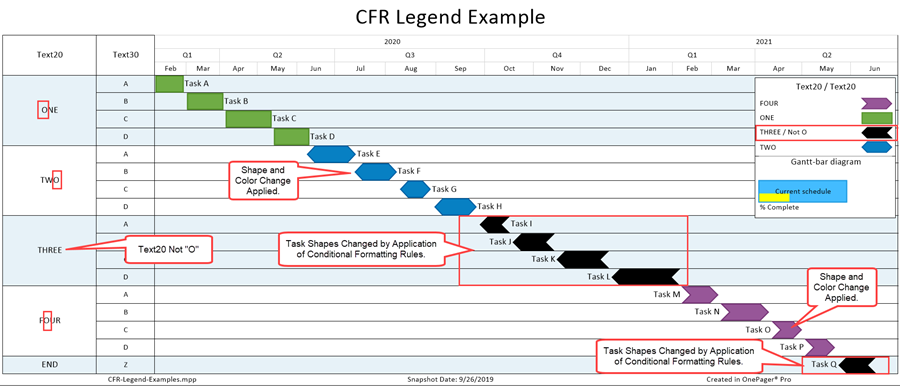
5) Notice that the legend entry for Phase THREE shows that the Not O conditional formatting rule was applied to the tasks that have the black reverse arrow task shapes.
Related Links
Conditional Import Filters (Portal) 7.18.1-70
Manual Editing Task/Milestone Shapes and Text Labels (Portal) 9.0.1-70
Changing Individual Task/Milestone Properties (Color, Shapes, Labels, etc.) 9.2.1-70
Modifying Decorations on Tasks/Milestones (Portal) 10.0.1-70
Conditional Formatting Overview-OnePager Pro 11.1.1-70
Adding Conditional Formatting Rules-OnePager Pro 11.3.1-70.
Editing, Repositioning Legend Items, and Formatting the Legend 15.3.1-70
Editing with the Chart Properties form (Portal) 21.0.1-70
Managing Templates (Portal) 24.0.1-70
(11.11.1-70)