Difference between revisions of "Editing with the Project-View Properties form for Version 6.1 (Portal)"
(→Understanding Project View Properties form) |
|||
| (One intermediate revision by the same user not shown) | |||
| Line 9: | Line 9: | ||
4) These settings are maintained in the Project-View Properties ('''PVP''') form, which contains some of the most powerful and time saving OnePager features. | 4) These settings are maintained in the Project-View Properties ('''PVP''') form, which contains some of the most powerful and time saving OnePager features. | ||
| − | 5) For global '''editing''' descriptions for task/milestones and decorations, please see the articles using this link: [[Manual Editing for Version 6.1 (Portal) | Manual versus Data-Driven Editing (Portal)]]. 9.0.1-61 | + | 5) For global '''editing''' descriptions for task/milestones and decorations, please see the articles using this link: [[Manual Editing for Version 6.1 (Portal) | Manual versus Data-Driven Editing (Portal)]]. <!--9.0.1-61--> |
==Understanding Project View Properties form== | ==Understanding Project View Properties form== | ||
| Line 27: | Line 27: | ||
{| class="wikitable" | {| class="wikitable" | ||
| − | | [[Main Tab for Version 6.1 | Main Tab]] <!--21.1.1-61 | + | | [[Main Tab for Version 6.1 | Main Tab]] <!--21.1.1-61--> |
|- | |- | ||
| [[Time Axis Tab for Version 6.1 (OnePager Pro) | Time Axis Tab for OnePager Pro]] <!--21.17.1-61--> | | [[Time Axis Tab for Version 6.1 (OnePager Pro) | Time Axis Tab for OnePager Pro]] <!--21.17.1-61--> | ||
Latest revision as of 17:15, 8 January 2019
About Editing with the Project-View Properties Form
1) Previous article showed you how to manually edits individual shapes (See: Manual versus Data-Driven Editing (Portal)).
2) We coined the term maverick to describe the task/milestone properties that differ from the global defaults or from data driven (conditional formatting) values.
3) In addition to manual editing, OnePager can dynamically format your project views based on global default settings.
4) These settings are maintained in the Project-View Properties (PVP) form, which contains some of the most powerful and time saving OnePager features.
5) For global editing descriptions for task/milestones and decorations, please see the articles using this link: Manual versus Data-Driven Editing (Portal).
Understanding Project View Properties form
1) Use the PVP form to view or change default settings that affect the appearance of the project view itself or of all (non-maverick) tasks/milestones.
2) For example, instead of changing all milestone shapes or colors one at a time, you can use the PVP form to define your desired shapes and colors for tasks/milestones and other decorations.
3) You can access the PVP form from the OnePager ribbon's Home tab by clicking the Project-View Properties button as shown below:
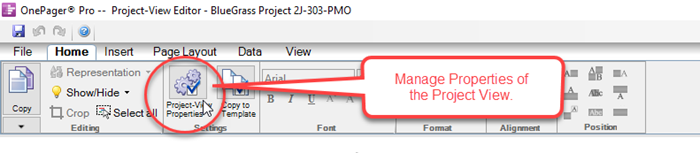
4) Once the PVP form is displayed, you’ll notice that the form has several tabs with lots of settings that you can configure.
5) Each of these PVP tabs is described in detail for OnePager Pro and Express at the following article links:
(21.0.1-61)