Difference between revisions of "Gallery of Task Bar Shapes for Version 7.2"
From OnePager Documentation
(→Related Links) |
(→Gallery of Task Bar Shapes) |
||
| Line 24: | Line 24: | ||
{| class="wikitable" | {| class="wikitable" | ||
| [[Transparent Fills for Task Bars and Milestone Symbols Version 7.2 | Transparent Fills for Task Bars and Milestone Symbols]] <!--10.19.1-72--> | | [[Transparent Fills for Task Bars and Milestone Symbols Version 7.2 | Transparent Fills for Task Bars and Milestone Symbols]] <!--10.19.1-72--> | ||
| + | |- | ||
| [[Drop Shadows for Task Bars and Milestone Symbols Version 7.2 | Drop Shadows for Task Bars and Milestone Symbols]] <!--10.21.1-72--> | | [[Drop Shadows for Task Bars and Milestone Symbols Version 7.2 | Drop Shadows for Task Bars and Milestone Symbols]] <!--10.21.1-72--> | ||
|} | |} | ||
Latest revision as of 14:16, 25 January 2024
Gallery of Task Bar Shapes
The task bar shapes shown below for the twenty-four (24) Task Bar Shapes are available in all editions of OnePager Version 7.2 and later.
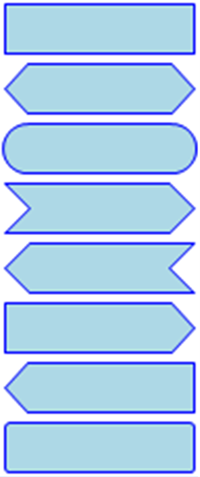
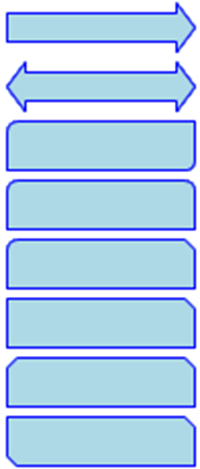
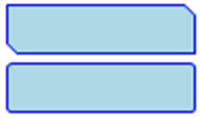
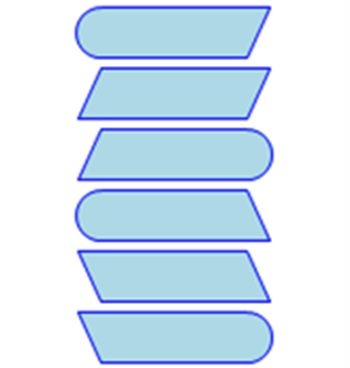
In OnePager Version 7.2 and later, task bars and milestone symbols can be manipulated in terms of transparency and the addition of drop shadows.
For more information on task bar transparency and drop shadow applications, please see the articles linked below:
| Transparent Fills for Task Bars and Milestone Symbols |
| Drop Shadows for Task Bars and Milestone Symbols |
Related Links
| Manual Editing Task/Milestone Shapes and Text Labels (Portal) | Modifying Decorations on Tasks/Milestones (Portal) |
| Conditional Formatting (Portal) | Task Bars Tab |
(29.2.2-72)