Inserting Background Images for Version 7.0
From OnePager Documentation
Revision as of 14:56, 28 October 2019 by Rfeingold (Talk | contribs) (→About Inserting Background Images)
About Inserting Background Images
1) OnePager allows you to insert standard images such as JPEG, PNG, etc. into a charts and use them as backgrounds anywhere in the graph area.
2) Use the following steps to insert a background image:
3) To insert a background image, go to the OnePager ribbon’s Insert tab and click the Picture button:
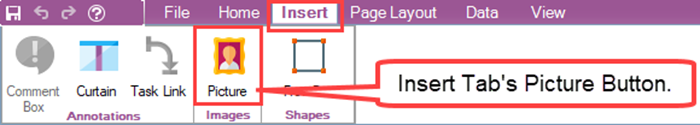
4) This accesses the Open pictures file form that lets you select an image to insert:
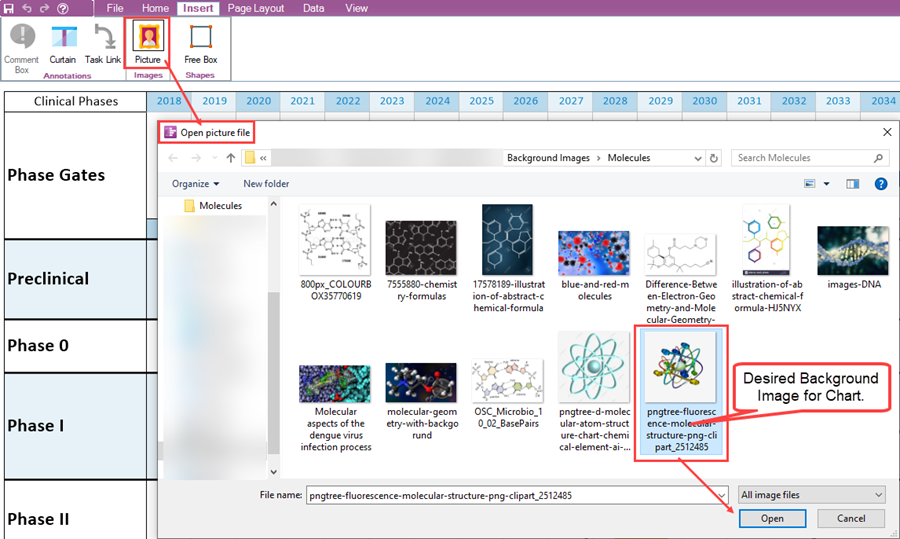
5) Selecting a background image and clicking the Open button inserts the background image into the center of the chart, as shown below:
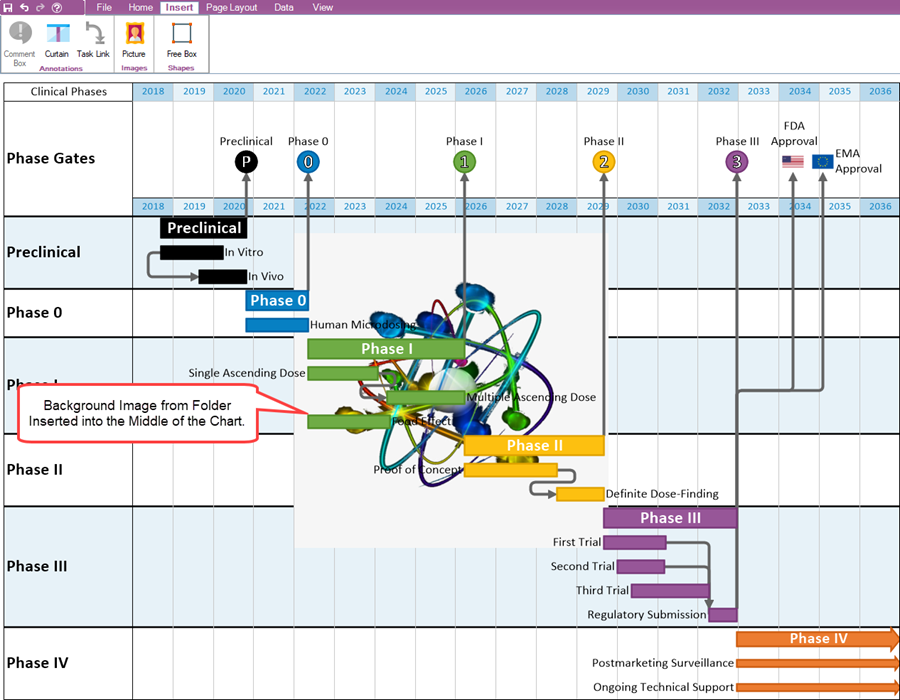
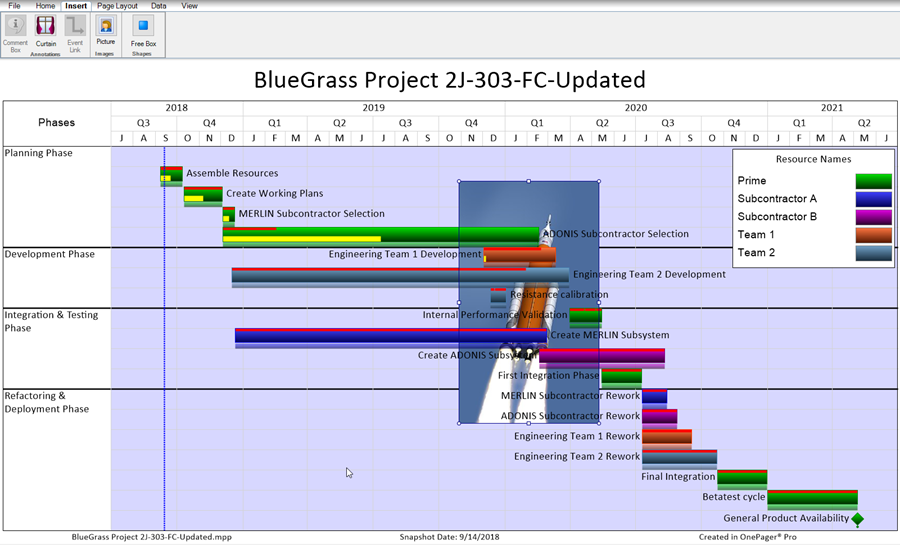
(20.1.1-70)