Labeling the Corner (OnePager Pro)
About the Corner (OnePager Pro)
The upper-left and lower-left corners of the graph (called The Corner) have enhanced uses:
- To show time axis unit’s labels.:
- To provide the heading names for the row and swimlane labels.
To customize the corner, access the “Project View Properties” form, and navigate to the “Main” tab. The radio buttons for designating the use of “The Corner” are shown below:
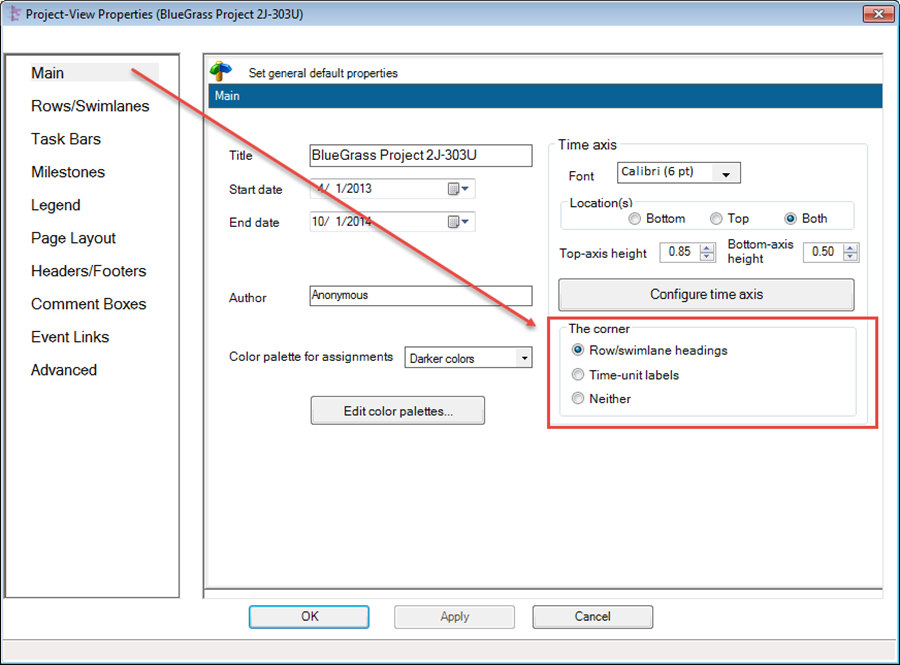
Row/Swimlane Headings
- a) Selecting the “Rows/swimlane headings” radio button will cause the project view to show row and swimlane Headings. If row and swimlane labels are not displayed “The Corner” is not available for either time axis unit labels or row/swimlane headings. If either the row labels or the swimlane labels are displayed, “The Corner” is available. The example below shows “The Corner” being used for row and swimlane label headings:
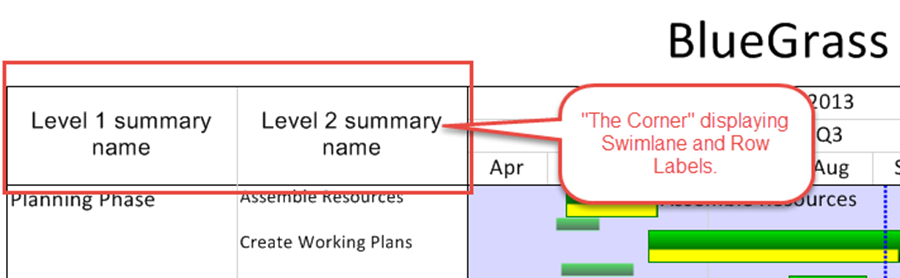
Time-unit Labels
- b) Selecting the “Time-unit labels” radio button will cause the time axis “Unit Labels” to show in “The Corner”. In this mode, time axis “Unit Labels” cannot be hidden. The example below shows “The Corner” displaying time axis ”Unit Labels”:
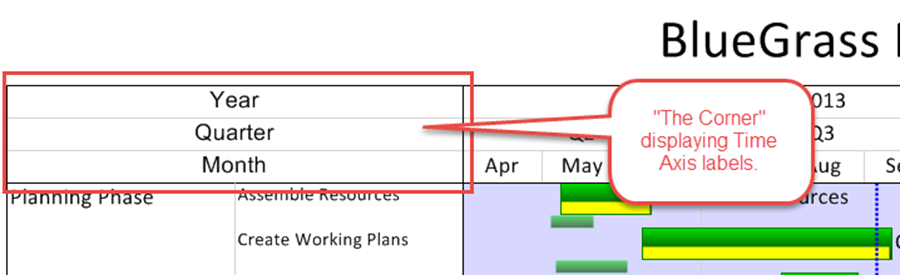
Neither
- c) Selecting the “Neither” radio button will cause OnePager to eliminate “The Corner” entirely. An example is provided below:
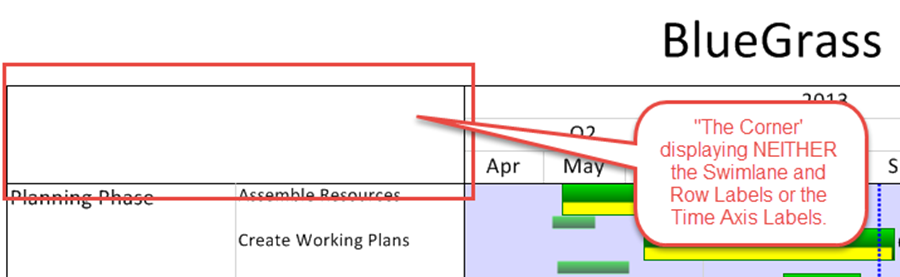
“The Corner” is selectable in that a right-click in any part of “The Corner” will bring up a form that you can use to modify the corner element text, change font properties with the standard “Font Properties” form, or change the alignment of the text. The “Edit Corner Properties” form is shown below:
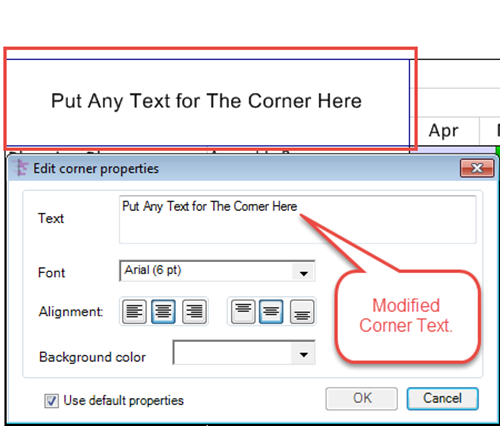
Since ”The Corner” appears on the top of the view with the time axis and may appear on the bottom either with or without the bottom time axis, ”The Corner” is impacted by the control settings for multi-page mode. ”The Corner” will be impacted by freeze pane settings as well. An example of top and bottom corners displayed in a project view is shown below:
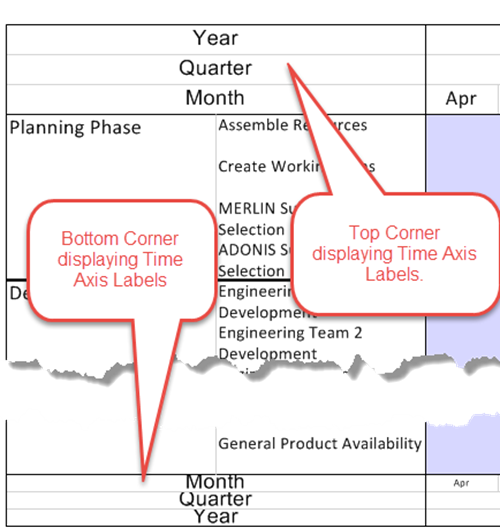
(22.5)