Difference between revisions of "Main Page"
(→OnePager Add-in vs. Standalone (aka: Desktop) Products) |
(→OnePager Add-in vs. Standalone (aka: Desktop) Products) |
||
| Line 62: | Line 62: | ||
[[Category:Microsoft Excel]] | [[Category:Microsoft Excel]] | ||
[[Category:Oracle Primavera P6]] | [[Category:Oracle Primavera P6]] | ||
| − | [[Category:Smartsheet] | + | [[Category:Smartsheet]] |
[[Category:OnePager Pro]] | [[Category:OnePager Pro]] | ||
[[Category:OnePager Express]] | [[Category:OnePager Express]] | ||
[[Category:OnePager Bundle]] | [[Category:OnePager Bundle]] | ||
Revision as of 17:35, 7 April 2022
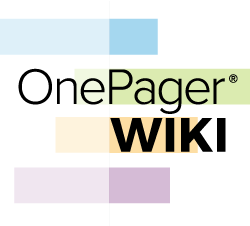
Welcome
Welcome to the OnePager Wiki. The purpose of this Wiki is to provide a complete reference on the features, functions, and use of OnePager project reporting software. The search box above is the fastest way to find what you are looking for. However, you can also browse articles based on the version of OnePager you are running:
| OnePager Version 7.1 0.04-71 | OnePager Version 7.0 | OnePager Version 6.1 | OnePager Version 6.0 |
OnePager Bundle, Pro, and Express Editions
There are three editions of OnePager:
- OnePager Bundle (OPB): Imports from Smartsheet, Oracle Primavera P6, Microsoft Project, Microsoft Project Online, Microsoft Project Server, and Microsoft Excel
- OnePager Pro (OPP): Imports from Microsoft Project, Microsoft Project Online, and Microsoft Project Server
- OnePager Express (OPX): Imports from Microsoft Excel, and through Microsoft Excel can access data stored in other formats or platforms.
There are some differences between the three editions with respect to:
- Installing, Activating, and Deactivating
- Importing data from different project management tools
- Getting Started
- Multi-Project reporting
- Critical path reporting
- Baseline dates reporting
- Deadline date reporting
- Endpoint date reporting
As a convenience, where there are significant differences between the different editions, we’ve included edition-specific documentation to avoid confusion.
OnePager Add-in vs. Standalone (aka: Desktop) Products
When working with Microsoft Project or Microsoft Excel, OnePager Pro or OnePager Express can either be launched as an Add-in, or can be launched outside of Microsoft Project or Microsoft Excel using a Standalone Desktop Icon.
When working with Smartsheet or Oracle Primavera P6, OnePager Bundle is always launched using the Standalone Desktop Icon, since neither of these platforms support Add-ins in the traditional sense.
OnePager Bundle can also be launched from Microsoft Project or Microsoft Excel using the OnePager Bundle icon embedded in the Microsoft application.
Once launched, OnePager functions in a very similar fashion, regardless of whether it was initially launched as an Add-in or Standalone. However, in cases where differences between the two launch methods do exist, we have included specific documentation of those differences.
(0.004-71)