Moving and Resizing Images for Version 7.0
From OnePager Documentation
About Moving and Resizing Images
When a graphic is inserted into a chart and selected with a left-click there are eight grab boxes that appear indicating that the image can be resized or moved to any location.
Moving an Image
1) To move an image, left-click its interior, drag it to the desired position in the chart, and release the left-click button as shown here:
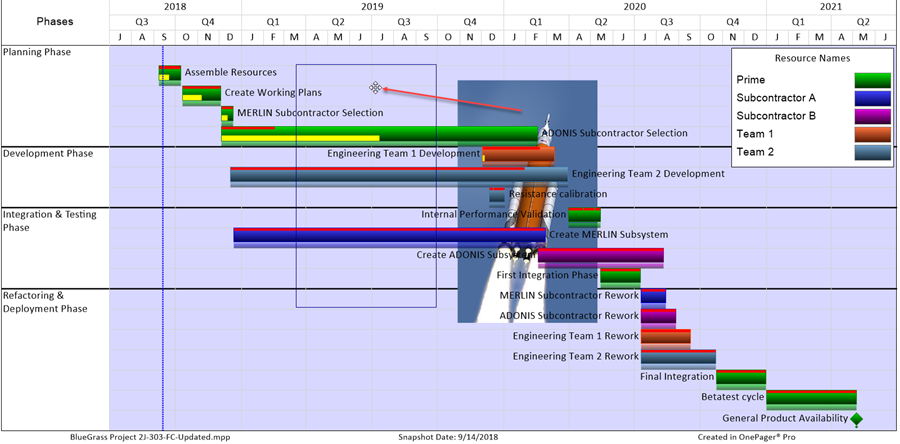
Resizing an Image
2) To resize an image, left-click the image, drag one of the grab boxes to the desired place, and release the mouse left-click button to finish the resizing operation as shown below:
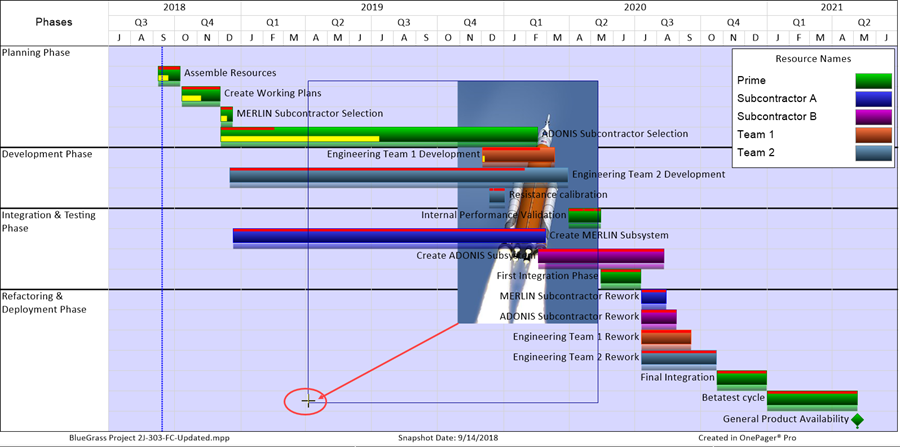
(20.2.1-70)