New Row Cropping Option
1) We’ve added a fourth action option to the previous set of three row and swimlane cropping actions. In earlier releases OnePager would crop rows and swimlanes under the control of checkboxes for: (1) Looking at the current snapshot only when the user clicks the “Crop” button on the OnePager ribbon, (2) Cropping newly-empty rows on import, or (3) Unhiding rows for flagged task/milestone on import.
2) In this release, we’ve added an option to “Hide rows when dates are outside the date range” when the user clicks the “Crop” button on the OnePager ribbon. When this option is checked, clicking the Crop button will hide rows that appear empty because the task/milestones occupying those rows are outside the start-end dates for the project view (See “Project-View Properties” form, “Main” tab). The controls for this new feature can be found in the “Template Properties” or “Project-View Properties” forms at the “Advanced” tab as shown below:
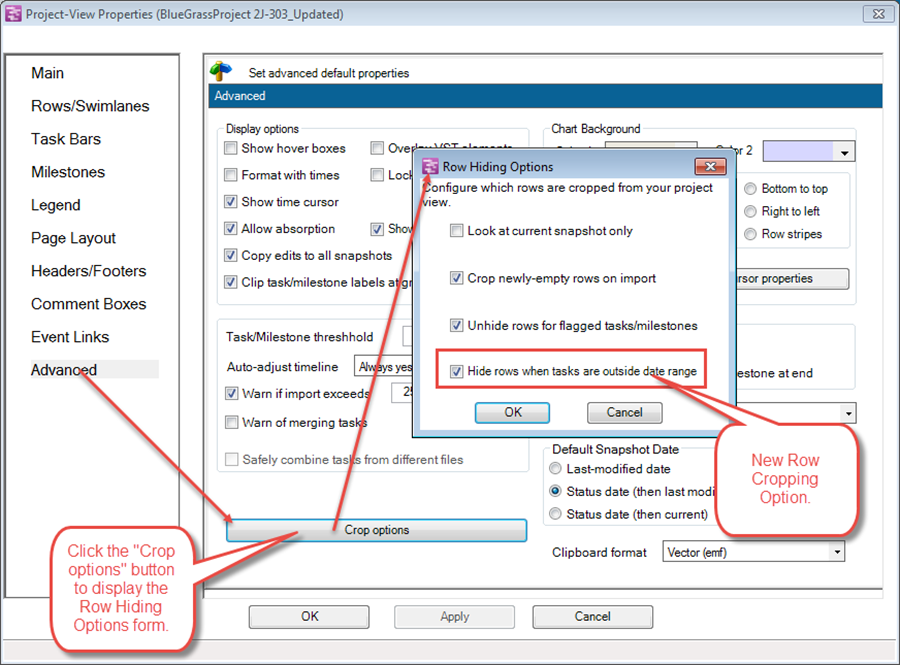
3) When this new action option is checked, OnePager Version 5.3 will know that you want rows where tasks/milestones are NOT within the start-end dates range of the project view to be cropped when you click the “Crop” button on the ribbon.
4) As with “look at current snapshot only” row cropping action, the row hiding does not occur until you click the “Crop” button on the OnePager “Home” ribbon tab as shown below:
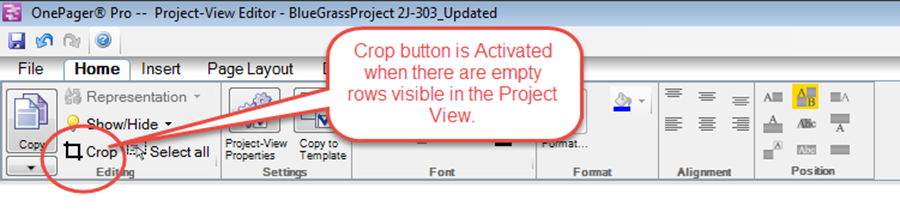
5) As in previous OnePager Versions, if rows are cropped, for any reason, they can be found by using the “Where’s My Stuff?!” feature accessed from the “Show/Hide” button on the “Home” ribbon tab. An example of a “Where’s My Stuff?!” form where out of range rows are hidden is shown below:
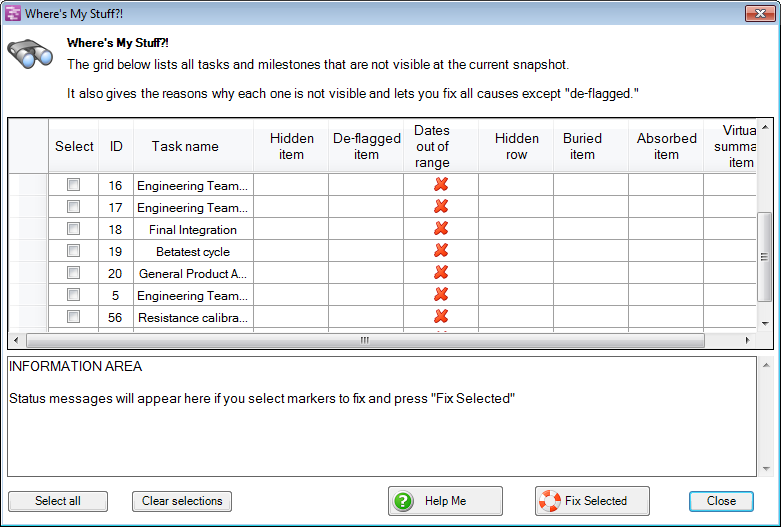
(0.2.1.6)