Restoring Default Formatting for Version 6.1
Contents
About Restoring Default Formatting
1) When you first create your OnePager chart, all of the tasks and milestones adhere to the formatting settings that were established in the current Template form you are using.
2) As you make changes to your project view, you often change the format properties of tasks and milestones so that they no longer adhere to this default formatting. In so doing, you are creating mavericks.
Restoring the Default Formatting for a Task/Milestone
1) To restore a task or milestone to its default formatting, right click the task or milestone, choose Format… command in the context menu, and then click the Use Format Defaults button as shown here:
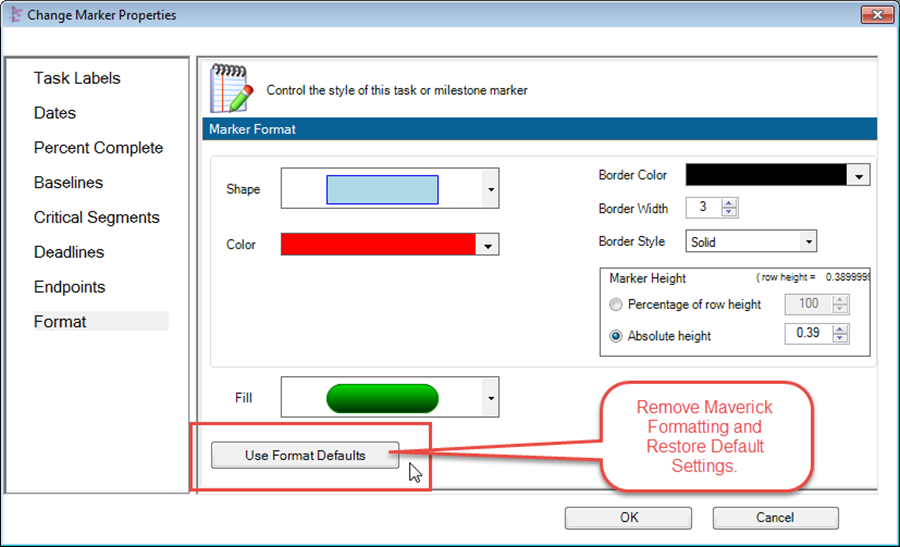
Restoring Other Properties of Selected Tasks/Milestones
2) Each tab on the Change Marker Properties form above has it's own Use xxxx Defaults button.
3) Once you have access to the Change Marker Properties form for a selected task/milestone, you can restore default properties by using each of the form's tabs.
Restoring Other Properties of All Tasks/Milestones
4) Additionally, if you desire to restore all default properties to all tasks/milestones you can use the following steps:
- (1) Go to the Home tab's Editing group and click the Select all dropdown button. Then click the Tasks/Milestones command as shown here:
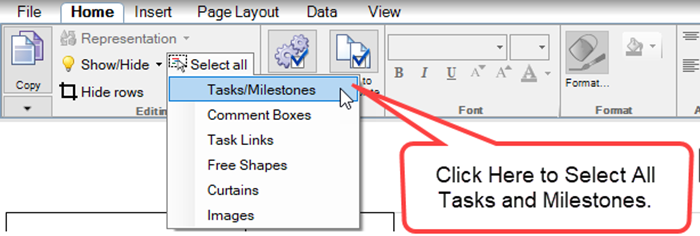
- (2) This action selects all task and milestone shapes in the project view.
- (3) Next, right-click on any selected task/milestone shape which accesses the context menu shown here:
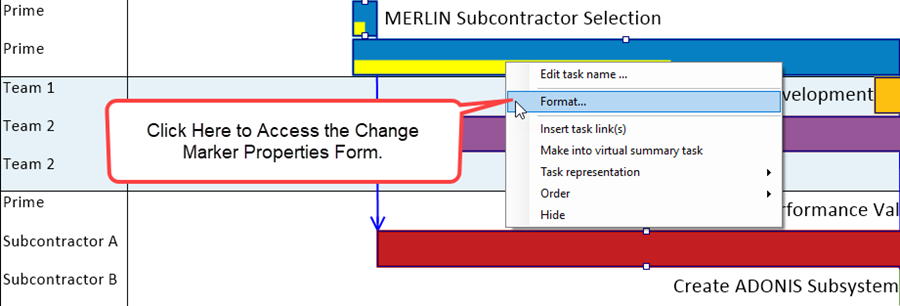
- (2) Select the Format... command which brings up the Change Marker Properties form shown above at the Format tab.
- (4) Now, click the Use Format Defaults button which will restore all the selected tasks/milestones to their default settings.
- (5) You can use any of the other tabs on the Change Marker Properties form to restore default setting for those task/milestone properties as well.
Related Links
Manual Editing of Task Links for OnePager Pro 19.4.1-61
Manual Editing of Task Links for OnePager Express 19.4.2-61
(9.5.1-61)