Difference between revisions of "The Chart Legend for Version 7.0 (Portal)"
(→Related Links) |
(→About The Chart Legend) |
||
| Line 2: | Line 2: | ||
1) The '''Legend''' is designed to help your audience understand the meaning of the '''colors''' and '''shapes''' in your OnePager chart. | 1) The '''Legend''' is designed to help your audience understand the meaning of the '''colors''' and '''shapes''' in your OnePager chart. | ||
| + | |||
| + | 2) The contents of the '''Legend''' are determined when the chart is '''created''' or '''updated'''. | ||
| + | |||
| + | 3) The '''Legend's title''' and the '''text names of Legend items''' can be '''edited''' in the '''Chart Editor'''. | ||
| + | |||
| + | 4) You can use the '''Legend''' to '''edit''' the '''colors''', '''shape''' and other '''properties''' of task/milestone shapes in the chart. | ||
| + | |||
| + | 5) The '''Legend''' can be displayed in the chart or '''hidden'''. | ||
| + | |||
| + | 6) The '''Legend''' can be automatically or manually '''positioned''' in the '''graph''' or in the '''document area''' and can be visible or '''hidden''' in '''multi-page''' output media. | ||
===Sample Legend=== | ===Sample Legend=== | ||
| − | + | 7) A typical chart '''Legend''' looks like this: | |
<center>[[File:P70-15_0_1-70-(1)-10082019.png]]</center> | <center>[[File:P70-15_0_1-70-(1)-10082019.png]]</center> | ||
| Line 12: | Line 22: | ||
===The Template and Chart Properties Form's Legend Tabs=== | ===The Template and Chart Properties Form's Legend Tabs=== | ||
| − | + | 8) For global '''Legend''' setting options, there is a '''Legend''' tab in all '''Template''' forms. (See: [[Managing Templates for Version 7.0 (Portal) | Managing Templates (Portal)]]24.0.1-70) | |
| − | + | 9) Most controls for the '''Legend''' are available in the '''Legend''' tab article for the '''Chart Properties''' form at this link: [[Editing with the Chart Properties form for Version 7.0 (Portal) | Editing with the Chart Properties form (Portal)]] 21.0.1-70 | |
===The Legend's Context Menu=== | ===The Legend's Context Menu=== | ||
| − | + | 10) When '''editing''' the chart, some common '''edits''' can be made by right clicking the '''Legend''' and using the controls in '''Legend's context menu''' as shown here: | |
<center>[[File:P70-15_0_1-70-(2)-10082019.png]]</center> | <center>[[File:P70-15_0_1-70-(2)-10082019.png]]</center> | ||
<center>P70-15_0_1-70-(2)-10082019.png</center> | <center>P70-15_0_1-70-(2)-10082019.png</center> | ||
| − | + | 11) The visibility of the '''Legend''' in the chart can be changed using a control on the '''View''' tab of the OnePager ribbon. | |
| − | + | 12) To learn how changes to '''all''' the default properties of task/milestone shapes in the chart impact the '''Legend''', please review this article: [[Manual Editing Task/Milestone Shapes and Text Labels for Version 7.0 (Portal) | Manual Editing Task/Milestone Shapes and Text Labels (Portal)]] 9.0.1-70 | |
| − | + | 13) More detailed information on managing the chart '''Legend''' is provided at the following article links: | |
{| class="wikitable" | {| class="wikitable" | ||
Revision as of 20:35, 8 October 2019
Contents
About The Chart Legend
1) The Legend is designed to help your audience understand the meaning of the colors and shapes in your OnePager chart.
2) The contents of the Legend are determined when the chart is created or updated.
3) The Legend's title and the text names of Legend items can be edited in the Chart Editor.
4) You can use the Legend to edit the colors, shape and other properties of task/milestone shapes in the chart.
5) The Legend can be displayed in the chart or hidden.
6) The Legend can be automatically or manually positioned in the graph or in the document area and can be visible or hidden in multi-page output media.
Sample Legend
7) A typical chart Legend looks like this:
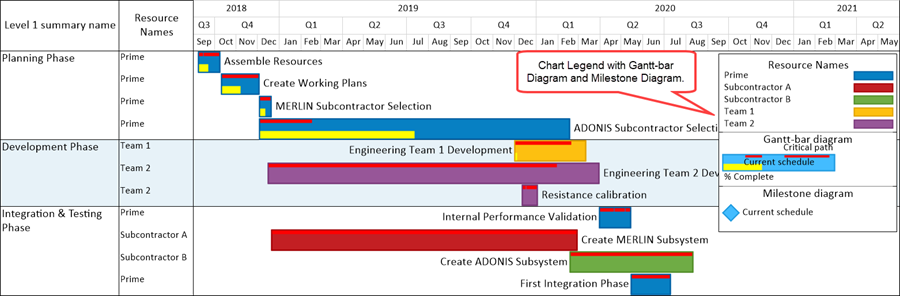
The Template and Chart Properties Form's Legend Tabs
8) For global Legend setting options, there is a Legend tab in all Template forms. (See: Managing Templates (Portal)24.0.1-70)
9) Most controls for the Legend are available in the Legend tab article for the Chart Properties form at this link: Editing with the Chart Properties form (Portal) 21.0.1-70
The Legend's Context Menu
10) When editing the chart, some common edits can be made by right clicking the Legend and using the controls in Legend's context menu as shown here:
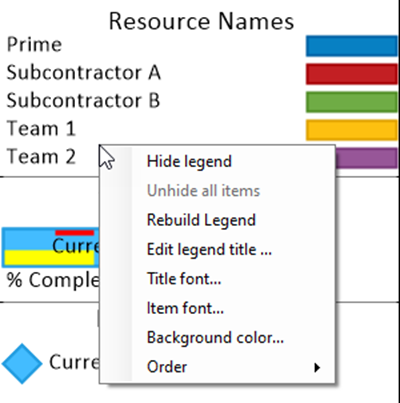
11) The visibility of the Legend in the chart can be changed using a control on the View tab of the OnePager ribbon.
12) To learn how changes to all the default properties of task/milestone shapes in the chart impact the Legend, please review this article: Manual Editing Task/Milestone Shapes and Text Labels (Portal) 9.0.1-70
13) More detailed information on managing the chart Legend is provided at the following article links:
| Managing the Legend in the Chart 15.1.1-70 | |
| Legend Position Options for Multi-Page Outputs 15.2.1-70 | |
| Editing, Repositioning Legend Items, and Formatting the Legend 15.3.1-70 | |
| New Legend Controls for OnePager Pro 15.4.1-70 | New Legend Controls for OnePager Express 15.4.2-70 |
Related Links
Manual Editing Task/Milestone Shapes and Text Labels (Portal) 9.0.1-70
Editing with the Chart Properties form (Portal) 21.0.1-70
Legend Tab for OnePager Pro 21.7.1-70
Legend Tab for OnePager Express 21.7.2-70
Managing Templates (Portal)24.0.1-70
Manual Editing Task/Milestone Shapes and Text Labels (Portal) 9.0.1-70
(15.0.1-70)