Difference between revisions of "What's New with OnePager Release 7.1?"
(→New Shape Chooser Form for Version 7.1) |
(→Dynamic Shapes for Version 7.1) |
||
| Line 65: | Line 65: | ||
<center>[[File:P71-0_4-71-(3)-08092021.png]]</center> | <center>[[File:P71-0_4-71-(3)-08092021.png]]</center> | ||
<center>P71-0_4-71-(3)-08092021.png</center> | <center>P71-0_4-71-(3)-08092021.png</center> | ||
| − | |||
| − | |||
In the above form, the '''Dynamic Shapes '''are divided into eight (8) categories where you can choose a category by clicking on one of the eight (8) category symbols representative of that category. | In the above form, the '''Dynamic Shapes '''are divided into eight (8) categories where you can choose a category by clicking on one of the eight (8) category symbols representative of that category. | ||
Revision as of 14:51, 10 August 2021
Contents
Overview - New Features and Upgrades (P71-0_4-71-02012021.docx)
OnePager Pro version 7.1 provides two new features and capabilities and two upgrades and enhancements that are summarized in this article.
These new features and capabilities are:
- The creation of OnePager charts from Primavera source plans and
- The creation of OnePager charts from Smart Sheet source plans
The new upgrades and enhancements include:
- New Hash Fill Patterns for task bars and milestone symbols
- New Emoji Milestone Shapes for milestone symbols
The subsections below provide overviews and links to more detailed descriptions of these new features and upgraded capabilities:
New Features and Capabilities
We are introducing OnePager 360 as a new addition to our line of products. OnePager 360 in its Add-in and Standalone can import data from Microsoft Project and Excel as was available previously with OnePager Pro and OnePager Express respectively. Additionally, OnePager 360 Standalone can import data from Oracle Primavera P6 in two import file formats and import data from Smartsheet from online source plan files.
More Information
Please take a moment to look at the Read More… articles below which provide introductions to these new Primavera and Smart Sheet features with examples:
- Read More... Oracle Primavera P6 Support in OnePager 360 0.4.1-71 and Smartsheet Support in OnePager 360 0.4.2-71
Detailed information on the new Oracle Primavera P6 and Smartsheet features can be found at these links:
| Using Oracle Primavera P6 Source Plans with OnePager 360 3.0.3.1-71 |
| Using Smartsheet Source Plans with OnePager 360 3.0.3.3-71 |
Upgrades and Enhancements
OnePager version 7.1 is upgraded with the addition of twenty-six (26) new hash fill patterns for task bars, milestone symbols, deadlines, and endpoints. Additionally, these new hash fill patterns are available options when you configure Conditional Formatting Rules for task bars/milestone symbols and other uses. Finally, the new hash fill patterns are now combined with the available options for selecting gradient fill patterns for task bars/milestone symbols, deadlines, and endpoints and all are available for use in Conditional Formatting Rules.
Version 7.1 upgraded the symbol options for milestones, deadlines, endpoints, and comment box anchors with numerous Emoji symbols organized into ten (10) categories for convenient selection. These new Emoji symbols are also available for use in Conditional Formatting Rules.
Gradient and Hash Fill Patterns for Version 7.1
In addition to the gradient fill patterns currently available for differentiating task bars/ milestone symbols, we added a set of twenty-six (26) hash fill patterns that can be used as described above. The gradient fill patterns are shown below as an example at the Chart Properties form’s Task Bars tab’s Fill dropdown in the Default Task Bar Styles sub-section:
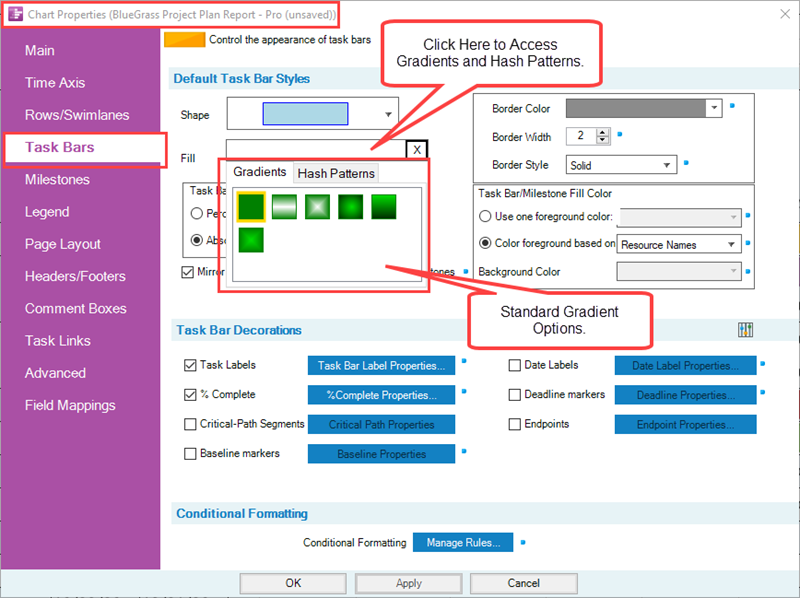
When you click the Hash Patterns sub-tab shown above, the dropdown form containing all the available hash fill patterns as shown here:
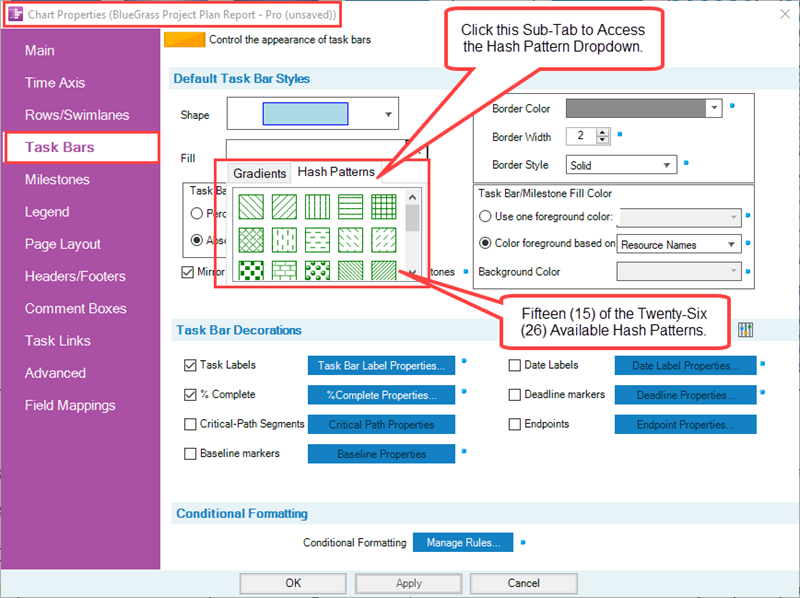
For a complete list of gradient and hash fill patterns, please see the article at: Glossary of Gradient and Hash Fill Patterns 29.2.1-71.
New Shape Chooser Form for Version 7.1
Dynamic Shapes for Version 7.1
Also for Version 7.1, we’ve added numerous Emoji symbols in addition to the Dynamic shapes already available in OnePager that are used for milestone symbols, deadline symbols, endpoint symbols, and comment box anchor symbols. All these shapes are now managed in a single Shape Chooser form that is accessed from the Shape dropdown shown below in the example for the Chart Properties form’s Milestones tab:
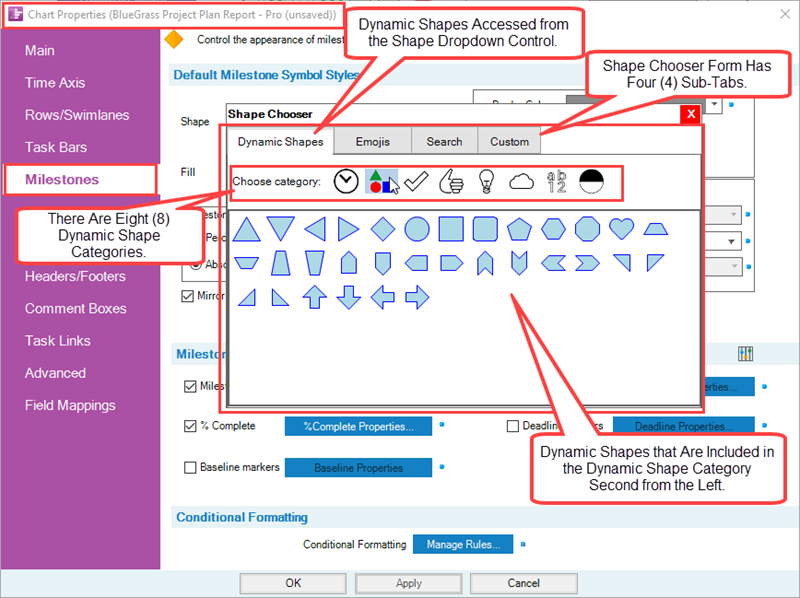
In the above form, the Dynamic Shapes are divided into eight (8) categories where you can choose a category by clicking on one of the eight (8) category symbols representative of that category.
Dynamic Shapes can be accessed in various OnePager forms such as the Template Properties form, the Chart Properties form, the Change Task/Milestone Properties form at its Format tab, and in the Conditional Formatting Rules form.
Emoji Symbols for Version 7.1
If you click the Emoji sub-tab in the Shape Chooser form, you can access all the Emoji symbols incorporated in OnePager that are divided into ten (10) categories where the second from the left category is illustrated in the example below:
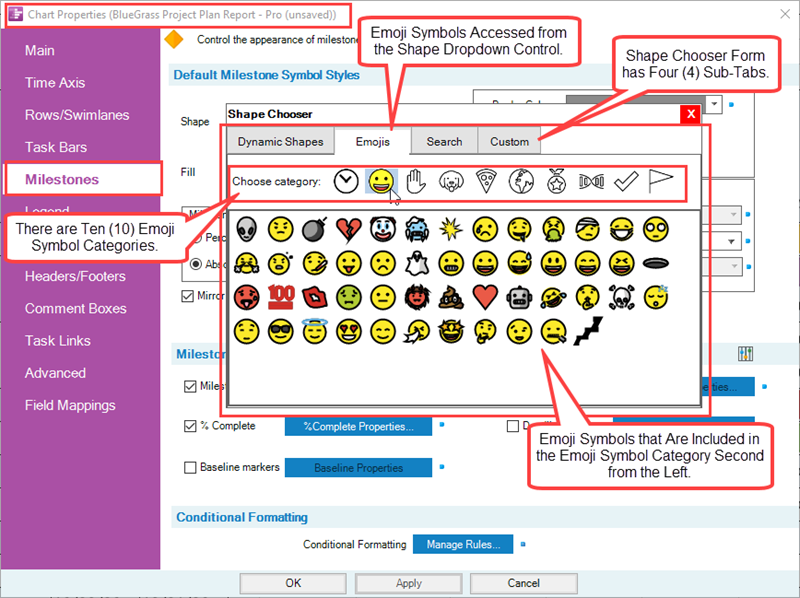
Emoji symbols can be accessed in the same OnePager forms as Dynamic shapes including the Template Properties form, the Chart Properties form, the Change Task/Milestone Properties form at its Format tab, and in the Conditional Formatting Rules form. All Emoji symbols can be selected for use as milestone symbols, deadlines, endpoints, comment box anchors, and in Conditional Formatting Rules.
For a complete list of Dynamic shapes and Emoji symbols, please see the article at: Glossary of Dynamic Shapes and Emoji Symbols 29.3.1-71.
Sample Chart Using Gradients, Hash Fill Patterns, Dynamic Shapes, and Emoji Symbols
The OnePager Chart below is modified in the Chart Editor to include different gradient and hash fill patterns as well as some different dynamic shapes and emoji symbols:
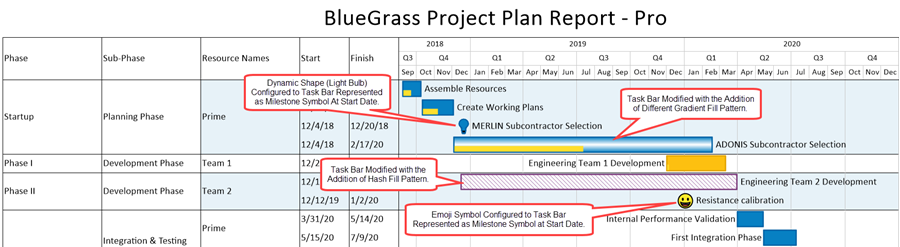
More Information
Please take a moment to look at the Read More… articles below which provides an introduction to these new upgrade and enhanced features with additional usage information and examples:
- Read More...
| Using Gradients and Hash Fill Patterns 0.4.3-71 |
| Using the New Emoji Symbols 0.4.4-71 |
| Glossary of Gradient and Hash Fill Patterns 29.2.1-71 |
| Glossary of Dynamic Shapes and Emoji Symbols 29.3.1-71 |
Related Links
Using Primavera 4.0.1.6-71
Using Smart Sheet 4.0.1.7-71
Manual Editing Task/Milestone Shapes and Text Labels (Portal) 9.0.1-71
Modifying Decorations on Tasks/Milestones (Portal) 10.0.1-71
Creating and Managing Comment Boxes 13.0.1-71
Creating and Managing Free Boxes 14.0.1-71
Glossary of Gradient and Hash Fill Patterns 29.2.1-71
Glossary of Dynamic Shapes and Emoji Symbols 29.3.1-71
(0.4-71)