Search results
Create the page "OnePager Excel" on this wiki! See also the search results found.
Page title matches
- ...e''', and the Microsoft Excel '''Show It''' field set to '''Yes''' so that OnePager imports the data for all three tasks: ...ame resembling a '''Deadline date''' field you specified in your Microsoft Excel '''source plan'''.9 KB (1,293 words) - 21:25, 13 July 2017
- There are four '''endpoints''' definable in OnePager for each task. Although '''deadlines''' can be applied to both tasks and mi ...[[Deadlines for OnePager Live Beta 2 (MS Excel Source) | Deadlines for MS Excel Source]] 10.10.1-OPL2). As an additional thought, you can consider the four7 KB (1,096 words) - 21:29, 13 July 2017
- ...from a Microsoft Excel '''source plan'''. The tasks that are presented to OnePager in '''UPDATE''' mode should be the same set of tasks with, perhaps, some ad ...'source plan'''. Or with the wrong set of tasks from the right Microsoft Excel '''source plan''' if you are making several project views from the same Mic12 KB (1,933 words) - 17:59, 16 February 2024
- ...from a Microsoft Excel '''source plan'''. The tasks that are presented to OnePager in '''UPDATE''' mode should be the same set of tasks with, perhaps, some ad ...'source plan'''. Or with the wrong set of tasks from the right Microsoft Excel '''source plan''' if you are making several project views from the same Mic12 KB (1,929 words) - 22:32, 13 July 2017
- ...how as green if the value in '''Risk Assessment''' field in your Microsoft Excel '''source plan''' contains the text '''Low Risk'''. Further, you want tasks ...nge the value of the task’s '''Risk Assessment''' field in the Microsoft Excel '''source plan''' only.4 KB (641 words) - 15:43, 14 July 2017
- ...s whose values can be resolved to either a '''TRUE''' or a '''FALSE'''. OnePager supports these four values (i.e., '''Yes''', '''No''', '''True''', or '''Fa 1) As an example, suppose we have the Microsoft Excel '''source plan''' shown below which consists of three phases and resources3 KB (445 words) - 16:04, 14 July 2017
- :a) Click on the “Add Rule” button. OnePager will create a blank line in the window shown above so you can enter the fir ...bove is a dropdown that allows you to select the field from your Microsoft Excel '''source plan'''. The second column above ('''Operator''') is a dropdown t4 KB (698 words) - 15:56, 14 July 2017
- Because '''Conditional Formatting Rules''' can become complex, OnePager provides a means to show in the '''legend item text''' what rules set vario ...black with a left pointing arrow symbol. First, let’s see the Microsoft Excel '''source plan''':2 KB (308 words) - 16:33, 14 July 2017
- The purpose of this article is to summarize the discussion on telling OnePager what actions to take when a rule '''does''' apply. ...''ordering column''' controls the sequence in which the rules get applied. OnePager automatically assigns increasing numbers to the '''ordering column''' as ru4 KB (695 words) - 16:16, 14 July 2017
- [[Category:OnePager Live]] [[Category:MS Excel]]3 KB (445 words) - 16:25, 14 July 2017
- ...sing a field that does not exist in the Microsoft Excel '''source plan''', OnePager Express ('''OPX''') will deactivate these specific rules. [[Category:OnePager Live]]523 B (61 words) - 16:40, 14 July 2017
- OnePager Express ('''OPX''') lets you stripe the '''background colors''' for rows or 2) OnePager will apply alternate '''row or swimlane stripes''' from the bottom most row5 KB (766 words) - 20:29, 14 July 2017
- Certain fields from Microsoft Excel typically change from snapshot to snapshot and will automatically be update ...and to '''text columns''' using one of the above fields from the Microsoft Excel '''source plan'''.4 KB (560 words) - 17:54, 14 July 2017
- ...'auto-cropping'''. To use this feature, click the '''Crop''' button on the OnePager ribbon as shown below: ...up the '''Row cropping choices''' form, where you can specify how you want OnePager to do the cropping. Use the checkboxes to specify where you want it to do t4 KB (671 words) - 19:41, 14 July 2017
- ==About the New Legend Controls for MS Excel== Three new '''legend''' controls were added to OnePager:4 KB (625 words) - 21:33, 14 July 2017
- ==About the Task Bars Tab-OnePager Express== ...based on''' radio button allows you to select a field from your Microsoft Excel '''source plan''' to assign a data driven '''color''' to each task.8 KB (1,120 words) - 14:49, 17 July 2017
- ==About the Milestones Tab-OnePager Express== ...ectors between '''comment boxes''' and task/milestones and elsewhere where OnePager provides '''anchor shapes'''.9 KB (1,218 words) - 15:11, 17 July 2017
- ==About the Milestones Tab-OnePager Express== ...ectors between '''comment boxes''' and task/milestones and elsewhere where OnePager provides '''anchor shapes'''.9 KB (1,218 words) - 15:48, 17 July 2017
- ==About the Headers and Footers Tab for OnePager Express== :d) '''Repeat on all pages'''. This check box tells OnePager that you want the project view '''title''' repeated on '''all pages''' of a4 KB (562 words) - 16:02, 17 July 2017
- ==About the Advanced Tab-OnePager Express== ...sk/milestone name''', and the '''Task Id''' of the task from the Microsoft Excel '''source plan'''. An example is shown below.17 KB (2,546 words) - 17:03, 17 July 2017
Page text matches

File:X52-4 4-(2)-06082015.png OnePager Express Import of Data from Microsoft Excel (4.4) (2)(500 × 522 (94 KB)) - 15:41, 23 June 2015
File:X52-4 4-(3)-06082015.png OnePager Express Import of Data from Microsoft Excel (4.4) (3)(1,000 × 739 (183 KB)) - 15:42, 23 June 2015
File:X52-4 4-(4)-06082015.png OnePager Express Import of Data from Microsoft Excel (4.4) (4)(410 × 410 (27 KB)) - 15:43, 23 June 2015- The purpose of this article is to introduce OnePager’s rows and swimlane management features. To help illustrate this approac 1) '''Make one task per row''' As the button name suggests, OnePager will place each task in an individual row. '''Note''' that no '''collectio14 KB (2,096 words) - 15:42, 9 November 2016
- ...ies, OnePager is intended to take a complex Microsoft Project or Microsoft Excel plan and render it into a concise and informative Gantt chart in seconds. ...icrosoft Excel tool bar by clicking on the '''Templated…''' button. The OnePager ribbon is always visible.2 KB (320 words) - 20:31, 23 April 2016
- ...'''Page Break''' view mode. '''Automatic page breaks''' recommended by OnePager are selectable and can be dragged to new locations. 2) Below shows a '''page breaks''' inserted by OnePager:6 KB (945 words) - 15:06, 14 September 2016
- The figure below shows the main features of the OnePager project view chart: ...iew above to avoid clutter. (The red callout text bubbles are not part of OnePager, of course, but are used to label the elements):9 KB (1,403 words) - 18:08, 24 April 2016
- ==Introduction to Conditional Formatting in OnePager== ...ly to other OnePager editions that import from data sources like Microsoft Excel, Smartsheet, and Oracle Primavera P6.6 KB (797 words) - 17:22, 25 April 2022
- =Merging the Wrong Tasks into a Project View – OnePager Express (7.7)= ...from a project’s Microsoft Excel plan. The tasks that are presented to OnePager Express in “UPDATE” mode should be the same set of tasks with, perhaps,3 KB (492 words) - 15:06, 1 July 2015
- ...from a project’s Microsoft Excel plan. The tasks that are presented to OnePager Express in “UPDATE” mode should be the same set of tasks with, perhaps, ...ens, the best idea is to immediately press the “Undo” button above the OnePager ribbon. This action will immediately restore the project view to how it wa3 KB (508 words) - 22:42, 17 September 2015
- One of the strengths of OnePager is its ability to create compact visual representations of multiple project OnePager supports the visualization of multiple-project with OnePager Pro and Express and the article links below are intended to assist you with3 KB (367 words) - 16:27, 18 January 2016
- =Handling Microsoft Excel Spreadsheets Containing Multiple Projects (OnePager Express) (8.3)= Representing multiple projects originating in a single Microsoft Excel plan can be easily done using the Rows and Swimlanes feature.2 KB (257 words) - 16:20, 1 July 2015

File:X52-8 3-(1)-06082015.png Handling Microsoft Excel Spreadsheets Containing Multiple Projects (OnePager Express) (8.3) (1)(700 × 499 (119 KB)) - 16:21, 1 July 2015
File:X52-8 3-(2)-06082015.png Handling Microsoft Excel Spreadsheets Containing Multiple Projects (OnePager Express) (8.3) (2)(1,000 × 757 (193 KB)) - 16:22, 1 July 2015- Representing multiple projects originating in a single Microsoft Excel plan can be easily done using the Rows and Swimlanes feature. ...roject.” This name is recognized by OnePager Express and is utilized in OnePager Express Multi-project Templates shipped with the product.2 KB (277 words) - 16:46, 21 September 2015
- ...ntifier for rows. Additionally, unique Task ID numbers are needed so that OnePager Express does not get rows confused when performing snapshot updates. ==Preparation for Making a Multi-Project Graph from Separate Microsoft Excel Plans==6 KB (932 words) - 22:40, 17 September 2015

File:X52-8 4-(1)-06082015.png Making Multi-Project Graphs from Separate Microsoft Excel Plans (OnePager Express) (8.4) (1)(1,000 × 585 (425 KB)) - 16:49, 1 July 2015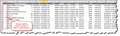
File:X52-8 4-(2)-06082015.png Making Multi-Project Graphs from Separate Microsoft Excel Plans (OnePager Express) (8.4) (2)(1,000 × 304 (229 KB)) - 16:50, 1 July 2015
File:X52-8 4-(3)-06082015.png Making Multi-Project Graphs from Separate Microsoft Excel Plans (OnePager Express) (8.4) (3)(1,000 × 549 (442 KB)) - 16:50, 1 July 2015
File:X52-8 4-(4)-06082015.png Making Multi-Project Graphs from Separate Microsoft Excel Plans (OnePager Express) (8.4) (4)(900 × 549 (160 KB)) - 16:51, 1 July 2015