Difference between revisions of "Modifying the Time Axis (Portal)"
From OnePager Documentation
| Line 10: | Line 10: | ||
| [[Using Fiscal Years and Weeks (OnePager Pro)]] | | [[Using Fiscal Years and Weeks (OnePager Pro)]] | ||
| [[Using Fiscal Years and Weeks (OnePager Express)]] | | [[Using Fiscal Years and Weeks (OnePager Express)]] | ||
| + | |- | ||
| + | | [[Creating a Countdown to Project End by Months on the Time Axis (OnePager Pro)]] | ||
|- | |- | ||
| [[Changing the Time Axis Background Color]] | | [[Changing the Time Axis Background Color]] | ||
Latest revision as of 17:55, 19 February 2016
The time axis is an integral part of the OnePager project view. It can be displayed at the top and the bottom of the project view at your option. It can be displayed in many formats to suit your needs and can be displayed in multiple levels as shown below:
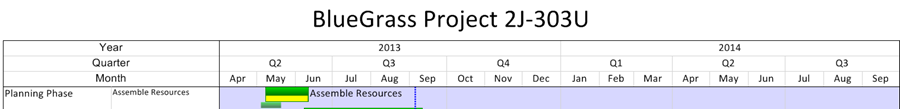
Use the following links to learn more about the OnePager time-axis:
(22.0)