Difference between revisions of "Sharing Charts with Older Versions of OnePager for Version 7.0"
(→About Sharing PCharts with Older Versions of OnePager) |
|||
| (24 intermediate revisions by the same user not shown) | |||
| Line 1: | Line 1: | ||
==About Sharing Charts with Older Versions of OnePager== | ==About Sharing Charts with Older Versions of OnePager== | ||
| − | + | With OnePager versions 5.2, 5.3, 6.0, 6.1, and 7.0 we made usability changes to our file management approach to make it more consistent with the way other Microsoft Windows applications operate. | |
| − | + | Since there can be situations where you need to '''share''' chart files ('''.TAM''') with users who are using previous versions of OnePager, we provide the capability to '''save''' your charts back to previous OnePager Pro/Express versions. | |
| + | There are some '''exceptions''', however, where features in later OnePager Pro/Express versions are '''incompatible''' with previous OnePager Pro/Express versions. In these cases, we make every attempt to obtain '''backward compatibility''' but this is not always possible. | ||
| − | + | Below, we discuss those cases where such '''backward compatibility''' issue exist. | |
| − | + | ==Saving Chart Data for OnePager Versions 5.0, 5.1, 5.2, 5.3, 6.0, and 6.1 Users== | |
| − | + | To '''save''' a chart '''.TAM''' file for OnePager versions 5.0, 5.1, 5.2, 5.3, 6.0, or 6.1 users, from the '''Chart Editor''' select the '''Save As''' tab from the '''File''' ribbon tool bar tab as shown below: | |
| − | 1) | + | <center>[[File:P70-23_2_3_1-70-(1)-11272020.png]]</center> |
| + | <!--<center>P70-23_2_3_1-70-(1)-11272020.png</center>--> | ||
| − | + | When you click the '''Save As''' button shown above, the '''Save As chart''' form appears with the chart name as a '''.TAM''' in the form’s '''File name''' window. To '''save''' the '''.TAM''' for OnePager versions 5.0, 5.1, 5.2, 5.3, 6.0 or 6.1, click the dropdown button on the '''Save as type:''' window and the '''saving options''' appear as shown below: | |
| − | + | ||
| − | + | <center>[[File:P70-23_2_1-70-(4)-11272020.png]]</center> | |
| + | <!--<center>P70-23_2_1-70-(4)-11272020.png</center>--> | ||
| − | + | Click the desired '''Save as type:''' option and the system '''saves''' the '''File name''' '''.TAM''' in the format desired. The dropdown list shown above provides additional options for '''saving''' the chart as an '''image''' in various formats as well. | |
| − | + | ==Using a Chart File Built from a Previous Version of OnePager== | |
| − | + | ||
| − | + | OnePager Pro/Express version 7.0 can accept chart input formats from '''older versions''' of OnePager back to version 4.0. | |
| − | + | When '''opening''' a chart '''.TAM''' file with OnePager version 7.0, it automatically '''converts''' the '''.TAM''' file to the OnePager Pro/Express version 7.0 file structure. You can then process this '''.TAM''' file as you would any other OnePager Pro/Express chart in the '''Chart Editor'''. As a '''note of caution''', when '''sharing''' charts built with OnePager versions prior to version 5.0, OnePager Pro ('''OPP''') and Express ('''OPX''') version 5.3 is only able to '''Save''' chart files for '''OPP''' and '''OPX''' versions 5.0, 5.1, 5.2, or 5.3. | |
| − | + | Reversion back to a '''OPP''' and '''OPX''' version prior to version 5.0 is '''not supported'''. | |
| − | + | The discussion below covers when '''version specific features''' and data are '''stripped from a chart''' that is '''saved''' at a lower version level. These feature '''specific formats''' and data are not retrievable when attempting to use a chart from a '''lower version level''' with a '''higher version''' level of OnePager Pro/Express '''Add-in''' or '''Desktop'''. | |
| − | + | ==Saving Chart Data from OnePager 7.0 with Data-Driven Task Links and Time Axis Cells with Modified Cell Widths== | |
| − | + | ===Data-Driven Task Links=== | |
| − | + | OnePager 6.1 is the first release of OnePager Pro/Express to be able to '''show''' '''Data-Driven Task Links''' and to support '''Time Axis Cells''' of varying '''width''' and '''height'''. Since previous versions of OnePager did not support these features, '''saving''' a OnePager 7.0 chart with '''Data-Driven Task Links''' and unequal '''Time Axis Cells''' to previous OnePager Pro/Express versions is '''not supported'''. | |
| − | + | When '''saving''' OnePager Pro/Express 7.0 charts as '''.TAM''' files containing '''Data-Driven Task Links''' to OnePager Pro/Express version 6.0 or earlier formats, OnePager Pro/Express 7.0 strips away all '''Data-Driven Task Link''' information from the chart. The '''Data-Driven Task Link''' data is '''not retrievable''' once it is ''''stripped from the chart''' that was '''saved''' at a '''version level lower than''' OnePager Pro/Express 7.0. OnePager 7.0 '''saves''' all manual '''Task Links''' to lower lever versions of OnePager since manual '''Task Links (AKA Even Links) are supported''' by OnePager Pro/Express version 6.0 and earlier versions. | |
| − | + | For more information on '''saving OnePager charts to previous versions''', please see the article at: [[Notes on Data-Driven Task Links for OnePager 7.0 for Version 7.0#Saving OnePager Pro/Express Charts to Previous Versions | Notes on Data-Driven Task Links for OnePager 7.0 - Saving OnePager Pro/Express Charts to Previous Versions]] <!--19.7.1-70--> | |
| + | |||
| + | ===Time Axis Cells with Modified Cell Widths=== | ||
| + | |||
| + | Before '''saving''' a OnePager 7.0 chart as a '''.TAM''' file with unequal '''Time Axis Cells''' to OnePager Pro/Express version 6.0 or earlier formats, OnePager 7.0 '''reverts the unequal cells to a uniform width and height'''. | ||
| + | |||
| + | ==Saving Charts with More than One Text Column== | ||
| + | |||
| + | The '''Text Column''' feature was introduced into OnePager Pro/Express version 6.0 and '''continues to be supported'''. | ||
| + | |||
| + | '''Saving''' a OnePager Pro/Express 6.0 or 6.1 chart with more than one '''Text Column''' to a OnePager Pro/Express '''version level lower than''' OnePager 6.0 causes the chart to be '''stripped''' of any '''Text Columns''' to the '''right of the first (or left-most) column''' and '''saved''' to the lower OnePager Pro/Express version level with only the one '''Row Label column and header'''. It is '''not possible to retrieve the content and format''' of any '''multiple Text Columns''' once they are '''stripped''' from the chart and the chart is '''saved''' at the lower OnePager Pro/Express version level. | ||
| + | |||
| + | ==Saving Charts With Multiple Swimlane Levels== | ||
| − | + | The '''Multiple Swimlane Level''' feature was introduced into OnePager Pro/Express version 7.0. This feature allows you to have as many as three (3) '''swimlane levels''' represented in the chart. | |
| − | + | '''Saving''' a OnePager Pro/Express 7.0 chart with more than one '''swimlane level''' to a OnePager Pro/Express '''version level lower than''' OnePager 6.1 causes the chart to be '''stripped''' of any '''swimlane levels''' to the '''left of the right-most swimlane level''' and '''saved''' to the lower OnePager Pro/Express version level with only the one '''swimlane level and header'''. | |
| − | + | If a version 7.0 OnePager chart with '''Left#1''', '''Left#2''', and '''Left#3 swimlane levels''' present is saved to a previous version of OnePager, only the '''Left#3 swimlane level''' is saved as demonstrated below: | |
| − | : | + | :1) The chart shown below with three '''swimlane levels''': |
| − | : | + | <center>[[File:P70-23_2_1-70-(5)-12032020.png]]</center> |
| + | <!--<center>P70-23_2_1-70-(5)-12032020.png</center>--> | ||
| − | : | + | :2) Saving the chart above to OnePager version 6.1 results in the following chart after it is reopened: |
| − | + | <center>[[File:P70-23_2_1-70-(6)-12032020.png]]</center> | |
| + | <!--<center>P70-23_2_1-70-(6)-12032020.png</center>--> | ||
| − | + | ==Related Link== | |
| − | + | [[Notes on Data-Driven Task Links for OnePager 7.0 for Version 7.0 | Notes on Data-Driven Task Links for OnePager 7.0]] <!--19.7.1-70--> | |
| − | + | [[Creating and Editing Rows and Swimlanes for Version 7.0 (Portal) | Creating and Editing Rows and Swimlanes (Portal)]] <!--12.0.1-70--> | |
(23.2.3.1-70) | (23.2.3.1-70) | ||
| Line 75: | Line 90: | ||
[[Category:Chart Properties Form]] | [[Category:Chart Properties Form]] | ||
[[Category:Task Links]] | [[Category:Task Links]] | ||
| + | [[Category:Rows and Swimlanes]] | ||
[[Category:Text Columns]] | [[Category:Text Columns]] | ||
| + | [[Category:Labels]] | ||
[[Category:OnePager Pro]] | [[Category:OnePager Pro]] | ||
[[Category:OnePager Express]] | [[Category:OnePager Express]] | ||
Latest revision as of 16:57, 15 January 2021
Contents
- 1 About Sharing Charts with Older Versions of OnePager
- 2 Saving Chart Data for OnePager Versions 5.0, 5.1, 5.2, 5.3, 6.0, and 6.1 Users
- 3 Using a Chart File Built from a Previous Version of OnePager
- 4 Saving Chart Data from OnePager 7.0 with Data-Driven Task Links and Time Axis Cells with Modified Cell Widths
- 5 Saving Charts with More than One Text Column
- 6 Saving Charts With Multiple Swimlane Levels
- 7 Related Link
About Sharing Charts with Older Versions of OnePager
With OnePager versions 5.2, 5.3, 6.0, 6.1, and 7.0 we made usability changes to our file management approach to make it more consistent with the way other Microsoft Windows applications operate.
Since there can be situations where you need to share chart files (.TAM) with users who are using previous versions of OnePager, we provide the capability to save your charts back to previous OnePager Pro/Express versions. There are some exceptions, however, where features in later OnePager Pro/Express versions are incompatible with previous OnePager Pro/Express versions. In these cases, we make every attempt to obtain backward compatibility but this is not always possible.
Below, we discuss those cases where such backward compatibility issue exist.
Saving Chart Data for OnePager Versions 5.0, 5.1, 5.2, 5.3, 6.0, and 6.1 Users
To save a chart .TAM file for OnePager versions 5.0, 5.1, 5.2, 5.3, 6.0, or 6.1 users, from the Chart Editor select the Save As tab from the File ribbon tool bar tab as shown below:
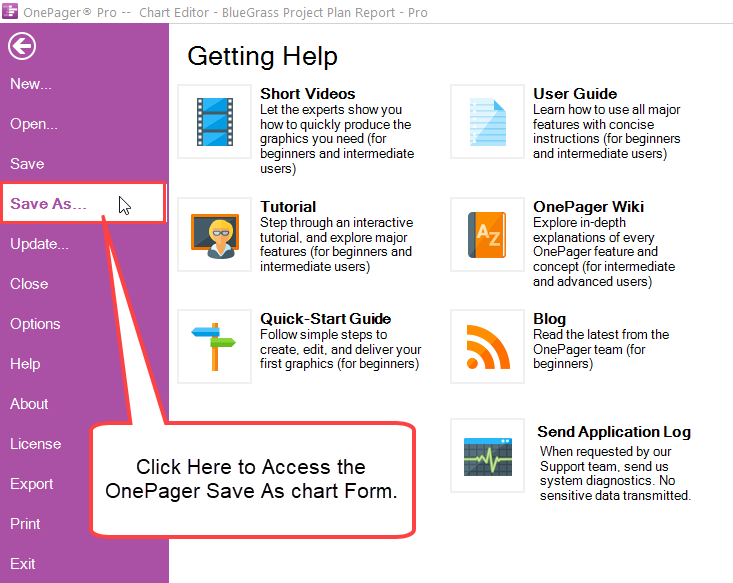
When you click the Save As button shown above, the Save As chart form appears with the chart name as a .TAM in the form’s File name window. To save the .TAM for OnePager versions 5.0, 5.1, 5.2, 5.3, 6.0 or 6.1, click the dropdown button on the Save as type: window and the saving options appear as shown below:
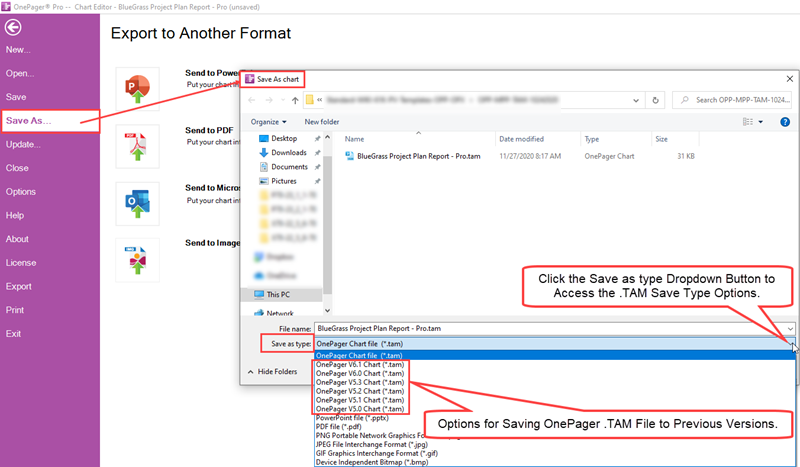
Click the desired Save as type: option and the system saves the File name .TAM in the format desired. The dropdown list shown above provides additional options for saving the chart as an image in various formats as well.
Using a Chart File Built from a Previous Version of OnePager
OnePager Pro/Express version 7.0 can accept chart input formats from older versions of OnePager back to version 4.0.
When opening a chart .TAM file with OnePager version 7.0, it automatically converts the .TAM file to the OnePager Pro/Express version 7.0 file structure. You can then process this .TAM file as you would any other OnePager Pro/Express chart in the Chart Editor. As a note of caution, when sharing charts built with OnePager versions prior to version 5.0, OnePager Pro (OPP) and Express (OPX) version 5.3 is only able to Save chart files for OPP and OPX versions 5.0, 5.1, 5.2, or 5.3.
Reversion back to a OPP and OPX version prior to version 5.0 is not supported.
The discussion below covers when version specific features and data are stripped from a chart that is saved at a lower version level. These feature specific formats and data are not retrievable when attempting to use a chart from a lower version level with a higher version level of OnePager Pro/Express Add-in or Desktop.
Saving Chart Data from OnePager 7.0 with Data-Driven Task Links and Time Axis Cells with Modified Cell Widths
Data-Driven Task Links
OnePager 6.1 is the first release of OnePager Pro/Express to be able to show Data-Driven Task Links and to support Time Axis Cells of varying width and height. Since previous versions of OnePager did not support these features, saving a OnePager 7.0 chart with Data-Driven Task Links and unequal Time Axis Cells to previous OnePager Pro/Express versions is not supported.
When saving OnePager Pro/Express 7.0 charts as .TAM files containing Data-Driven Task Links to OnePager Pro/Express version 6.0 or earlier formats, OnePager Pro/Express 7.0 strips away all Data-Driven Task Link information from the chart. The Data-Driven Task Link data is not retrievable once it is 'stripped from the chart that was saved at a version level lower than OnePager Pro/Express 7.0. OnePager 7.0 saves all manual Task Links to lower lever versions of OnePager since manual Task Links (AKA Even Links) are supported by OnePager Pro/Express version 6.0 and earlier versions.
For more information on saving OnePager charts to previous versions, please see the article at: Notes on Data-Driven Task Links for OnePager 7.0 - Saving OnePager Pro/Express Charts to Previous Versions
Time Axis Cells with Modified Cell Widths
Before saving a OnePager 7.0 chart as a .TAM file with unequal Time Axis Cells to OnePager Pro/Express version 6.0 or earlier formats, OnePager 7.0 reverts the unequal cells to a uniform width and height.
Saving Charts with More than One Text Column
The Text Column feature was introduced into OnePager Pro/Express version 6.0 and continues to be supported.
Saving a OnePager Pro/Express 6.0 or 6.1 chart with more than one Text Column to a OnePager Pro/Express version level lower than OnePager 6.0 causes the chart to be stripped of any Text Columns to the right of the first (or left-most) column and saved to the lower OnePager Pro/Express version level with only the one Row Label column and header. It is not possible to retrieve the content and format of any multiple Text Columns once they are stripped from the chart and the chart is saved at the lower OnePager Pro/Express version level.
Saving Charts With Multiple Swimlane Levels
The Multiple Swimlane Level feature was introduced into OnePager Pro/Express version 7.0. This feature allows you to have as many as three (3) swimlane levels represented in the chart.
Saving a OnePager Pro/Express 7.0 chart with more than one swimlane level to a OnePager Pro/Express version level lower than OnePager 6.1 causes the chart to be stripped of any swimlane levels to the left of the right-most swimlane level and saved to the lower OnePager Pro/Express version level with only the one swimlane level and header.
If a version 7.0 OnePager chart with Left#1, Left#2, and Left#3 swimlane levels present is saved to a previous version of OnePager, only the Left#3 swimlane level is saved as demonstrated below:
- 1) The chart shown below with three swimlane levels:
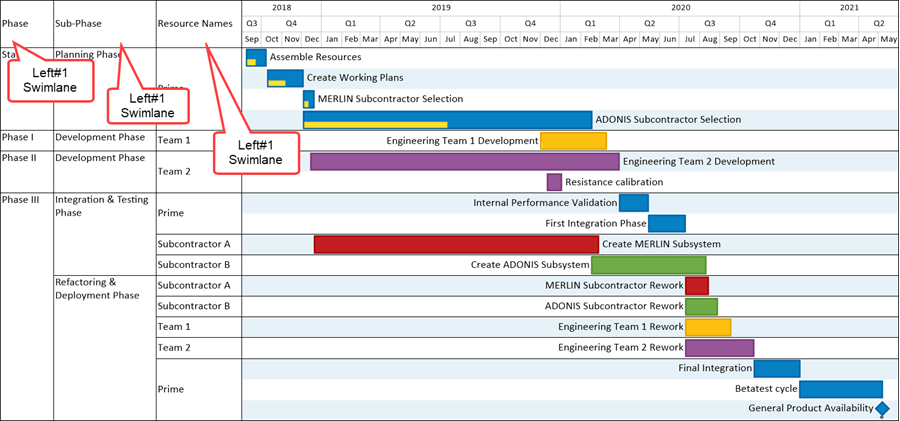
- 2) Saving the chart above to OnePager version 6.1 results in the following chart after it is reopened:
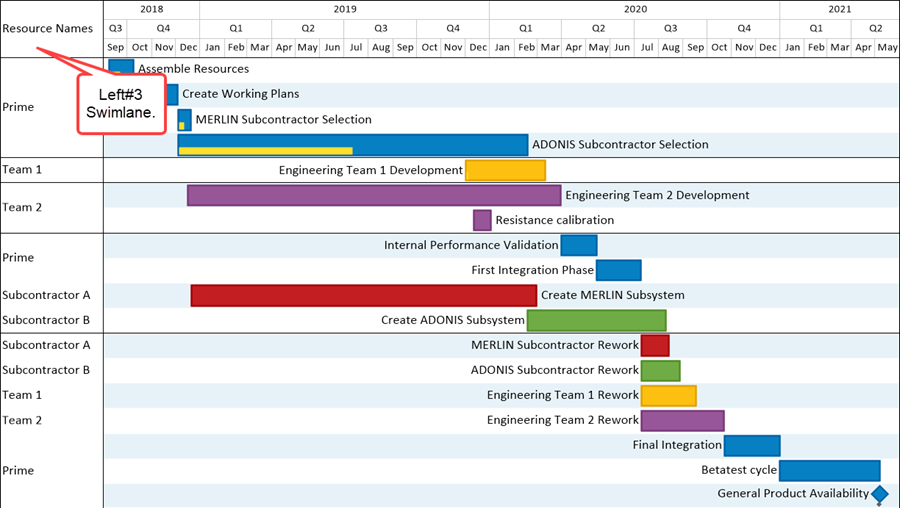
Related Link
Notes on Data-Driven Task Links for OnePager 7.0
Creating and Editing Rows and Swimlanes (Portal)
(23.2.3.1-70)