Search results
Create the page "MS Project" on this wiki! See also the search results found.
Page title matches
- ...nt of multiple projects through the creation of a Microsoft Project Master Project or Integrated Master Schedule. ...into a Master Project. Save the Master Project with an appropriate Master Project file name for future reference.4 KB (538 words) - 17:28, 23 December 2015
- ...nt of multiple projects through the creation of a Microsoft Project Master Project or Integrated Master Schedule ('''IMS'''). ...into a Master Project. Save the Master Project with an appropriate Master Project file name for future reference.4 KB (543 words) - 11:52, 4 October 2016
- ...nt of multiple projects through the creation of a Microsoft Project Master Project or Integrated Master Schedule ('''IMS'''). ...into a Master Project. Save the Master Project with an appropriate Master Project file name for future reference.4 KB (546 words) - 12:13, 25 May 2016
- ...nt of multiple projects through the creation of a Microsoft Project Master Project or Integrated Master Schedule ('''IMS'''). ...er Project'''. Save the '''Master Project''' with an appropriate '''Master Project file name''' for future reference.4 KB (561 words) - 17:03, 5 May 2017
- ...ing''' feature allows you to duplicate tasks when a task in your Microsoft Project '''source plan''' is assigned to '''multiple resources''' (or anything else Because assignments from Microsoft Project often are '''comma-delimited''', this feature enables OnePager to parse the4 KB (574 words) - 19:55, 12 July 2017
- 1) Because the '''Template Properties''' and Project-View Properties ('''PVP''') forms are similar, this article only covers the ...-> and [[Templates versus Project Views for Version 6.0 | Templates versus Project Views]] <!--4.3-60--> articles.11 KB (1,671 words) - 20:48, 12 July 2017
- Once created, snapshots are saved in the project view’s '''.TAM''' file and are organized by snapshot date. Often there is ...ss you trigger a re-computation on the '''Rows and Swimlanes''' tab of the Project-View Properties ('''PVP''') form.6 KB (958 words) - 21:48, 19 July 2017
- ...ked up as part of a regular reporting process. When updated, the Microsoft Project '''source plan''' becomes the source for reporting schedule updates. ...ted Microsoft Project '''source plan''' to add snapshots to record how the project changes between reporting periods.5 KB (777 words) - 21:36, 19 July 2017
- ...project view for inclusion in another presentation or to further edit the project view. ...may not import new or old data from Microsoft Project. However, Microsoft Project needs to be launched so that you can access the '''OnePager Pro''' button.4 KB (687 words) - 21:28, 19 July 2017
- ...'source plan’s''' fields and instructing OnePager to produce additional project views using these alternative '''flag''' fields. ...priately populating the cells with '''Yes” and “No''', three different project views can be prepared, have snapshots added to them, and updated or replace5 KB (724 words) - 21:15, 19 July 2017
- ...''source plan’s''' field then instructing OnePager to produce additional project views using these alternative '''Flag/Number''' fields. ...priately populating the cells with '''Yes''' and '''No''', three different project views can be prepared, snapshots may be added to them, and updated or repla5 KB (734 words) - 21:12, 19 July 2017
- ...ed from the Microsoft Project '''source plan'''. Every task in a Microsoft Project '''source plan''' has a designated '''start and finish date'''. A mileston ==Modifying All Date Labels in a Project View==6 KB (910 words) - 21:17, 13 July 2017
- ...ential that these data be properly represented in the associated Microsoft Project '''source plan''' before the data are imported to OnePager Pro ('''OPP'''). 1) Click the Project-View Properties ('''PVP''') button on the '''Home''' ribbon in the '''Setti6 KB (883 words) - 21:18, 13 July 2017
- ...sential that the associated data be properly represented in your Microsoft Project '''source plan''' before the data are imported to OnePager Pro ('''OPP'''). 1) Click the Project-View Properties ('''PVP''') button on the '''Home''' ribbon in the '''Setti10 KB (1,549 words) - 21:19, 13 July 2017
- ...er can use the '''critical path''' indicator, '''Critical''', in Microsoft Project. ..., OnePager can use any '''Flag''' or '''Number''' fields in your Microsoft Project '''source plan''' as a '''critical path''' indicator .5 KB (803 words) - 21:22, 13 July 2017
- ...ith '''Start and Finish dates''', a '''deadline date''', and the Microsoft Project '''Flag20''' field set to '''Yes''' so that OnePager imports the data for a 1) To display '''deadlines''' for tasks, navigate to the Project-View Properties' ('''PVP''') '''Task Bars''' tab. To display '''deadlines''9 KB (1,294 words) - 21:23, 13 July 2017
- ...[Deadlines for OnePager Live Beta 2 (MS Project Source) | Deadlines for MS Project Source]] 10.9.1-OPL2). As an additional thought, you may consider the four ...fault, the initial association of '''Endpoints 1 through 4''' to Microsoft Project '''source plan''' fields is as follows:7 KB (1,074 words) - 21:27, 13 July 2017
- Here are the steps to create a new project view: 1) Launch Microsoft Project and bring up the desired Microsoft Project '''source plan'''.6 KB (898 words) - 20:54, 19 July 2017
- ==About Merging the Wrong Tasks into a Project View== ...hould be the same set of tasks with, perhaps, some added or removed as the project moves toward completion.12 KB (1,933 words) - 22:31, 13 July 2017
- ==About Merging the Wrong Tasks into a Project View== ...hould be the same set of tasks with, perhaps, some added or removed as the project moves toward completion.12 KB (1,929 words) - 22:32, 13 July 2017
Page text matches
- ...s necessary so that you can first check the “bitness” of the Microsoft Project version you are using and assure that you install the same OnePager Pro... .... Look on the right-hand side of the screen under the “About Microsoft Project” header to find the “Version:” which includes the “bitness.”3 KB (471 words) - 19:36, 10 July 2016
- OnePager supports the visualization of multiple-project with OnePager Pro and Express and the article links below are intended to a ...ing the Microsoft Project Integrated Master Schedule or separate Microsoft Project plans:3 KB (367 words) - 16:27, 18 January 2016

File:P52-8 1-(1)-06012015.png Making Multi-Project Graphs from MS Project Integrated Master Schedules (OnePager Pro) (8.1) (1)(500 × 275 (66 KB)) - 15:42, 1 July 2015
File:P52-8 1-(2)-06012015.png Making Multi-Project Graphs from MS Project Integrated Master Schedules (OnePager Pro) (8.1) (2)(700 × 437 (172 KB)) - 15:43, 1 July 2015
File:P52-8 1-(3)-06012015.png Making Multi-Project Graphs from MS Project Integrated Master Schedules (OnePager Pro) (8.1) (3)(500 × 222 (44 KB)) - 15:43, 1 July 2015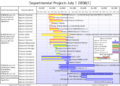
File:P52-8 1-(4)-06012015.png Making Multi-Project Graphs from MS Project Integrated Master Schedules (OnePager Pro) (8.1) (4)(675 × 482 (61 KB)) - 15:44, 1 July 2015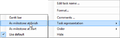
File:P52-8 1-(5)-06012015.png Making Multi-Project Graphs from MS Project Integrated Master Schedules (OnePager Pro) (8.1) (5)(500 × 157 (24 KB)) - 15:45, 1 July 2015
File:P52-8 1-(6)-06012015.png Making Multi-Project Graphs from MS Project Integrated Master Schedules (OnePager Pro) (8.1) (6)(766 × 499 (65 KB)) - 15:45, 1 July 2015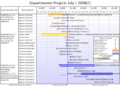
File:P52-8 1-(7)-06012015.png Making Multi-Project Graphs from MS Project Integrated Master Schedules (OnePager Pro) (8.1) (7)(675 × 482 (62 KB)) - 15:46, 1 July 2015- Here are the steps to create a new project view: 1) Set '''Flags/Numbers''' column into the Microsoft Project plan. This will be the '''flag''' that OnePager uses to determine which row6 KB (962 words) - 15:40, 3 March 2016
- OnePager supports the visualization of multiple-project with OnePager Pro ('''OPP''') and Express ('''OPX''') and the article links ==Using OnePager Pro to Create Multi-Project Views from Microsoft Project==3 KB (433 words) - 19:22, 22 April 2016
- ...ted (Portal)]] 3.0-OPL article covered a few ways of creating and updating project views and snapshots. ==Creating Project Views from Server Resident Project Plans==6 KB (871 words) - 17:54, 21 July 2017
- ...ch a new project view is created and from which all of the settings in the Project-View Properties ('''PVP''') form are initially populated. ...ople! If everyone starts with the same '''Template''', then the resulting project views will adhere to standards that make it much easier for your audiences8 KB (1,191 words) - 20:50, 12 July 2017
- Here are the steps to create a new project view: 1) Set '''Flags/Numbers''' column into the Microsoft Project plan. This will be the '''flag''' that OnePager uses to determine which row7 KB (1,036 words) - 16:37, 31 May 2016
- ...ncountered problem with a Task 3B Start Date out of range as imported from MS P file. Message to NB The OnePager '''Conditional Formatting''' feature also supports Microsoft Project and Microsoft Excel '''Boolean''' fields (e.g., '''Flag1 through Flag20''',3 KB (498 words) - 15:05, 15 June 2016
- ...cies in the product which were documented. Issue with template format for MS Excel. Skipping on. ...ill be imported when the project view below is created. Creating a simple project view without '''Conditional Formatting rules''' will produce something like4 KB (538 words) - 17:19, 15 June 2016
- This tab controls various '''other properties''' of the project view and looks like this: ...k/milestone name''', and the '''UniqueID''' of the task from the Microsoft Project plan. An example is shown below.17 KB (2,505 words) - 19:54, 21 July 2016
- Here are the steps to create a new project view: 1) Set '''Flags/Numbers''' field into the Microsoft Project '''source plan'''. This will be the '''flag''' that OnePager uses to determ7 KB (1,040 words) - 17:31, 4 April 2017
- OnePager supports the visualization of multiple-project with OnePager Pro ('''OPP''') and Express ('''OPX''') and the article in th ==Using OnePager Pro to Create Multi-Project Views from Microsoft Project==3 KB (434 words) - 16:05, 22 March 2017
- ...apable of '''importing''' separate '''source plans''' to create a '''multi-project''' chart from individual '''source plans'''. ...ject source plan''' from which OnePager Pro ('''OPP''') created a '''multi-project''' chart.11 KB (1,614 words) - 19:17, 19 May 2022