Search results
Create the page "Microsoft Excel" on this wiki! See also the search results found.
Page title matches
- ...the creative selection of '''Row and Swimlane''' fields from the Microsoft Excel '''source plan'''. ...lies to OnePager Bundle ('''OPB''') where '''OPB''' is accessing Microsoft Excel '''source plans'''.7 KB (1,088 words) - 21:17, 9 January 2024
- ...ID''' field. This is necessary because unlike Microsoft Project, Microsoft Excel does not automatically provide a '''unique identifier''' for rows. Additio ...ery important that the sequence of columns in the '''multiple''' Microsoft Excel '''source plan''' spreadsheets be identical.10 KB (1,459 words) - 21:15, 9 January 2024
- ...portunity to confirm or change the '''mapping'''. For a typical Microsoft Excel '''source plan''' the second page (page 2) of the '''OnePager choices''' fo ...' on how to categorize the '''column headings''' it finds in the Microsoft Excel '''source plan'''.2 KB (277 words) - 21:19, 6 November 2023
Page text matches

File:X52-8 4-(5)-06082015.png Making Multi-Project Graphs from Separate Microsoft Excel Plans (OnePager Express) (8.4) (5)(900 × 543 (136 KB)) - 16:52, 1 July 2015
File:X52-8 4-(6)-06082015.png Making Multi-Project Graphs from Separate Microsoft Excel Plans (OnePager Express) (8.4) (6)(1,000 × 495 (84 KB)) - 16:53, 1 July 2015
File:X52-8 4-(7)-06082015.png Making Multi-Project Graphs from Separate Microsoft Excel Plans (OnePager Express) (8.4) (7)(461 × 432 (22 KB)) - 16:53, 1 July 2015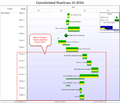
File:X52-8 4-(8)-06082015.png Making Multi-Project Graphs from Separate Microsoft Excel Plans (OnePager Express) (8.4) (8)(1,000 × 857 (119 KB)) - 16:55, 1 July 2015
File:X52-8 4-(9)-06082015.png Making Multi-Project Graphs from Separate Microsoft Excel Plans (OnePager Express) (8.4) (9)(1,000 × 580 (107 KB)) - 16:55, 1 July 2015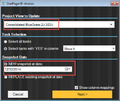
File:X52-8 4-(10)-06082015.png Making Multi-Project Graphs from Separate Microsoft Excel Plans (OnePager Express) (8.4) (10)(500 × 420 (77 KB)) - 16:56, 1 July 2015- ...not shown, click the '''More colors…''' button to bring up the standard Microsoft '''Color-definition''' form: ...without affecting the name in the original Microsoft Project or Microsoft Excel plan.18 KB (2,720 words) - 20:33, 24 April 2016
- ...r Microsoft Project) by you for import from Microsoft Project or Microsoft Excel for the specific '''snapshot''' being viewed, but it was '''flagged''' and7 KB (1,081 words) - 20:51, 24 April 2016
- ...ate data imported from the Microsoft Excel plan. Every task in a Microsoft Excel plan has a designated start and finish date. Milestones’ start and finish5 KB (815 words) - 23:09, 17 September 2015
- ...it is essential that these data be properly represented in your Microsoft Excel plan before the data are imported to OnePager Express.9 KB (1,323 words) - 23:08, 17 September 2015
- ...sential that the associated data be properly represented in your Microsoft Excel plan before the data are imported to OnePager Express.10 KB (1,583 words) - 23:07, 17 September 2015
- ...Accordingly, '''OPX''' does not have the data necessary from a Microsoft Excel import to create '''critical path''' visualizations.2 KB (210 words) - 19:17, 26 May 2017
- ...hree tasks with Start and Finish dates, a deadline date, and the Microsoft Excel “Show It” column set to “Yes” so that OnePager imports the data for ...re mapped to the “Deadline date” column you selected in your Microsoft Excel spreadsheet.7 KB (1,126 words) - 23:06, 17 September 2015
- The initial association of Endpoints 1 through 4 to Microsoft Excel columns is determined from your initial template settings input to OnePager ...ed below whereby you may configure the endpoint association with Microsoft Excel spreadsheet columns.7 KB (1,052 words) - 23:05, 17 September 2015
- ...to show as green if the value in '''Risk Assessment''' from your Microsoft Excel plan contains the text '''Low Risk'''. Further, you want tasks to show as y ...nge the value of the task’s '''Risk Assessment''' field in the Microsoft Excel plan only.4 KB (619 words) - 15:49, 8 December 2016
- ...ove is a dropdown that allows you to select the column from your Microsoft Excel plan. The second field above ('''Operator''') is a dropdown that allows you 5) Since OnePager knows the field type imported from your Microsoft Excel spreadsheet plan, the '''Operator''' field above will show the appropriate4 KB (613 words) - 15:49, 8 December 2016
- The OnePager '''Conditional Formatting''' feature also supports Microsoft Excel '''Boolean''' fields which have only two values. That is, those fields whos 1) As an example, suppose we have the Microsoft Excel plan shown below which consists of three phases and resources consisting of3 KB (515 words) - 15:46, 8 December 2016
- .... As a result, OnePager limits you to a maximum of '''eight''' Microsoft Excel plan columns in the '''conditional formatting rule''' set.5 KB (740 words) - 15:38, 8 December 2016
- ...black with a left pointing arrow symbol. First, let’s see the Microsoft Excel worksheet: ...own above will be applied, and the four tasks highlighted in the Microsoft Excel plan will have these rules applied. Thus, tasks I, J, K, L, and Q will sho2 KB (300 words) - 15:40, 8 December 2016
- ...al formatting rules''' using a column that does not exist in the Microsoft Excel plan, OnePager Express ('''OPX''') will deactivate these specific rules.560 B (62 words) - 15:39, 8 December 2016