Difference between revisions of "OnePager's Ribbon Tool Bar Supporting Controls for Version 7.2"
(→OnePager's Ribbon Tool Bar Other Ribbon Controls) |
|||
| Line 14: | Line 14: | ||
Clicking the '''Save '''button immediately '''saves''' the contents of the '''Chart Editor''' in the '''location''' specified for '''Charts''' on the '''File Page’s Options tab'''. Once the '''save''' operation is completed, control is returned to the operation prior to invoking the '''Save button'''. | Clicking the '''Save '''button immediately '''saves''' the contents of the '''Chart Editor''' in the '''location''' specified for '''Charts''' on the '''File Page’s Options tab'''. Once the '''save''' operation is completed, control is returned to the operation prior to invoking the '''Save button'''. | ||
| − | ===UNDO | + | ===UNDO & REDO Buttons=== |
| − | Clicking the '''UNDO '''button causes the last '''edit''' or operation performed by OnePager in the '''Chart Editor''' to be '''undone'''.''' '''In some cases, an '''UNDO''' operation can '''undo''' several operations. | + | Clicking the '''UNDO '''button causes the last '''edit''' or operation performed by OnePager in the '''Chart Editor''' to be '''undone'''.''' '''In some cases, an '''UNDO''' operation can '''undo''' several operations. Clicking the '''REDO '''button reverses the effect of the previous '''UNDO '''button click. |
| − | + | For more information on the '''UNDO''' and '''REDO''' buttons, please see the article at the link below: | |
| − | + | <center> | |
| + | {| class="wikitable" | ||
| + | | [[Undoing and Redoing Changes for Version 7.2 | Undoing and Redoing Changes]] <!--9.6.1-72--> | ||
| + | |} | ||
| + | </center> | ||
===Help Button=== | ===Help Button=== | ||
Revision as of 17:57, 19 January 2024
Contents
Overview
Illustrations used or referenced in this article are from OnePager Pro using data from Microsoft Project but the features, function, controls, and manual edits apply equally to other OnePager editions that import from data sources like Microsoft Excel, Oracle Primavera P6, Smartsheet, Planisware Enterprise, Project for the Web, Asana, and Wrike.
OnePager's Ribbon Tool Bar Other Ribbon Controls
There are four (4) controls on the left side of the OnePager Ribbon Tool Bar that are independent of the six (6) OnePager Ribbon Tool Bar tabs discussed previously. These four (4) controls are shown below and briefly described below:
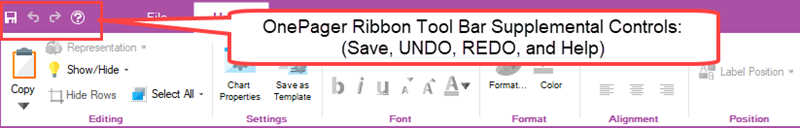
Save Button
Clicking the Save button immediately saves the contents of the Chart Editor in the location specified for Charts on the File Page’s Options tab. Once the save operation is completed, control is returned to the operation prior to invoking the Save button.
UNDO & REDO Buttons
Clicking the UNDO button causes the last edit or operation performed by OnePager in the Chart Editor to be undone. In some cases, an UNDO operation can undo several operations. Clicking the REDO button reverses the effect of the previous UNDO button click.
For more information on the UNDO and REDO buttons, please see the article at the link below:
| Undoing and Redoing Changes |
Help Button
Clicking the Help button immediately takes you to the File Page’s - Help tab as shown here:
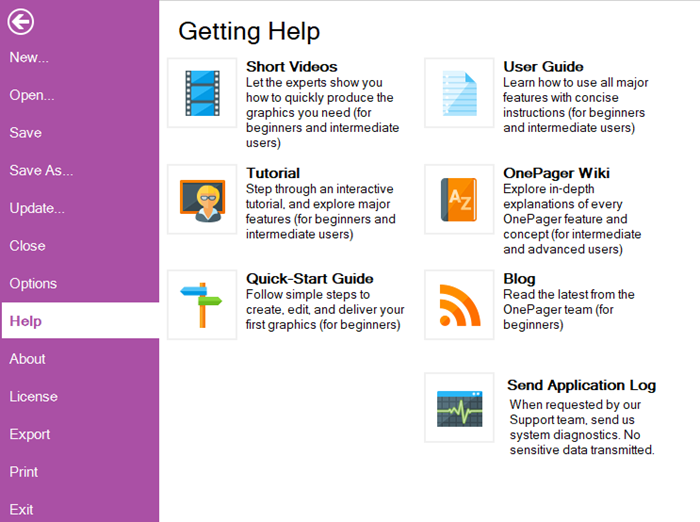
For more information on Getting Help, please see the trouble shooting and getting support links below in the Related Links section.
Related Links
(4.0.2.2.13-72)