TEMPzz4
OnePager's Ribbon Tool Bar Tabs for Version 7.2 (P72-4_0_2_2-72-09062022.docx)
About the OnePager Editor’s Ribbon Tool Bar Tab
Every Windows application has a tool bar at the top of the screen and OnePager is no exception. The purpose of this article is to describe the OnePager Ribbon Tool Bar tab, each tab’s sub-sections, and the functions available to you on each.
Illustrations used or referenced in this article are from OnePager Pro using data from Microsoft Project but the feature's function, controls, and manual edits apply equally to other OnePager editions that import from data sources like Microsoft Excel, Oracle Primavera P6, Smartsheet, and Planisware.
Overview
When OnePager open’s with a chart made from a source plan, the screen looks like this:
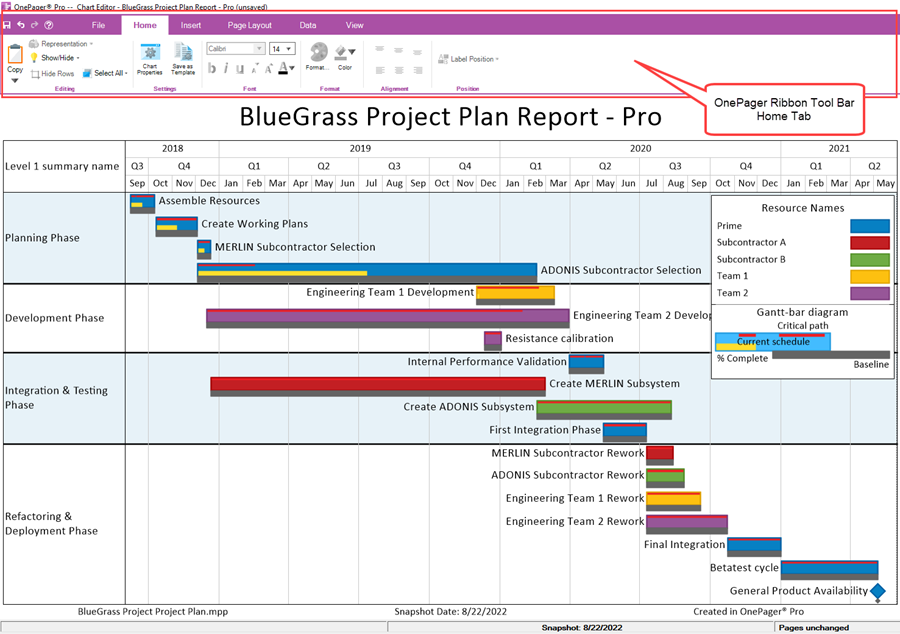
For a complete description of the components of a OnePager chart, please see the article at:
| Anatomy of a OnePager Chart 6.0.1-72 |
As shown in the illustration above, the OnePager Ribbon Tool Bar has six (6) tabs to the right of four controls for Save, UNDO, REDO, Help. When the chart is created, the Home tab is displayed initially as this tab is the most often used to perform editing operations in the chart. These six (6) tabs and the four (4) other controls are described in detail in the articles at the links provided below starting with the Home tab then going from left to right ending with the View tab followed by the File page:
| OnePager's Ribbon Tool Bar Home Tab 4.0.2.2.1-72 |
| OnePager's Ribbon Tool Bar Insert Tab 4.0.2.2.3-72 |
| OnePager's Ribbon Tool Bar Page Layout Tab 4.0.2.2.5-72 |
| OnePager's Ribbon Tool Bar Data Tab 4.0.2.2.7-72 |
| OnePager's Ribbon Tool Bar View Tab 4.0.2.2.9-72 |
| OnePager's Ribbon Tool Bar File Page 4.0.2.2.11-72 |
| OnePager's Ribbon Tool Bar Supporting Controls 4.0.2.2.13-72 |
(4.0.2.2 -72)