Search results
Create the page "OnePager Express" on this wiki! See also the search results found.
Page title matches
- ...''' column into the Microsoft Excel plan. This will be the '''flag''' that OnePager will use to determine which rows to import. Determine which of the task/mi 2) Launch OnePager from the '''desktop''' icon.6 KB (968 words) - 15:53, 3 March 2016
- ==About Creating a Countdown Timer for OnePager Express== OnePager provides you with a feature that allows you to express a '''countdown timer''' by months on the '''time axis''' as shown below:2 KB (309 words) - 14:47, 11 April 2016
- ...e '''Flag''' fields into Microsoft Excel plan’s columns and instructing OnePager to produce additional project views using these alternative '''flag''' fie For example, '''Show IT1''' may be used to produce the OnePager project view for an executive team, while '''Show IT2''' may be used as the4 KB (662 words) - 17:16, 16 September 2016
- Once project views are created, they can be re-opened from the '''OnePager Express Start''' form. The purpose of this scenario is to retrieve a project view f ...owever, Microsoft Excel needs to be launched so that you can access the '''OnePager Excel''' button.4 KB (624 words) - 16:32, 3 March 2016
- ...e re-opened from the '''OnePager Express Start''' form either by launching OnePager from the '''desktop''' icon and opening the desired project view or by doub 1) Launch OnePager from the ''desktop'' icon or by double-clicking the desired '''.TAM''' file4 KB (586 words) - 16:33, 3 March 2016
- ...a snapshot by replacing its task/milestone data with updated information. OnePager supports three ways to replace a snapshot: ...es). OnePager will also add new tasks that were not previously flagged. OnePager does not change task labels in this mode.6 KB (877 words) - 19:45, 3 March 2016
- OnePager uses the updated Microsoft Excel plan to add snapshots to record how the pr ...Express for Version 5.3 | ADDING a Snapshot via Pull Operation - OnePager Express]] for a discussion of the '''Pull''' method for adding a snapshot to a proj5 KB (718 words) - 16:53, 3 March 2016
- OnePager uses the updated Microsoft Excel plan to add snapshots to record how the pr ...Express for Version 5.3 | ADDING a Snapshot via Pull Operation - OnePager Express]] for a discussion of the '''Pull''' method for adding a snapshot to a proj4 KB (688 words) - 16:53, 3 March 2016
- ...a snapshot by replacing its task/milestone data with updated information. OnePager supports three ways to replace a snapshot: ...es). OnePager will also add new tasks that were not previously flagged. OnePager does not change task labels in this mode.6 KB (899 words) - 19:47, 3 March 2016
-
33 B (3 words) - 14:31, 4 December 2015
- ...e articles is to acquaint you with the new '''pull''' features of OnePager Express ('''OPX''') and Pro ('''OPP''')). There are eight (8) articles in this ser Creating a NEW project view via '''pull''' is not the main reason why OnePager has '''pull''' operations. This workflow is most useful only when you want8 KB (1,229 words) - 20:19, 3 March 2016
- ...to acquaint you with the new pull features of OnePager Pro ('''OPP''') and Express ('''OPX'''). There are eight (8) articles in this series, four (4) providi ...oject view. In contrast, a '''push''' operation begins in the '''OnePager Express Start''' from which you make a new project view or update an existing proje8 KB (1,330 words) - 16:58, 4 March 2016
- ...to acquaint you with the new pull features of OnePager Pro ('''OPP''') and Express ('''OPX'''). There are eight (8) articles in this series, four (4) providi ...oject view. In contrast, a '''push''' operation begins in the '''OnePager Express Start''' from which you make a new project view or update an existing proje9 KB (1,406 words) - 17:07, 4 March 2016
- ...e '''Flag''' fields into Microsoft Excel plan’s columns and instructing OnePager to produce additional project views using these alternative '''flag''' fie For example, '''Show IT1''' may be used to produce the OnePager project view for an executive team, while '''Show IT2''' may be used as the4 KB (700 words) - 16:13, 3 March 2016
- ...to acquaint you with the new pull features of OnePager Pro ('''OPP''') and Express ('''OPX'''). There are eight (8) articles in this series, four (4) providi ...oject view. In contrast, a '''push''' operation begins in the '''OnePager Express Start''' from which you make a new project view or update an existing proje8 KB (1,336 words) - 17:27, 4 March 2016
- ...d information from a Microsoft Excel plan. The tasks that are presented to OnePager in '''UPDATE''' mode should be the same set of tasks with, perhaps, some ad ...ens, the best idea is to immediately press the '''Undo''' button above the OnePager ribbon. This action will immediately restore the project view to how it wa11 KB (1,905 words) - 17:48, 4 May 2016
- ...actions are consistent with identical controls found elsewhere in OnePager Express ('''OPX'''). :c) '''Date Format''' OnePager provides a great deal of variety for the selection of date formats for task6 KB (853 words) - 16:14, 13 July 2016
- ...e associated Microsoft Excel plan before the data are imported to OnePager Express ('''OPX'''). ...trols respond exactly as other '''text font''' controls found elsewhere in OnePager. Clicking the '''%Complete font''' dropdown menu button will bring up the6 KB (862 words) - 15:28, 15 March 2016
- ...nted in your Microsoft Excel plan before the data are imported to OnePager Express ('''OPX'''). ...Lines''' group in the '''Set baseline properties''' form control tells the OnePager whether you want to connect baselines to their task bars. This group is sho10 KB (1,513 words) - 14:37, 15 March 2016
- ...e date''', and the Microsoft Excel '''Show It''' column set to yes so that OnePager imports the data for all three tasks: ...Deadline Delays''' When the '''Color-code delays''' checkbox is checked, OnePager will use the selected '''Delay color''' (determined by the selection of the8 KB (1,241 words) - 15:55, 15 March 2016
- There are four '''endpoints''' definable in OnePager for each task. Although '''deadlines''' can be applied to both tasks and mi ...e: [[Deadlines for Version 5.3(OnePager Express) | Deadlines for OnePager Express]]). As an additional thought, you may consider the four '''endpoints''' as7 KB (1,032 words) - 16:35, 15 March 2016
- ...'auto-cropping'''. To use this feature, click the '''Crop''' button on the OnePager ribbon as shown below: ...up the '''Row cropping choices''' form, where you can specify how you want OnePager to do the cropping. Use the checkboxes to specify where you want it to do t4 KB (632 words) - 21:44, 3 May 2016
- OnePager Express ('''OPX''') lets you stripe the '''background colors''' for rows or swimlan 2) OnePager will apply alternate row or swimlane stripes from the bottom most row/swiml4 KB (631 words) - 22:02, 3 May 2016
- ==About the New Legend Controls-OnePager Pro== Three new '''legend''' controls were added to OnePager:4 KB (596 words) - 16:10, 18 March 2016
- ==About the Task Bars Tab-OnePager Express== ...color''' assignment is sometimes referred to as '''round-robin color'''. OnePager goes in sequence through the '''color palette''' and assigns a new '''color7 KB (1,061 words) - 14:33, 9 April 2020
- ==About the Milestones Tab-OnePager Express== ...onnectors between '''comment boxes''' and task/milestones and elsewhere in OnePager where '''anchor shapes''' are provided.8 KB (1,170 words) - 14:36, 9 April 2020
- ==About the Advanced Tab-OnePager Express== ...longer extend over the graph boundaries. The project view below shows how OnePager will handle task/milestone '''labels''' that extend into the displayed '''s16 KB (2,348 words) - 14:32, 24 February 2017
- OnePager has date formats for both calendar year and fiscal year representations. '' ...however, requires some further explanation. When this checkbox is checked, OnePager expresses years, quarters, month number of the year, week number of the yea9 KB (1,459 words) - 21:28, 19 February 2017
- :b) OnePager supports two measurement conventions: English ('''inches''') and Metric (' ...tle is something you designate as you create the new project view with the OnePager choices ('''OPC''') form.9 KB (1,312 words) - 15:02, 4 May 2016
- ...from Microsoft Excel often are '''comma-delimited''', this feature enables OnePager to parse the '''comma-delimited''' list and create a unique task for each i ...ore flexibility in displaying tasks that have multiple resources assigned, OnePager supports the concept of a '''split column'''. This feature recognizes '''co4 KB (566 words) - 20:53, 11 April 2016
- One of the strengths of OnePager is its ability to create compact visual representations of multiple project ...ts the visualization of multiple-project with OnePager Pro ('''OPP''') and Express ('''OPX''') and the article links below are intended to assist you with the3 KB (433 words) - 19:22, 22 April 2016
- ==Installing OnePager Express Version 6.0== Installation of OnePager Express ('''OPX''') for version 6.0 remains the same procedure as for version 5.3.6 KB (980 words) - 17:01, 4 April 2017
- 1) If you want remove the OnePager installation from your computer, go to the Windows Control Panel and look f 2) Click on this command and then click on the '''Remove''' button. OnePager will be uninstalled from your computer so that it no longer appears when Mi814 B (119 words) - 19:15, 12 September 2016
- ==About Your OnePager Express License== ...Microsoft Excel, which automatically displays the '''OnePager''' icon once OnePager is installed. That tool bar looks like this:5 KB (753 words) - 14:10, 14 August 2020
- As with the previous version of OnePager Express, version 6.0 of '''OPX''' can be launched from a '''desktop''' icon as well ...ing the '''Add-in''' launch option that you will not be able to launch the OnePager '''desktop''' application. Only one of these applications ('''Add-in''' or23 KB (3,791 words) - 16:52, 5 May 2017
- As with the previous version of OnePager Express, version 6.0 of '''OPX''' can now be launched from a '''desktop''' icon as Further note that as mentioned in [[What's New with OnePager Release 6.0?]], this new version has enhanced features such as '''Condition24 KB (3,850 words) - 17:00, 5 May 2017
- ...to the Microsoft Excel '''source plan'''. This will be the '''flag''' that OnePager will use to determine which rows to import. Determine which of the task/mi ...k the '''OnePager''' button to launch OnePager to bring up the '''OnePager Express Start''' form.5 KB (864 words) - 21:03, 19 July 2017
- ...to the Microsoft Excel '''source plan'''. This will be the '''flag''' that OnePager will use to determine which rows to import. Determine which of the task/mi 2) Launch OnePager from the '''desktop''' icon.7 KB (1,040 words) - 17:34, 4 April 2017
- ...fields into Microsoft Excel '''source plan’s''' fields and instructing OnePager to produce additional project views using these alternative '''flag''' fie For example, '''Show IT1''' may be used to produce the OnePager project view for an executive team, while '''Show It2''' may be used as the4 KB (687 words) - 19:47, 30 April 2017
- ...fields into Microsoft Excel '''source plan’s''' fields and instructing OnePager to produce additional project views using these alternative '''flag''' fie For example, '''Show IT1''' may be used to produce the OnePager project view for an executive team, while '''Show It2''' may be used as the5 KB (730 words) - 19:48, 30 April 2017
- Once project views are created, they can be re-opened from the '''OnePager Express Start''' form. The purpose of this scenario is to retrieve a project view f ...icrosoft Excel needs to be launched so that you can access the '''OnePager Express''' button.4 KB (652 words) - 17:47, 7 April 2017
- ...e re-opened from the '''OnePager Express Start''' form either by launching OnePager from the '''desktop''' icon and opening the desired project view or by doub 1) Launch OnePager Express from the ''desktop'' icon or by double-clicking the desired '''.TAM''' file4 KB (620 words) - 17:59, 16 February 2024
- OnePager uses the updated Microsoft Excel '''source plan''' to add snapshots to reco ...Express for Version 6.0 | ADDING a Snapshot via Pull Operation - OnePager Express]] for a discussion of the '''Pull''' method for adding a snapshot to a proj5 KB (739 words) - 17:43, 4 April 2017
- OnePager uses the updated Microsoft Excel '''source plan''' to add snapshots to reco ...Express for Version 6.0 | ADDING a Snapshot via Pull Operation - OnePager Express]] for a discussion of the '''Pull''' method for adding a snapshot to a proj5 KB (749 words) - 17:43, 4 April 2017
- ...a snapshot by replacing its task/milestone data with updated information. OnePager supports three ways to replace a snapshot: ...es). OnePager will also add new tasks that were not previously flagged. OnePager does not change task labels in this mode.6 KB (918 words) - 18:03, 4 April 2017
- ...a snapshot by replacing its task/milestone data with updated information. OnePager supports three ways to replace a snapshot: ...es). OnePager will also add new tasks that were not previously flagged. OnePager does not change task labels in this mode.6 KB (941 words) - 18:04, 4 April 2017
- ...e articles is to acquaint you with the new '''pull''' features of OnePager Express ('''OPX''') and Pro ('''OPP'''). There are eight (8) articles in this seri Creating a NEW project view via '''pull''' is not the main reason why OnePager has '''pull''' operations. This workflow is most useful only when you want8 KB (1,279 words) - 19:52, 30 April 2017
- ...to acquaint you with the new pull features of OnePager Pro ('''OPP''') and Express ('''OPX'''). There are eight (8) articles in this series, four (4) providi ...oject view. In contrast, a '''push''' operation begins in the '''OnePager Express Start''' from which you make a new project view or update an existing proje9 KB (1,420 words) - 22:33, 19 July 2017
- ...to acquaint you with the new pull features of OnePager Pro ('''OPP''') and Express ('''OPX'''). There are eight (8) articles in this series, four (4) providi ...oject view. In contrast, a '''push''' operation begins in the '''OnePager Express Start''' from which you make a new project view or update an existing proje9 KB (1,502 words) - 17:55, 4 April 2017
- ...to acquaint you with the new pull features of OnePager Pro ('''OPP''') and Express ('''OPX'''). There are eight (8) articles in this series, four (4) providi ...oject view. In contrast, a '''push''' operation begins in the '''OnePager Express Start''' from which you make a new project view or update an existing proje9 KB (1,397 words) - 17:59, 4 April 2017
Page text matches

File:X52-3 2-(9)-06112015.png Getting Started with OnePager Express (3.2) (9)(700 × 618 (132 KB)) - 14:03, 23 June 2015
File:X52-3 2-(10)-06112015.png Getting Started with OnePager Express (3.2) (10)(768 × 480 (42 KB)) - 14:04, 23 June 2015
File:X52-3 2-(11)-06112015.png Getting Started with OnePager Express (3.2) (11)(461 × 388 (18 KB)) - 14:05, 23 June 2015
File:X52-3 2-(12)-06112015.png Getting Started with OnePager Express (3.2) (12)(500 × 468 (94 KB)) - 14:05, 23 June 2015
File:X52-3 2-(13)-06112015.png Getting Started with OnePager Express (3.2) (13)(461 × 388 (18 KB)) - 14:06, 23 June 2015
File:X52-3 2-(14)-06112015.png Getting Started with OnePager Express (3.2) (14)(500 × 175 (38 KB)) - 14:07, 23 June 2015
File:X52-3 2-(15)-06112015.png Getting Started with OnePager Express (3.2) (15)(461 × 74 (3 KB)) - 14:07, 23 June 2015
File:X52-3 2-(16)-06112015.png Getting Started with OnePager Express (3.2) (16)(1,000 × 755 (198 KB)) - 14:09, 23 June 2015
File:X52-3 2-(17)-06112015.png Getting Started with OnePager Express (3.2) (17)(1,000 × 490 (147 KB)) - 14:10, 23 June 2015
File:X52-3 2-(18)-06112015.png Getting Started with OnePager Express (3.2) (18)(1,000 × 755 (206 KB)) - 14:11, 23 June 2015
File:X52-3 2-(19)-06112015.png Getting Started with OnePager Express (3.2) (19)(1,000 × 755 (202 KB)) - 14:12, 23 June 2015
File:X52-3 2-(20)-06112015.png Getting Started with OnePager Express (3.2) (20)(700 × 145 (65 KB)) - 14:13, 23 June 2015
File:X52-3 2-(21)-06112015.png Getting Started with OnePager Express (3.2) (21)(1,000 × 755 (226 KB)) - 14:14, 23 June 2015
File:X52-3 2-(22)-06112015.png Getting Started with OnePager Express (3.2) (22)(1,000 × 755 (238 KB)) - 14:14, 23 June 2015
File:X52-3 2-(23)-06112015.png Getting Started with OnePager Express (3.2) (23)(700 × 153 (69 KB)) - 14:15, 23 June 2015
File:X52-3 2-(24)-06112015.png Getting Started with OnePager Express (3.2) (24)(1,000 × 755 (207 KB)) - 14:16, 23 June 2015
File:X52-3 2-(25)-06112015.png Getting Started with OnePager Express (3.2) (25)(1,000 × 492 (131 KB)) - 14:17, 23 June 2015
File:X52-3 2-(26)-06112015.png Getting Started with OnePager Express (3.2) (26)(1,000 × 608 (253 KB)) - 14:22, 23 June 2015- ==About OnePager's Core Concepts== ...ortunity to go over the articles linked below so that your experience with OnePager will be productive right from the start.956 B (125 words) - 18:22, 9 November 2016
- OnePager project views and snapshots let you create schedule graphs for specific aud ...snapshots can be taken at any time for any '''Flag''' field available and OnePager will retain them, make them available for subsequent viewing, and allow upd6 KB (900 words) - 20:17, 13 September 2016
- OnePager project views and snapshots let you create schedule graphs for specific aud ...ecause snapshots can be taken at any time for any Flag field available and OnePager will retain them,make them available for subsequent viewing, and allow upda7 KB (1,037 words) - 20:17, 13 September 2016
- It also tells OnePager which columns to import from a Microsoft Project plan or a Microsoft Excel [[Category:OnePager Pro]]2 KB (330 words) - 20:18, 13 September 2016
- ==About Importing Microsoft Excel Data to OnePager Express== ...soft Excel columns to process and how they are to be processed through the OnePager choices ('''OPC''') form.8 KB (1,220 words) - 19:57, 22 April 2016

File:X52-4 4-(1)-06082015.png OnePager Express Import of Data from Microsoft Excel (4.4) (1)(1,000 × 698 (344 KB)) - 15:40, 23 June 2015
File:X52-4 4-(2)-06082015.png OnePager Express Import of Data from Microsoft Excel (4.4) (2)(500 × 522 (94 KB)) - 15:41, 23 June 2015
File:X52-4 4-(3)-06082015.png OnePager Express Import of Data from Microsoft Excel (4.4) (3)(1,000 × 739 (183 KB)) - 15:42, 23 June 2015
File:X52-4 4-(4)-06082015.png OnePager Express Import of Data from Microsoft Excel (4.4) (4)(410 × 410 (27 KB)) - 15:43, 23 June 2015- The purpose of this article is to introduce OnePager’s rows and swimlane management features. To help illustrate this approac 1) '''Make one task per row''' As the button name suggests, OnePager will place each task in an individual row. '''Note''' that no '''collectio14 KB (2,096 words) - 15:42, 9 November 2016
- As the product’s name implies, OnePager is intended to take a complex Microsoft Project or Microsoft Excel plan and ...icrosoft Excel tool bar by clicking on the '''Templated…''' button. The OnePager ribbon is always visible.2 KB (320 words) - 20:31, 23 April 2016
- In OnePager, you may now select between a total of three view modes: ...t''' tab is no different from the display in the '''PVE''' under any other OnePager tool bar tab.11 KB (1,688 words) - 16:42, 2 December 2016
- ...he remaining '''Page Layout''' tab's '''settings groups''' supporting the OnePager Multi-Page Features: [[Category:OnePager - Tool Bar]]1 KB (172 words) - 17:52, 2 December 2016
- ...y, '''page size''' selection is applied to the '''document’s size''' and OnePager will fit the project view to fit best within that '''document size'''. ''Pa ...er supports both '''vertical and horizontal page breaks'''. Additionally, OnePager has the capability to insert '''page breaks''' automatically depending on a7 KB (1,146 words) - 22:58, 29 December 2020
- ...on of the number of pages into which you want to divide the project view. OnePager will then automatically adjust the '''scaling factor''' as shown below: ...idth''' setting of one (1), indicating that you only want one output page, OnePager will set an appropriate '''scale''' factor.3 KB (455 words) - 16:32, 20 March 2017
- 2) To reduce clutter, OnePager has some conventions that assist you as follows: :a) When the '''Row/swimlanes''' checkbox is unchecked, OnePager will only display the rows and swimlanes (if set to be displayed) on the ''2 KB (333 words) - 17:04, 2 December 2016
- ...'''Page Break''' view mode. '''Automatic page breaks''' recommended by OnePager are selectable and can be dragged to new locations. 2) Below shows a '''page breaks''' inserted by OnePager:6 KB (945 words) - 15:06, 14 September 2016
- The figure below shows the main features of the OnePager project view chart: ...iew above to avoid clutter. (The red callout text bubbles are not part of OnePager, of course, but are used to label the elements):9 KB (1,403 words) - 18:08, 24 April 2016
- | [[Creating a NEW Project View - OnePager Pro]] | [[Creating a NEW Project View - OnePager Express]]2 KB (239 words) - 20:20, 15 September 2015
- ==Introduction to Conditional Formatting in OnePager== ...the feature's function, controls, and manual edits apply equally to other OnePager editions that import from data sources like Microsoft Excel, Smartsheet, an6 KB (797 words) - 17:22, 25 April 2022
- =Merging the Wrong Tasks into a Project View – OnePager Express (7.7)= ...roject’s Microsoft Excel plan. The tasks that are presented to OnePager Express in “UPDATE” mode should be the same set of tasks with, perhaps, some ad3 KB (492 words) - 15:06, 1 July 2015
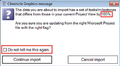
File:X52-7 7-(1)-06082015.png Merging the Wrong Tasks into a Project View – OnePager Express (7.7) (1)(500 × 277 (70 KB)) - 15:07, 1 July 2015- ...roject’s Microsoft Excel plan. The tasks that are presented to OnePager Express in “UPDATE” mode should be the same set of tasks with, perhaps, some ad ...ens, the best idea is to immediately press the “Undo” button above the OnePager ribbon. This action will immediately restore the project view to how it wa3 KB (508 words) - 22:42, 17 September 2015
- One of the strengths of OnePager is its ability to create compact visual representations of multiple project OnePager supports the visualization of multiple-project with OnePager Pro and Express and the article links below are intended to assist you with the creation of3 KB (367 words) - 16:27, 18 January 2016
- =Handling Microsoft Excel Spreadsheets Containing Multiple Projects (OnePager Express) (8.3)= ...This name is recognized by OnePager Express and is utilized in OnePager Express Multi-project Templates shipped with the product.2 KB (257 words) - 16:20, 1 July 2015

File:X52-8 3-(1)-06082015.png Handling Microsoft Excel Spreadsheets Containing Multiple Projects (OnePager Express) (8.3) (1)(700 × 499 (119 KB)) - 16:21, 1 July 2015
File:X52-8 3-(2)-06082015.png Handling Microsoft Excel Spreadsheets Containing Multiple Projects (OnePager Express) (8.3) (2)(1,000 × 757 (193 KB)) - 16:22, 1 July 2015- ...This name is recognized by OnePager Express and is utilized in OnePager Express Multi-project Templates shipped with the product. 1) Launch OnePager Express and click the “NEW button on the “OnePager Express Start” form.2 KB (277 words) - 16:46, 21 September 2015
- ...or rows. Additionally, unique Task ID numbers are needed so that OnePager Express does not get rows confused when performing snapshot updates. ...t the deleted Task ID should not be reused for a later snapshot. OnePager Express can process out of sequence Task ID numbers.6 KB (932 words) - 22:40, 17 September 2015

File:X52-8 4-(1)-06082015.png Making Multi-Project Graphs from Separate Microsoft Excel Plans (OnePager Express) (8.4) (1)(1,000 × 585 (425 KB)) - 16:49, 1 July 2015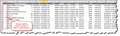
File:X52-8 4-(2)-06082015.png Making Multi-Project Graphs from Separate Microsoft Excel Plans (OnePager Express) (8.4) (2)(1,000 × 304 (229 KB)) - 16:50, 1 July 2015
File:X52-8 4-(3)-06082015.png Making Multi-Project Graphs from Separate Microsoft Excel Plans (OnePager Express) (8.4) (3)(1,000 × 549 (442 KB)) - 16:50, 1 July 2015