Search results
Create the page "Conditional Formatting" on this wiki! See also the search results found.
Page title matches
- ==Introduction to Conditional Formatting in OnePager== This series of article describes OnePager’s '''Conditional Formatting''' features. Illustrations used in this article are from OnePager Pro using6 KB (797 words) - 17:22, 25 April 2022
- ...this document. The following elements can be defined by using conditional formatting rules: | [[Conditional Formatting Overview (OnePager Pro)]]2 KB (301 words) - 16:55, 18 January 2016
- Use the following steps to add a '''conditional formatting rule''' or rules: ...'''text''' data specified in the '''Column''' field of the '''Conditional Formatting Rules''' form, OnePager will trim leading and trailing '''white''' space su4 KB (606 words) - 17:48, 26 September 2016
- ==An Example of Conditional Formatting== 1) As an example of '''conditional formatting''', suppose that you have tasks that you want to show as green if the value4 KB (613 words) - 22:08, 10 February 2017
- ==An Example of Conditional Formatting== 1) As an example of conditional formatting, suppose that you have tasks that you want to show as green if the value in4 KB (619 words) - 15:49, 8 December 2016
- Use the following steps to add a '''conditional formatting rule''' or rules: ...'''text''' data specified in the '''Column''' field of the '''Conditional Formatting Rules''' form, OnePager will trim leading and trailing '''white''' space su4 KB (613 words) - 15:49, 8 December 2016
- The OnePager Conditional Formatting feature also supports Microsoft Project Boolean fields (e.g., Flag1 through ...“Team Available”. Creating a simple project view without Conditional Formatting will produce something like this:3 KB (475 words) - 22:33, 17 September 2015
- The OnePager '''Conditional Formatting''' feature also supports Microsoft Excel '''Boolean''' fields which have on ...w below is created. Creating a simple project view without '''Conditional Formatting rules''' will produce something like this:3 KB (515 words) - 15:46, 8 December 2016
- ==Summary of Conditional Formatting Rule Actions== ...the field, a description of the allowable options, and how you specify the formatting action to take:5 KB (742 words) - 15:38, 8 December 2016
- ==Summary of Conditional Formatting Rule Actions== ...the field, a description of the allowable options, and how you specify the formatting action to take:5 KB (740 words) - 15:38, 8 December 2016
- The '''Conditional Formatting rules''' may be changed, added to, copied, or deleted at any time. You ma ...no impact on any existing project views but will change the '''conditional formatting''' of any future project views made from the '''template'''.3 KB (414 words) - 15:42, 8 December 2016
- The '''Conditional Formatting rules''' may be changed, added to, copied, or deleted at any time. You ma ...no impact on any existing project views but will change the '''conditional formatting''' of any future project views made from the '''template'''.3 KB (414 words) - 15:42, 8 December 2016
- Because '''Conditional Formatting Rules''' can become complex, OnePager provides a means to show in the '''le ...ed results for tasks in Phases THREE and END, you might create conditional formatting rules that look like this:2 KB (300 words) - 15:41, 8 December 2016
- Because '''Conditional Formatting Rules''' can become complex, OnePager provides a means to show in the '''le ...asks in Phases THREE and END, the project manager might create conditional formatting rules that look like this:2 KB (300 words) - 15:40, 8 December 2016
- You may always define a '''template''' with '''conditional formatting rules'''. In situations where a '''template''' contains '''conditional formatting rules''' using a column that does not exist in the Microsoft Project plan,554 B (62 words) - 15:39, 8 December 2016
- You may always define a '''template''' with '''conditional formatting rules'''. In situations where a '''template''' contains '''conditional formatting rules''' using a column that does not exist in the Microsoft Excel plan, On560 B (62 words) - 15:39, 8 December 2016
- The OnePager '''Conditional Formatting''' feature also supports Microsoft Project '''Boolean''' fields (e.g., '''F ...'Team Available'''. Creating a simple project view without '''Conditional Formatting rules''' will produce something like this:3 KB (480 words) - 15:48, 8 December 2016
- ==Conditional Formatting (Portal)== '''Conditional formatting''' allows you to establish a set of rules that will alter the look of your3 KB (408 words) - 22:17, 18 April 2016
- ==Conditional Formatting (Portal)== '''Conditional formatting''' allows you to establish a set of rules that will alter the look of your3 KB (356 words) - 17:16, 17 May 2016
- ==An Example of Conditional Formatting== 1) As an example of '''conditional formatting''', suppose that you have tasks that you want to show as green if the value4 KB (636 words) - 18:06, 14 June 2016
- Use the following steps to add a '''conditional formatting rule''' or rules: ...'''text''' data specified in the '''Column''' field of the '''Conditional Formatting Rules''' form, OnePager will trim leading and trailing '''white''' space su4 KB (617 words) - 13:40, 26 May 2016
- The OnePager '''Conditional Formatting''' feature also supports Microsoft Project and Microsoft Excel '''Boolean'' ...'Team Available'''. Creating a simple project view without '''Conditional Formatting rules''' will produce something like this:3 KB (498 words) - 15:05, 15 June 2016
- The OnePager '''Conditional Formatting''' feature also supports Microsoft Excel '''Boolean''' fields which have on ...w below is created. Creating a simple project view without '''Conditional Formatting rules''' will produce something like this:4 KB (538 words) - 17:19, 15 June 2016
- ==Summary of Conditional Formatting Rule Actions== ...the field, a description of the allowable options, and how you specify the formatting action to take:5 KB (768 words) - 17:31, 15 June 2016
- The '''Conditional Formatting rules''' may be changed, added to, copied, or deleted at any time. You ma ...no impact on any existing project views but will change the '''conditional formatting''' of any future project views made from the '''template'''.3 KB (423 words) - 13:58, 26 May 2016
- Because '''Conditional Formatting Rules''' can become complex, OnePager provides a means to show in the '''le ...ed results for tasks in Phases THREE and END, you might create conditional formatting rules that look like this:2 KB (311 words) - 14:02, 26 May 2016
- You may always define a '''template''' with '''conditional formatting rules'''. In situations where a '''template''' contains '''conditional formatting rules''' using a column that does not exist in the Microsoft Project plan,547 B (66 words) - 14:06, 26 May 2016
- ==Conditional Formatting (Portal)== '''Conditional formatting''' allows you to establish a set of rules that will alter the look of your4 KB (460 words) - 20:28, 10 April 2017
- ==An Example of Conditional Formatting== 1) As an example of '''conditional formatting''', suppose that you have tasks that you want to show as green if the value4 KB (634 words) - 17:23, 5 May 2017
- ==An Example of Conditional Formatting== 1) As an example of conditional formatting, suppose that you have tasks that you want to show as green if the value in4 KB (637 words) - 15:19, 5 April 2017
- ==Summary of Conditional Formatting Rule Actions== ...the field, a description of the allowable options, and how you specify the formatting action to take:4 KB (692 words) - 14:35, 14 April 2017
- ==Summary of Conditional Formatting Rule Actions== ...the field, a description of the allowable options, and how you specify the formatting action to take:4 KB (691 words) - 14:37, 14 April 2017
- Use the following steps to add a '''conditional formatting rule''' or rules: ...'''text''' data specified in the '''Field''' column of the '''Conditional Formatting Rules''' form, OnePager will trim leading and trailing '''white''' space su4 KB (689 words) - 18:11, 11 May 2017
- Use the following steps to add a '''conditional formatting rule''' or rules: ...'''text''' data specified in the '''Field''' column of the '''Conditional Formatting Rules''' form, OnePager will trim leading and trailing '''white''' space su4 KB (693 words) - 17:08, 19 May 2017
- The OnePager '''Conditional Formatting''' feature also supports Microsoft Project '''Boolean''' fields (e.g., '''F ...'Team Available'''. Creating a simple project view without '''Conditional Formatting rules''' will produce something like this:3 KB (396 words) - 15:24, 5 April 2017
- The OnePager '''Conditional Formatting''' feature also supports Microsoft Excel '''Boolean''' fields which have on 3) Creating a simple project view without '''Conditional Formatting rules''' will produce something like this:3 KB (441 words) - 15:25, 5 April 2017
- You can always define a '''Template''' with '''conditional formatting rules'''. In situations where a '''Template''' contains '''conditional formatting rules''' using a field that does not exist in the Microsoft Project '''sour521 B (60 words) - 14:19, 24 March 2017
- You can always define a '''Template''' with '''conditional formatting rules'''. In situations where a '''Template''' contains '''conditional formatting rules''' using a field that does not exist in the Microsoft Excel '''source527 B (60 words) - 14:19, 24 March 2017
- The '''Conditional Formatting rules''' can be changed, added to, copied, or deleted at any time. You ca ...no impact on any existing project views but will change the '''conditional formatting''' of any future project views made from the '''template'''.3 KB (442 words) - 15:26, 5 April 2017
- The '''Conditional Formatting rules''' can be changed, added to, copied, or deleted at any time. You ca ...no impact on any existing project views but will change the '''conditional formatting''' of any future project views made from the '''template'''.3 KB (441 words) - 15:27, 5 April 2017
- Because '''Conditional Formatting Rules''' can become complex, OnePager provides a means to show in the '''le ...ed results for tasks in Phases THREE and END, you might create conditional formatting rules that look like this:2 KB (306 words) - 15:28, 5 April 2017
- Because '''Conditional Formatting Rules''' can become complex, OnePager provides a means to show in the '''le ...ed results for tasks in Phases THREE and END, you might create conditional formatting rules that look like this:2 KB (304 words) - 15:30, 5 April 2017
- ==Conditional Formatting (Portal)== '''Conditional formatting''' allows you to establish a set of rules that will alter the look of your4 KB (492 words) - 16:40, 14 July 2017
- =An Example of Conditional Formatting== 1) As an example of '''conditional formatting''', suppose that you have tasks that you want to show as green if the value4 KB (638 words) - 15:22, 14 July 2017
- ==An Example of Conditional Formatting== 1) As an example of conditional formatting, suppose that you have tasks that you want to show as green if the value in4 KB (641 words) - 15:43, 14 July 2017
- The OnePager '''Conditional Formatting''' feature also supports Microsoft Excel '''Boolean''' fields which have on 3) Creating a simple project view without '''Conditional Formatting rules''' will produce something like this:3 KB (445 words) - 16:04, 14 July 2017
- Use the following steps to add a '''conditional formatting rule''' or rules: ...'''text''' data specified in the '''Field''' column of the '''Conditional Formatting Rules''' form, OnePager will trim leading and trailing '''white''' space su4 KB (693 words) - 15:51, 14 July 2017
- The OnePager '''Conditional Formatting''' feature also supports Microsoft Project '''Boolean''' fields (e.g., '''F ...'Team Available'''. Creating a simple project view without '''Conditional Formatting rules''' will produce something like this:3 KB (400 words) - 16:00, 14 July 2017
- Use the following steps to add a '''conditional formatting rule''' or rules: ...'''text''' data specified in the '''Field''' column of the '''Conditional Formatting Rules''' form, OnePager will trim leading and trailing '''white''' space su4 KB (698 words) - 15:56, 14 July 2017
- ==Summary of Conditional Formatting Rule Actions== ...the field, a description of the allowable options, and how you specify the formatting action to take:4 KB (696 words) - 16:13, 14 July 2017
- Because '''Conditional Formatting Rules''' can become complex, OnePager provides a means to show in the '''le ...ed results for tasks in Phases THREE and END, you might create conditional formatting rules that look like this:2 KB (308 words) - 16:33, 14 July 2017
- ==Summary of Conditional Formatting Rule Actions== ...the field, a description of the allowable options, and how you specify the formatting action to take:4 KB (695 words) - 16:16, 14 July 2017
- The '''Conditional Formatting rules''' can be changed, added to, copied, or deleted at any time. You ca ...no impact on any existing project views but will change the '''conditional formatting''' of any future project views made from the '''template'''.3 KB (446 words) - 16:21, 14 July 2017
- The '''Conditional Formatting rules''' can be changed, added to, copied, or deleted at any time. You ca ...no impact on any existing project views but will change the '''conditional formatting''' of any future project views made from the '''template'''.3 KB (445 words) - 16:25, 14 July 2017
- Because '''Conditional Formatting Rules''' can become complex, OnePager provides a means to show in the '''le ...ed results for tasks in Phases THREE and END, you might create conditional formatting rules that look like this:2 KB (310 words) - 16:30, 14 July 2017
- You can always define a '''Template''' with '''conditional formatting rules'''. In situations where a '''Template''' contains '''conditional formatting rules''' using a field that does not exist in the Microsoft Project '''sour522 B (61 words) - 16:38, 14 July 2017
- You can always define a '''Template''' with '''conditional formatting rules'''. In situations where a '''Template''' contains '''conditional formatting rules''' using a field that does not exist in the Microsoft Excel '''source523 B (61 words) - 16:40, 14 July 2017
- ==Conditional Formatting (Portal)== '''Conditional formatting''' allows you to establish a set of rules that alter the look of your proje4 KB (457 words) - 14:39, 20 December 2018
- ==Summary of Conditional Formatting Rule Actions== ...the field, a description of the allowable options, and how you specify the formatting action to take:4 KB (689 words) - 14:03, 20 December 2018
- ==An Example of Conditional Formatting== 1) As an example of '''conditional formatting''', suppose that you have tasks that you want to show as green if the value4 KB (670 words) - 03:43, 5 May 2024
- The OnePager '''Conditional Formatting''' feature also supports Microsoft Project '''Boolean''' fields (e.g., '''F ...'Team Available'''. Creating a simple project view without '''Conditional Formatting rules''' produces something like this:3 KB (437 words) - 13:41, 20 December 2018
- ==Summary of Conditional Formatting Rule Actions== ...the field, a description of the allowable options, and how you specify the formatting action to take:5 KB (744 words) - 13:59, 20 December 2018
- The '''Conditional Formatting rules''' can be changed, added to, copied, or deleted at any time. You ca ...has no impact on any existing project views but changes the '''conditional formatting''' of any future project views made from the '''template'''.3 KB (438 words) - 14:09, 20 December 2018
- Because '''Conditional Formatting Rules''' can become complex, OnePager provides a means to show in the '''le ...ed results for tasks in Phases THREE and END, you might create conditional formatting rules that look like this:2 KB (327 words) - 14:20, 20 December 2018
- You can always define a '''Template''' with '''conditional formatting rules'''. In situations where a '''Template''' contains '''conditional formatting rules''' using a field that does not exist in the Microsoft Project '''sour517 B (59 words) - 14:28, 20 December 2018
- ==An Example of Conditional Formatting== 1) As an example of conditional formatting, suppose that you have tasks that you want to show as green if the value in4 KB (668 words) - 18:57, 19 December 2018
- ==Adding Conditional Formatting Rules== Use the following steps to add a '''conditional formatting rule''' or rules:4 KB (688 words) - 13:29, 20 December 2018
- The OnePager '''Conditional Formatting''' feature also supports Microsoft Excel '''Boolean''' fields which have on 3) Creating a simple project view without '''Conditional Formatting rules''' produces something like this:3 KB (478 words) - 13:47, 20 December 2018
- The '''Conditional Formatting rules''' can be changed, added to, copied, or deleted at any time. You ca ...has no impact on any existing project views but changes the '''conditional formatting''' of any future project views made from the '''template'''.3 KB (440 words) - 20:04, 4 February 2024
- Because '''Conditional Formatting Rules''' can become complex, OnePager provides a means to show in the '''le ...ed results for tasks in Phases THREE and END, you might create conditional formatting rules that look like this:2 KB (327 words) - 17:47, 8 January 2019
- You can always define a '''Template''' with '''conditional formatting rules'''. In situations where a '''Template''' contains '''conditional formatting rules''' using a field that does not exist in the Microsoft Excel '''source523 B (59 words) - 14:31, 20 December 2018
- ==Adding Conditional Formating Rules== Use the following steps to add a '''conditional formatting rule''' or rules:4 KB (683 words) - 13:21, 20 December 2018
- ==About Conditional Formatting== '''Conditional formatting''' allows you to define a '''set of rules''' that alter the look of your ch6 KB (740 words) - 16:39, 26 January 2021
- ==An Example of Conditional Formatting== As an example of '''conditional formatting''', suppose that you have '''source plane''' tasks that you want to show as6 KB (818 words) - 18:15, 13 January 2021
- ==An Example of Conditional Formatting== As an example of '''conditional formatting''', suppose that you have '''source plan''' tasks that you want to show as6 KB (820 words) - 18:17, 13 January 2021
- ==About the Conditional Formatting Rules Form== ...ver the '''Conditional Formatting Rules''' form itself. The '''Conditional Formatting Rules''' form has columns with '''headings''' that can accommodate '''sourc23 KB (3,444 words) - 18:28, 13 January 2021
- ==About the Conditional Formatting Rules Form== ...ver the '''Conditional Formatting Rules''' form itself. The '''Conditional Formatting Rules''' form has columns with '''headings''' that can accommodate '''sourc23 KB (3,449 words) - 18:36, 13 January 2021
- ...itional Formatting Overview for OnePager Pro for Version 7.0 | Conditional Formatting Overview-OnePager Pro]] 11.1.1-70. ...nal Formatting Rules for OnePager Pro for Version 7.0 | Adding Conditional Formatting Rules-OnePager Pro]] <!--11.3.1-70-->6 KB (833 words) - 18:40, 13 January 2021
- ...nal Formatting Overview for OnePager Express for Version 7.0 | Conditional Formatting Overview-OnePager Express]] <!--11.2.1-70--> ...Formatting Rules for OnePager Express for Version 7.0 | Adding Conditional Formatting Rules-OnePager Express]] <!--11.4.1-70-->6 KB (843 words) - 18:44, 13 January 2021
- ==Summary of Conditional Formatting Rule Actions== ..., a '''description''' of the allowable options, and how you specify the '''formatting action''' to take:7 KB (1,087 words) - 18:46, 13 January 2021
- ==Summary of Conditional Formatting Rule Actions== ..., a '''description''' of the allowable options, and how you specify the '''formatting action''' to take:7 KB (1,084 words) - 18:47, 13 January 2021
- ==About Editing Conditional Formatting Rules in the Form== ...nal Formatting Rules for OnePager Pro for Version 7.0 | Adding Conditional Formatting Rules-OnePager Pro]] <!--11.3.1-70-->8 KB (1,261 words) - 18:52, 13 January 2021
- ==About Editing Conditional Formatting Rules in the Form== ...Formatting Rules for OnePager Express for Version 7.0 | Adding Conditional Formatting Rules-OnePager Express]] <!--11.4.1-70-->8 KB (1,265 words) - 16:34, 25 January 2021
- ...o the '''Legend''', as is shown in this article, whenever a '''conditional formatting''' rule is '''applied''' to a task bar/milestone symbol's '''color''' or '' ...ple that follows shows how the '''Legend''' is handled when '''conditional formatting''' rules are used with a simple Microsoft Project '''source plan'''.4 KB (623 words) - 20:29, 13 January 2021
- ...o the '''Legend''', as is shown in this article, whenever a '''conditional formatting''' rule is '''applied''' to a task/milestone shape's '''color''' or '''shap ...ple that follows shows how the '''Legend''' is handled when '''conditional formatting''' rules are used with a simple Microsoft Excel '''source plan'''.4 KB (628 words) - 20:32, 13 January 2021
- ...Formatting Rules''' in the '''Template Properties''' form's '''Conditional Formatting Rules''' form is the same as '''managing''' and '''editing rules from the ' ...nal Formatting Rules for OnePager Pro for Version 7.0 | Adding Conditional Formatting Rules-OnePager Pro]] <!--11.3.1-70-->2 KB (258 words) - 20:34, 13 January 2021
- ...Formatting Rules''' in the '''Template Properties''' form's '''Conditional Formatting Rules''' form is the same as '''managing''' and '''editing rules from the ' [[Category:Conditional Formatting]]1 KB (182 words) - 20:35, 13 January 2021
- ==An Example of Conditional Formatting== As an example of '''conditional formatting''', suppose that you have '''source plane''' tasks that you want to show as6 KB (908 words) - 16:56, 25 April 2022
- ==About the Conditional Formatting Rules Form== ...ver the '''Conditional Formatting Rules''' form itself. The '''Conditional Formatting Rules''' form has columns with '''headings''' that can accommodate '''sourc29 KB (4,398 words) - 17:06, 25 April 2022
- ...Conditional Formatting Overview for OnePager for Version 7.1 | Conditional Formatting Overview]] <!--11.1.1-71--> ...itional Formatting Rules for OnePager for Version 7.1 | Adding Conditional Formatting Rules]] <!--11.3.1-71-->7 KB (914 words) - 17:09, 25 April 2022
- ==About Editing Conditional Formatting Rules in the Form== ...itional Formatting Rules for OnePager for Version 7.1 | Adding Conditional Formatting Rules]] <!--11.3.1-71-->9 KB (1,343 words) - 17:15, 25 April 2022
- ...o the '''Legend''', as is shown in this article, whenever a '''conditional formatting''' rule is '''applied''' to a task bar/milestone symbol's '''color''' or '' ...ple that follows shows how the '''Legend''' is handled when '''conditional formatting''' rules are used with a simple Microsoft Project '''source plan'''.5 KB (703 words) - 17:18, 25 April 2022
- ...Formatting Rules''' in the '''Template Properties''' form's '''Conditional Formatting Rules''' form is the same as '''managing''' and '''editing rules from the O ...itional Formatting Rules for OnePager for Version 7.1 | Adding Conditional Formatting Rules]] <!--11.3.1-71-->2 KB (315 words) - 17:19, 25 April 2022
- ==Summary of Conditional Formatting Rule Actions== ..., a '''description''' of the allowable options, and how you specify the '''formatting action''' to take:8 KB (1,204 words) - 17:12, 25 April 2022
- ==Introduction to Conditional Formatting in OnePager== This series of article describes OnePager’s '''Conditional Formatting''' features.21 KB (2,799 words) - 23:20, 5 January 2024
- ...Formatting Rules''' forms are structured so that all three '''conditional formatting''' areas operate the same with only the various '''objects''' and their ''' ==An Example of Conditional Formatting==7 KB (1,010 words) - 23:10, 5 January 2024
- ...Formatting Rules''' forms are structured so that all three '''conditional formatting''' set of rules operate the same with only the various '''objects''' and th ==About the Conditional Formatting Rules Form==41 KB (6,104 words) - 22:49, 5 January 2024
- ...Formatting Rules''' forms are structured so that all three '''conditional formatting''' set of rules operate the same with only the various '''objects''' and th The overall capability of OnePager's '''Conditional Formatting Rules''' feature is explained in detail at:7 KB (1,031 words) - 22:37, 5 January 2024
- ==Summary of Conditional Formatting Rule Actions== ...rmatting Rule does''' apply. Each of the three areas where '''Conditional Formatting Rules''' features are provided in OnePager are covered.18 KB (2,565 words) - 22:34, 5 January 2024
- ...Formatting Rules''' forms are structured so that all three '''conditional formatting''' set of rules operate the same with only the various '''objects''' and th ==About Editing Conditional Formatting Rules in the Form==10 KB (1,531 words) - 22:30, 5 January 2024
Page text matches
- ==Introduction to Conditional Formatting in OnePager== This series of article describes OnePager’s '''Conditional Formatting''' features. Illustrations used in this article are from OnePager Pro using6 KB (797 words) - 17:22, 25 April 2022
- ...this document. The following elements can be defined by using conditional formatting rules: | [[Conditional Formatting Overview (OnePager Pro)]]2 KB (301 words) - 16:55, 18 January 2016
- Use the following steps to add a '''conditional formatting rule''' or rules: ...'''text''' data specified in the '''Column''' field of the '''Conditional Formatting Rules''' form, OnePager will trim leading and trailing '''white''' space su4 KB (606 words) - 17:48, 26 September 2016
- ==An Example of Conditional Formatting== 1) As an example of '''conditional formatting''', suppose that you have tasks that you want to show as green if the value4 KB (613 words) - 22:08, 10 February 2017

File:P52-11 1-(1)-06022015.png Conditional Formatting Overview (OnePager Pro) (11.1) (1)(900 × 84 (43 KB)) - 17:38, 7 July 2015
File:P52-11 1-(2)-06022015.png Conditional Formatting Overview (OnePager Pro) (11.1) (2)(900 × 422 (107 KB)) - 17:39, 7 July 2015
File:P52-11 1-(3)-06022015.png Conditional Formatting Overview (OnePager Pro) (11.1) (3)(900 × 557 (49 KB)) - 17:40, 7 July 2015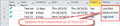
File:P52-11 1-(4)-06022015.png Conditional Formatting Overview (OnePager Pro) (11.1) (4)(700 × 153 (70 KB)) - 17:41, 7 July 2015
File:P52-11 1-(5)-06022015.png Conditional Formatting Overview (OnePager Pro) (11.1) (5)(900 × 557 (87 KB)) - 17:41, 7 July 2015- ==An Example of Conditional Formatting== 1) As an example of conditional formatting, suppose that you have tasks that you want to show as green if the value in4 KB (619 words) - 15:49, 8 December 2016

File:X52-11 2-(1)-06092015.png Conditional Formatting Overview (OnePager Express) (11.2) (1)(700 × 126 (35 KB)) - 17:50, 7 July 2015
File:X52-11 2-(2)-06092015.png Conditional Formatting Overview (OnePager Express) (11.2) (2)(900 × 422 (174 KB)) - 17:50, 7 July 2015
File:X52-11 2-(3)-06092015.png Conditional Formatting Overview (OnePager Express) (11.2) (3)(1,000 × 447 (56 KB)) - 17:51, 7 July 2015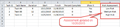
File:X52-11 2-(4)-06092015.png Conditional Formatting Overview (OnePager Express) (11.2) (4)(900 × 199 (72 KB)) - 17:52, 7 July 2015
File:X52-11 2-(5)-06092015.png Conditional Formatting Overview (OnePager Express) (11.2) (5)(1,000 × 447 (90 KB)) - 17:53, 7 July 2015
File:P52-11 3-(1)-06022015.png Adding Conditional Formatting Rules (OnePager Pro) (11.3) (1)(900 × 666 (120 KB)) - 20:42, 7 July 2015
File:P52-11 3-(2)-06022015.png Adding Conditional Formatting Rules (OnePager Pro) (11.3) (2)(900 × 422 (132 KB)) - 20:43, 7 July 2015
File:P52-11 3-(3)-06022015.png Adding Conditional Formatting Rules (OnePager Pro) (11.3) (3)(900 × 440 (148 KB)) - 20:44, 7 July 2015
File:P52-11 3-(4)-06022015.png Adding Conditional Formatting Rules (OnePager Pro) (11.3) (4)(500 × 476 (77 KB)) - 20:45, 7 July 2015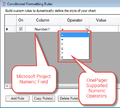
File:P52-11 3-(5)-06022015.png Adding Conditional Formatting Rules (OnePager Pro) (11.3) (5)(500 × 451 (84 KB)) - 20:46, 7 July 2015
File:P52-11 3-(6)-06022015.png Adding Conditional Formatting Rules (OnePager Pro) (11.3) (6)(500 × 438 (91 KB)) - 20:47, 7 July 2015
File:P52-11 3-(7)-06022015.png Adding Conditional Formatting Rules (OnePager Pro) (11.3) (7)(900 × 664 (217 KB)) - 20:48, 7 July 2015
File:P52-11 3-(8)-06022015.png Adding Conditional Formatting Rules (OnePager Pro) (11.3) (8)(500 × 324 (44 KB)) - 20:49, 7 July 2015- Use the following steps to add a '''conditional formatting rule''' or rules: ...'''text''' data specified in the '''Column''' field of the '''Conditional Formatting Rules''' form, OnePager will trim leading and trailing '''white''' space su4 KB (613 words) - 15:49, 8 December 2016

File:X52-11 4-(1)-06092015.png Adding Conditional Formatting Rules (OnePager Express) (11.4) (1)(900 × 666 (120 KB)) - 21:02, 7 July 2015
File:X52-11 4-(2)-06092015.png Adding Conditional Formatting Rules (OnePager Express) (11.4) (2)(900 × 422 (132 KB)) - 21:02, 7 July 2015
File:X52-11 4-(3)-06092015.png Adding Conditional Formatting Rules (OnePager Express) (11.4) (3)(900 × 422 (124 KB)) - 21:03, 7 July 2015
File:X52-11 4-(4)-06092015.png Adding Conditional Formatting Rules (OnePager Express) (11.4) (4)(700 × 378 (78 KB)) - 21:04, 7 July 2015
File:X52-11 4-(5)-06092015.png Adding Conditional Formatting Rules (OnePager Express) (11.4) (5)(500 × 240 (46 KB)) - 21:04, 7 July 2015
File:X52-11 4-(6)-06092015.png Adding Conditional Formatting Rules (OnePager Express) (11.4) (6)(700 × 327 (65 KB)) - 21:05, 7 July 2015
File:X52-11 4-(7)-06092015.png Adding Conditional Formatting Rules (OnePager Express) (11.4) (7)(900 × 664 (217 KB)) - 21:06, 7 July 2015
File:X52-11 4-(8)-06092015.png Adding Conditional Formatting Rules (OnePager Express) (11.4) (8)(700 × 328 (59 KB)) - 21:06, 7 July 2015- The OnePager Conditional Formatting feature also supports Microsoft Project Boolean fields (e.g., Flag1 through ...“Team Available”. Creating a simple project view without Conditional Formatting will produce something like this:3 KB (475 words) - 22:33, 17 September 2015

File:P52-11 5-(1)-06022015.png Conditional Formatting with Boolean Fields (OnePager Pro) (11.5) (1)(900 × 422 (249 KB)) - 21:21, 7 July 2015
File:P52-11 5-(2)-06022015.png Conditional Formatting with Boolean Fields (OnePager Pro) (11.5) (2)(900 × 665 (197 KB)) - 21:22, 7 July 2015
File:P52-11 5-(3)-06022015.png Conditional Formatting with Boolean Fields (OnePager Pro) (11.5) (3)(1,000 × 586 (119 KB)) - 21:22, 7 July 2015
File:P52-11 5-(4)-06022015.png Conditional Formatting with Boolean Fields (OnePager Pro) (11.5) (4)(900 × 665 (166 KB)) - 21:23, 7 July 2015
File:P52-11 5-(5)-06022015.png Conditional Formatting with Boolean Fields (OnePager Pro) (11.5) (5)(1,000 × 585 (175 KB)) - 21:24, 7 July 2015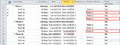
File:P52-11 5-(6)-06022015.png Conditional Formatting with Boolean Fields (OnePager Pro) (11.5) (6)(900 × 340 (146 KB)) - 21:25, 7 July 2015
File:P52-11 5-(7)-06022015.png Conditional Formatting with Boolean Fields (OnePager Pro) (11.5) (7)(1,000 × 586 (147 KB)) - 21:26, 7 July 2015- The OnePager '''Conditional Formatting''' feature also supports Microsoft Excel '''Boolean''' fields which have on ...w below is created. Creating a simple project view without '''Conditional Formatting rules''' will produce something like this:3 KB (515 words) - 15:46, 8 December 2016
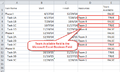
File:X52-11 6-(1)-06092015.png Conditional Formatting with Boolean Fields (OnePager Express) (11.6) (1)(700 × 421 (109 KB)) - 21:36, 7 July 2015
File:X52-11 6-(2)-06092015.png Conditional Formatting with Boolean Fields (OnePager Express) (11.6) (2)(900 × 665 (166 KB)) - 21:37, 7 July 2015
File:X52-11 6-(3)-06092015.png Conditional Formatting with Boolean Fields (OnePager Express) (11.6) (3)(1,000 × 514 (91 KB)) - 21:38, 7 July 2015
File:X52-11 6-(4)-06092015.png Conditional Formatting with Boolean Fields (OnePager Express) (11.6) (4)(900 × 665 (168 KB)) - 21:39, 7 July 2015
File:X52-11 6-(5)-06092015.png Conditional Formatting with Boolean Fields (OnePager Express) (11.6) (5)(1,000 × 488 (126 KB)) - 21:40, 7 July 2015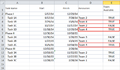
File:X52-11 6-(6)-06092015.png Conditional Formatting with Boolean Fields (OnePager Express) (11.6) (6)(700 × 408 (94 KB)) - 21:41, 7 July 2015- Conditional Formatting with Boolean Fields (OnePager Express) (11.6) (7)72 B (7 words) - 21:42, 7 July 2015
- ==Summary of Conditional Formatting Rule Actions== ...the field, a description of the allowable options, and how you specify the formatting action to take:5 KB (742 words) - 15:38, 8 December 2016
- Conditional Formatting Actions (OnePager Pro) (1)49 B (5 words) - 19:28, 28 August 2015
- Conditional Formatting Actions (OnePager Express) (1)53 B (5 words) - 19:38, 28 August 2015
- ==Summary of Conditional Formatting Rule Actions== ...the field, a description of the allowable options, and how you specify the formatting action to take:5 KB (740 words) - 15:38, 8 December 2016
- The '''Conditional Formatting rules''' may be changed, added to, copied, or deleted at any time. You ma ...no impact on any existing project views but will change the '''conditional formatting''' of any future project views made from the '''template'''.3 KB (414 words) - 15:42, 8 December 2016

File:P52-11 9-(1)-06021015.png Managing Conditional Formatting Rules (OnePager Pro) (11.9) (1)(900 × 422 (105 KB)) - 22:05, 7 July 2015
File:P52-11 9-(2)-06021015.png Managing Conditional Formatting Rules (OnePager Pro) (11.9) (2)(900 × 422 (114 KB)) - 22:06, 7 July 2015
File:P52-11 9-(3)-06021015.png Managing Conditional Formatting Rules (OnePager Pro) (11.9) (3)(900 × 422 (121 KB)) - 22:07, 7 July 2015- The '''Conditional Formatting rules''' may be changed, added to, copied, or deleted at any time. You ma ...no impact on any existing project views but will change the '''conditional formatting''' of any future project views made from the '''template'''.3 KB (414 words) - 15:42, 8 December 2016

File:X52-11 10-(1)-06092015.png Managing Conditional Formatting Rules (OnePager Express) (11.10) (1)(700 × 328 (81 KB)) - 22:15, 7 July 2015
File:X52-11 10-(2)-06092015.png Managing Conditional Formatting Rules (OnePager Express) (11.10) (2)(700 × 328 (86 KB)) - 22:15, 7 July 2015
File:X52-11 10-(3)-06092015.png Managing Conditional Formatting Rules (OnePager Express) (11.10) (3)(700 × 328 (97 KB)) - 22:18, 7 July 2015- Because '''Conditional Formatting Rules''' can become complex, OnePager provides a means to show in the '''le ...ed results for tasks in Phases THREE and END, you might create conditional formatting rules that look like this:2 KB (300 words) - 15:41, 8 December 2016
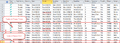
File:P52-11 11-(1)-06022015.png Conditional Formatting Rules and the Legend (OnePager Pro) (11.11) (1)(900 × 326 (224 KB)) - 22:26, 7 July 2015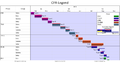
File:P52-11 11-(2)-06022015.png Conditional Formatting Rules and the Legend (OnePager Pro) (11.11) (2)(900 × 462 (71 KB)) - 22:27, 7 July 2015
File:P52-11 11-(3)-06022015.png Conditional Formatting Rules and the Legend (OnePager Pro) (11.11) (3)(900 × 422 (155 KB)) - 22:28, 7 July 2015
File:P52-11 11-(4)-06022015.png Conditional Formatting Rules and the Legend (OnePager Pro) (11.11) (4)(900 × 462 (99 KB)) - 22:29, 7 July 2015- Because '''Conditional Formatting Rules''' can become complex, OnePager provides a means to show in the '''le ...asks in Phases THREE and END, the project manager might create conditional formatting rules that look like this:2 KB (300 words) - 15:40, 8 December 2016
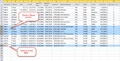
File:X52-11 12-(1)-06092015.png Conditional Formatting Rules and the Legend (OnePager Express) (11.12) (1)(1,000 × 506 (300 KB)) - 22:37, 7 July 2015
File:X52-11 12-(2)-06092015.png Conditional Formatting Rules and the Legend (OnePager Express) (11.12) (2)(1,000 × 587 (99 KB)) - 22:38, 7 July 2015
File:X52-11 12-(3)-06092015.png Conditional Formatting Rules and the Legend (OnePager Express) (11.12) (3)(800 × 376 (113 KB)) - 22:39, 7 July 2015
File:X52-11 12-(4)-06092015.png Conditional Formatting Rules and the Legend (OnePager Express) (11.12) (4)(1,000 × 587 (139 KB)) - 22:40, 7 July 2015- You may always define a '''template''' with '''conditional formatting rules'''. In situations where a '''template''' contains '''conditional formatting rules''' using a column that does not exist in the Microsoft Project plan,554 B (62 words) - 15:39, 8 December 2016
- You may always define a '''template''' with '''conditional formatting rules'''. In situations where a '''template''' contains '''conditional formatting rules''' using a column that does not exist in the Microsoft Excel plan, On560 B (62 words) - 15:39, 8 December 2016
- :* '''Any column used for conditional-formatting'''4 KB (571 words) - 16:58, 17 November 2016
- :* '''Any column used for conditional-formatting'''4 KB (552 words) - 15:20, 19 April 2016
- ...ties that differ from the global defaults or from data-driven (conditional-formatting) values.1 KB (152 words) - 15:20, 18 September 2015
- ...ly, within this tab are the controls for creating and managing Conditional Formatting rules. ::iii) Use of conditional formatting for color assignments allows you to distinguish the color assignments of ta6 KB (952 words) - 16:09, 21 September 2015
- ...ly, within this tab are the controls for creating and managing Conditional Formatting rules. ::iii) Use of '''conditional formatting''' for color assignments allows you to distinguish the color assignments of6 KB (899 words) - 16:08, 21 September 2015
- ...ly, within this tab are the controls for creating and managing Conditional Formatting rules. Where forms differ from those of the “Task Bars” tab, illustrat ::iii) Use of conditional formatting for color assignments allows you to distinguish the color assignments of ta6 KB (997 words) - 16:08, 21 September 2015
- ...ly, within this tab are the controls for creating and managing Conditional Formatting rules. Where forms differ from those of the “Task Bars” tab, illustrat ::iii) Use of conditional formatting for color assignments allows you to distinguish the color assignments of ta6 KB (967 words) - 16:07, 21 September 2015
- ...your Microsoft Project plan columns used for color or shape in conditional formatting.10 KB (1,559 words) - 13:03, 10 May 2024
- ...created. This tab gives you the flexibility to use columns for conditional formatting, row labelling, or round-robin color that you did not use when you original ...additional Microsoft Project plan columns for the creation of Conditional Formatting rules, it is necessary to mention these columns in this Template tab before8 KB (1,195 words) - 14:53, 22 September 2015
- ...created. This tab gives you the flexibility to use columns for conditional formatting, row labelling, or round-robin color that you did not use when you original ...of additional Microsoft Excel plan columns for the creation of Conditional Formatting rules, it is necessary to mention these columns in this Template tab before8 KB (1,200 words) - 14:53, 22 September 2015
- ...available to you for ordering swimlanes, coloring tasks, doing conditional formatting, defining percent-complete, defining critical segments, naming tasks, and a2 KB (304 words) - 15:05, 18 September 2015
- ...es, percent complete, critical path, dynamic color-coding, and conditional formatting properties). OnePager will also add new tasks that were not previously fla3 KB (525 words) - 22:19, 17 September 2015
- ...es, percent complete, critical path, dynamic color-coding, and conditional formatting properties). OnePager will also add new tasks that were not previously fla3 KB (525 words) - 22:18, 17 September 2015
- ...es, percent complete, critical path, dynamic color-coding, and conditional formatting properties). OnePager will also add new tasks that were not previously fla6 KB (872 words) - 19:41, 3 March 2016
- ...es, percent complete, critical path, dynamic color-coding, and conditional formatting properties). OnePager will also add new tasks that were not previously fla6 KB (895 words) - 19:40, 3 March 2016
- ...es, percent complete, critical path, dynamic color-coding, and conditional formatting properties). OnePager will also add new tasks that were not previously fla6 KB (877 words) - 19:45, 3 March 2016
- ...es, percent complete, critical path, dynamic color-coding, and conditional formatting properties). OnePager will also add new tasks that were not previously fla6 KB (899 words) - 19:47, 3 March 2016
- ...s that differ from the global defaults or from data driven ('''conditional formatting''') values.3 KB (392 words) - 20:20, 20 February 2017
- ...within this tab are the controls for creating and managing '''conditional formatting rules'''. ::iii) Using the '''conditional formatting''' feature for '''color''' assignments allows you to distinguish the color8 KB (1,107 words) - 14:31, 9 April 2020
- ...within this tab are the controls for creating and managing '''conditional formatting rules'''. ::iii) Using the '''conditional formatting''' feature for '''color''' assignments allows you to distinguish the color7 KB (1,061 words) - 14:33, 9 April 2020
- ...within this tab are the controls for creating and managing '''conditional formatting''' rules. Where the controls for this form differ from those on the '''Tas ::iii) Use of '''conditional formatting''' feature for '''color''' assignments allows you to distinguish the '''col8 KB (1,170 words) - 14:34, 9 April 2020
- ...within this tab are the controls for creating and managing '''conditional formatting''' rules. Where the controls for this form differ from those on the '''Tas ::iii) Use of '''conditional formatting''' feature for '''color''' assignments allows you to distinguish the '''col8 KB (1,170 words) - 14:36, 9 April 2020
- ...crosoft Excel plan columns used for '''color or shape''' in '''conditional formatting'''. [[Editing, Repositioning Legend Items, and Formatting the Legend]]12 KB (1,715 words) - 15:46, 27 May 2016
- The OnePager '''Conditional Formatting''' feature also supports Microsoft Project '''Boolean''' fields (e.g., '''F ...'Team Available'''. Creating a simple project view without '''Conditional Formatting rules''' will produce something like this:3 KB (480 words) - 15:48, 8 December 2016
- ...ated. This tab gives you the flexibility to use columns for '''conditional formatting''', row '''labeling''', or '''round-robin color''' that you did not use whe ...additional Microsoft Excel plan columns for the creation of '''Conditional Formatting Rules''', it is necessary to add these columns in this '''Template Properti9 KB (1,312 words) - 15:02, 4 May 2016
- | [[Restoring Default Formatting]] [[Conditional Formatting for Version 5.3 (Portal) | Conditional Formatting (Portal)]]2 KB (297 words) - 16:45, 20 April 2016
- ==Conditional Formatting (Portal)== '''Conditional formatting''' allows you to establish a set of rules that will alter the look of your3 KB (408 words) - 22:17, 18 April 2016
- ...ated. This tab gives you the flexibility to use columns for '''conditional formatting''', row '''labeling''', or '''round-robin color''' that you did not use whe ...ditional Microsoft Project plan columns for the creation of '''Conditional Formatting Rules''', it is necessary to mention these columns in this '''Template Prop9 KB (1,292 words) - 14:56, 4 May 2016