Search results
Create the page "Microsoft Project" on this wiki! See also the search results found.
Page title matches
- ...e to build a multi-project project view without first creating a Microsoft Project Integrated Master Schedule, follow these steps: ...tasks from another plan when the tasks have the same UniqueID in Microsoft Project Professional.4 KB (675 words) - 22:41, 17 September 2015
- ...k ID column contents. This is necessary because unlike Microsoft Project, Microsoft Excel does not automatically provide a unique identifier for rows. Additio ==Preparation for Making a Multi-Project Graph from Separate Microsoft Excel Plans==6 KB (932 words) - 22:40, 17 September 2015
- OnePager offers access to Microsoft Project Server’s Enterprise Custom Fields so that you can use these fields to det ...Microsoft Project Professional, make sure that it is logged into Microsoft Project Server. (If you work offline, you will have no access to Enterprise Custom2 KB (304 words) - 15:05, 18 September 2015
- ==Exporting Project Views to Microsoft PowerPoint and PDFs== ...dded capabilities to output project views as files that can be loaded into Microsoft PowerPoint and displayed as '''PDF''' images.2 KB (257 words) - 18:19, 1 March 2016
- OnePager Pro ('''OPP''') offers access to Microsoft Project Server’s Enterprise Custom Fields ('''ECF''') so that you can use these f This article covers how to log-in to your Microsoft Project Server accounts and how to access your '''ECF''' data through '''OPP's''' '7 KB (1,043 words) - 20:06, 9 December 2016
- ...show the important schedule items. You can do this as long as the related Microsoft Excel plans are constructed with unique '''Task ID''' column contents. This is necessary because unlike Microsoft Project, Microsoft Excel does not automatically provide a unique identifier for rows. Additio7 KB (1,050 words) - 19:59, 4 March 2016
- ...k ID column contents. This is necessary because unlike Microsoft Project, Microsoft Excel does not automatically provide a unique identifier for rows. Additio ==Preparation for Making a Multi-Project Graph from Separate Microsoft Excel Plans==6 KB (906 words) - 16:32, 18 January 2016
- ...e to build a multi-project project view without first creating a Microsoft Project Integrated Master Schedule ('''IMS'''). To illustrate an approach to do th ==Setting up the Template for a Multi-Project Graph==6 KB (1,015 words) - 21:15, 3 May 2016
- ...e to build a multi-project project view without first creating a Microsoft Project Integrated Master Schedule, follow these steps: ...tasks from another plan when the tasks have the same UniqueID in Microsoft Project Professional.4 KB (659 words) - 07:42, 11 May 2024
- ...e to build a multi-project project view without first creating a Microsoft Project Integrated Master Schedule ('''IMS'''). To illustrate an approach to do th ==Setting up the Template for a Multi-Project Graph==6 KB (1,016 words) - 12:22, 25 May 2016
- The tables below list these Microsoft Project file fields that are accessible to OnePager. [[Category:Editing a Project View]]428 B (58 words) - 14:38, 20 May 2016
- ...ve to process a '''Microsoft Project''' plan or plans into a OnePager Live project view. ...y to create your first '''NEW''' project view from an accessible Microsoft Project source file.23 KB (3,704 words) - 16:51, 7 September 2016
- ...e '''pull''' operation’s main purpose is to let you update the on-screen project view as you edit its '''source file(s)'''. The '''pull update''' operation ...Pro Start''' from which you make a new project view or update an existing project view.8 KB (1,321 words) - 12:26, 24 May 2016
- ...Pro Start''' from which you make a new project view or update an existing project view. ...e file''', making the change, and then re-launching OnePager to update the project view.9 KB (1,489 words) - 12:46, 24 May 2016
- ...Pro Start''' from which you make a new project view or update an existing project view. ...e file''', making the change, and then re-launching OnePager to update the project view.9 KB (1,426 words) - 12:58, 24 May 2016
- ...Pro Start''' from which you make a new project view or update an existing project view. ...e file''', making the change, and then re-launching OnePager to update the project view.9 KB (1,430 words) - 13:09, 24 May 2016
- ==About Merging the Wrong Tasks into a Project View== ...hould be the same set of tasks with, perhaps, some added or removed as the project moves toward completion.11 KB (1,912 words) - 13:37, 24 May 2016
- ==About Merging the Wrong Tasks into a Project View== ...hould be the same set of tasks with, perhaps, some added or removed as the project moves toward completion.11 KB (1,912 words) - 13:41, 24 May 2016
- ...show the important schedule items. You can do this as long as the related Microsoft Excel plans are constructed with unique '''Task ID''' column contents. This is necessary because unlike Microsoft Project, Microsoft Excel does not automatically provide a unique identifier for rows. Additio7 KB (1,049 words) - 12:33, 25 May 2016
- ...r '''Conditional Formatting''' feature also supports Microsoft Project and Microsoft Excel '''Boolean''' fields (e.g., '''Flag1 through Flag20''', etc.). '''Bo 1) As an example, suppose we have the project schedule shown below which consists of three phases and resources consistin3 KB (498 words) - 15:05, 15 June 2016
- OnePager Pro ('''OPP''') offers access to Microsoft Project Server’s Enterprise Custom Fields ('''ECF'''). You can use these fields This article covers how to log-in to your Microsoft Project Server accounts and how to access your '''ECF''' data through '''OPP's Temp8 KB (1,124 words) - 20:00, 12 July 2017
- ...show the important schedule items. You can do this as long as the related Microsoft Excel '''source plans''' are constructed with unique '''Task ID''' field co This is necessary because unlike Microsoft Project, Microsoft Excel does not automatically provide a '''unique identifier''' for rows. A7 KB (1,134 words) - 17:09, 5 May 2017
- ...d to build a multi-project project view without first creating a Microsoft Project Integrated Master Schedule ('''IMS'''). To illustrate an approach to do th ==Setting up the Template for a Multi-Project Graph==7 KB (1,077 words) - 17:10, 5 May 2017
- ...apable of '''importing''' separate '''source plans''' to create a '''multi-project''' chart from individual '''source plans'''. ...ject source plan''' from which OnePager Pro ('''OPP''') created a '''multi-project''' chart.11 KB (1,614 words) - 19:17, 19 May 2022
- OnePager Pro ('''OPP''') offers access to Microsoft Project Server’s Enterprise Custom Fields ('''ECF'''). You can use these fields This article covers how to log-in to your Microsoft Project Server accounts and how to access your '''ECF''' data through '''OPP's Temp8 KB (1,123 words) - 17:14, 11 April 2017
- ...ve to process a '''Microsoft Project''' plan or plans into a OnePager Live project view. ...y to create your first '''NEW''' project view from an accessible Microsoft Project source file.23 KB (3,709 words) - 16:40, 13 July 2017
- ==About Merging the Wrong Tasks into a Project View== ...hould be the same set of tasks with, perhaps, some added or removed as the project moves toward completion.12 KB (1,933 words) - 22:20, 13 July 2017
- ==About Merging the Wrong Tasks into a Project View== ...hould be the same set of tasks with, perhaps, some added or removed as the project moves toward completion.12 KB (1,933 words) - 17:59, 16 February 2024
- The tables below list these Microsoft Project file fields that are accessible to OnePager. [[Category:Editing a Project View]]446 B (60 words) - 21:03, 17 July 2017
- ...d to build a multi-project project view without first creating a Microsoft Project Integrated Master Schedule ('''IMS'''). To illustrate an approach to do th ==Setting up the Template for a Multi-Project Graph==7 KB (1,088 words) - 17:46, 21 July 2017
- ...show the important schedule items. You can do this as long as the related Microsoft Excel '''source plans''' are constructed with unique '''Task ID''' field co This is necessary because unlike Microsoft Project, Microsoft Excel does not automatically provide a '''unique identifier''' for rows. A7 KB (1,143 words) - 18:13, 21 July 2017
- ...d to build a multi-project project view without first creating a Microsoft Project Integrated Master Schedule ('''IMS'''). To illustrate an approach to do th ==Setting up the Template for a Multi-Project Graph==7 KB (1,086 words) - 20:38, 18 December 2018
- ...hows the important schedule items. You can do this as long as the related Microsoft Excel '''source plans''' are constructed with unique '''Task ID''' field co This is necessary because unlike Microsoft Project, Microsoft Excel does not automatically provide a '''unique identifier''' for rows. A8 KB (1,161 words) - 20:03, 4 February 2024
- ...n''', we recommend that you access your '''source plans''' using Microsoft Project Professional rather than through '''OPP Add-in'''. '''OPP''' supports acce ...ger Bundle ('''OPB''') '''Add-in''' where '''OPB''' is accessing Microsoft Project '''source plans'''.31 KB (4,603 words) - 14:59, 17 August 2022
- 1) OnePager Pro ('''OPP''') offers access to Microsoft Project Server’s Enterprise Custom Fields ('''ECF'''). You can use these fields 2) This article covers how to log-in to your Microsoft Project Server accounts and how to access your '''ECF''' data through '''OPP's Temp7 KB (1,109 words) - 20:49, 8 January 2019
- The tables below list these Microsoft Project file fields that are accessible to OnePager. [[Category:Editing a Project View]]458 B (62 words) - 18:16, 6 December 2018
- ...you need to build a multi-project chart without first creating a Microsoft Project Integrated Master Schedule ('''IMS'''). To illustrate an approach to do th ==Setting up the Template for a Multi-Project Graph==7 KB (1,048 words) - 20:45, 5 January 2021
- 1) Suppose you have '''multiple''' Microsoft Excel '''source plans''' that are related and you want to create a '''singl 2) You can do this as long as the related Microsoft Excel '''source plans''' are constructed with unique '''Task ID''' field co9 KB (1,338 words) - 15:31, 12 January 2021
- ...ID''' field contents. This is necessary because unlike Microsoft Project, Microsoft Excel does not automatically provide a '''unique identifier''' for rows. A ==Preparation for Making a Multi-Project Graph from Separate Microsoft Excel Source Plans==7 KB (1,140 words) - 20:04, 4 February 2024
- ...' access capabilities by supporting access to Microsoft Project Server and Project Online accounts. '''OPP''' can connect to '''cloud''' resident databases s ...protocols'''. With this feature, you are able to '''access''' Microsoft Project '''source plans''' from the '''cloud''' and use the '''OPP Add-in and Stand7 KB (890 words) - 14:42, 23 November 2021
- OnePager Pro ('''OPP''') offers access to Microsoft Project Server’s Enterprise Custom Fields ('''ECF'''). You can use these fields ...m-field-pwa.html Create a new enterprise custom field in Project Server or Project Online]8 KB (1,210 words) - 21:43, 16 February 2021
- The tables below list the Microsoft Project file fields that are accessible to OnePager. [[Category:Microsoft Project]]443 B (60 words) - 20:47, 25 January 2021
- ...apable of '''importing''' separate '''source plans''' to create a '''multi-project''' chart from individual '''source plans'''. ...ject source plan''' from which OnePager Pro ('''OPP''') created a '''multi-project''' chart.11 KB (1,568 words) - 15:12, 12 January 2021
- ...that is interested in seeing a OnePager chart schedule presentation for a project. 3) With OnePager, you can create different charts from the same Microsoft Project '''source plan''' and tailor them to different audiences with different sch8 KB (1,166 words) - 16:09, 9 February 2021
- ...ply to the OnePager Bundle when '''importing source data''' from Microsoft Project. ...and the second major section is for [[Creating a NEW Chart using Microsoft Project Data for Version 7.1#Overview Flow Chart for OnePager Pro Standalone | OneP13 KB (1,954 words) - 15:29, 26 April 2022
- ...sers where '''source plans''' are '''imported''' from Microsoft Project or Microsoft Excel either using the '''Add-in''' edition or '''Standalone''' edition of ...chart into a schedule conversation such as '''pasting''' the chart into a Microsoft PowerPoint presentation.51 KB (7,823 words) - 16:50, 13 February 2023
- OnePager Pro ('''OPP''') offers access to Microsoft Project Server’s Enterprise Custom Fields ('''ECF'''). You can use these fields ...m-field-pwa.html Create a new enterprise custom field in Project Server or Project Online]8 KB (1,202 words) - 19:03, 17 February 2021
- ...curity protocols. With this access, you are able to '''Pull''' Microsoft Project '''source plans''' from the '''cloud''' and use the '''OPP Add-in and Stand ...lies to OnePager Bundle ('''OPB''') where '''OPB''' is accessing Microsoft Project '''source plans'''.21 KB (3,162 words) - 18:13, 22 December 2021
- ...n''', we recommend that you access your '''source plans''' using Microsoft Project Professional rather than through '''OPP Add-in'''. '''OPP''' supports acce ...lies to OnePager Bundle ('''OPB''') where '''OPB''' is accessing Microsoft Project '''source plans'''.29 KB (4,368 words) - 18:11, 22 December 2021
- ...t are accessible to OnePager editions capable of '''importing''' Microsoft Project '''source plans'''. ==Microsoft Project Columns Available to OnePager Pro and OnePager Bundle==863 B (111 words) - 17:52, 10 May 2022
- ...e '''Task ID''' field. This is necessary because unlike Microsoft Project, Microsoft Excel does not automatically provide a '''unique identifier''' for rows. A ...Field to Your Microsoft Excel Source Plan | Adding a Task ID Field to Your Microsoft Excel Source Plan]] <!--7.12.1-71-->9 KB (1,352 words) - 20:08, 10 May 2022
- ...' access capabilities by supporting access to Microsoft Project Server and Project Online accounts. '''OPP''' can connect to '''cloud''' resident databases s ...protocols'''. With this feature, you are able to '''access''' Microsoft Project '''source plans''' from the '''cloud''' and use the '''OPP Add-in and Stand7 KB (991 words) - 14:57, 17 August 2022
- ...curity protocols. With this access, you are able to '''Pull''' Microsoft Project '''source plans''' from the '''cloud''' and use the '''OPP Add-in and Stand ...Bundle ('''OPB''') '''Standalone''' where '''OPB''' is accessing Microsoft Project '''source plans'''.23 KB (3,377 words) - 14:59, 17 August 2022
- ...lies to OnePager Bundle ('''OPB''') where '''OPB''' is accessing Microsoft Project '''source plans'''. ...er Pro and OnePager Bundle for Microsoft Project offer access to Microsoft Project Server’s Enterprise Custom Fields ('''ECF'''). You can use these fields9 KB (1,258 words) - 14:03, 19 April 2022
- ...or example there are thirty (30) '''Text columns '''available in Microsoft Project with names from '''Text1''' to''' Text30'''. In a similar way there are mu Microsoft Project’s '''Alias''' feature allows you to '''rename''' these '''numbered column6 KB (846 words) - 14:47, 25 April 2022
- ...sers where '''source plans''' are '''imported''' from Microsoft Project or Microsoft Excel either using the '''Add-in''' edition or '''Standalone''' edition of ...chart into a schedule conversation such as '''pasting''' the chart into a Microsoft PowerPoint presentation.52 KB (7,982 words) - 19:27, 13 May 2024
- ...ply to the OnePager Bundle when '''importing source data''' from Microsoft Project. | [[Creating a NEW Chart using Microsoft Project Data for Version 7.2#Overview Flow Chart for OnePager Pro Add-in | OnePager13 KB (1,961 words) - 17:36, 10 January 2024
- ...apable of '''importing''' separate '''source plans''' to create a '''multi-project''' chart from individual '''source plans'''. ...ject source plan''' from which OnePager Pro ('''OPP''') created a '''multi-project''' chart:11 KB (1,648 words) - 21:20, 9 January 2024
- ...e '''Task ID''' field. This is necessary because unlike Microsoft Project, Microsoft Excel does not automatically provide a '''unique identifier''' for rows. A ...'' it is very important that the sequence of columns in the '''multiple''' Microsoft Excel '''source plan''' spreadsheets be identical.10 KB (1,459 words) - 21:15, 9 January 2024
- ...' access capabilities by supporting access to Microsoft Project Server and Project Online accounts. '''OPP''' can connect to '''cloud''' resident databases s ...protocols'''. With this feature, you are able to '''access''' Microsoft Project '''source plans''' from the '''cloud''' and use the '''OPP Add-in and Stand8 KB (1,008 words) - 21:11, 9 January 2024
- ...n''', we recommend that you access your '''source plans''' using Microsoft Project Professional rather than through '''OPP Add-in'''. '''OPP''' supports acce ...ger Bundle ('''OPB''') '''Add-in''' where '''OPB''' is accessing Microsoft Project '''source plans'''.32 KB (4,752 words) - 19:09, 15 March 2024
- ...curity protocols. With this access, you are able to '''Pull''' Microsoft Project '''source plans''' from the '''cloud''' and use the '''OPP Add-in and Stand ...Bundle ('''OPB''') '''Standalone''' where '''OPB''' is accessing Microsoft Project '''source plans'''.24 KB (3,471 words) - 20:59, 9 January 2024
- ...or example there are thirty (30) '''Text columns '''available in Microsoft Project with names from '''Text1''' to''' Text30'''. In a similar way there are mu Microsoft Project’s '''Alias''' feature allows you to '''rename''' these '''numbered column6 KB (833 words) - 13:25, 5 January 2024
- ...lies to OnePager Bundle ('''OPB''') where '''OPB''' is accessing Microsoft Project '''source plans'''. ...er Pro and OnePager Bundle for Microsoft Project offer access to Microsoft Project Server’s Enterprise Custom Fields ('''ECF'''). You can use these fields9 KB (1,285 words) - 22:38, 24 January 2024
- ...t are accessible to OnePager editions capable of '''importing''' Microsoft Project '''source plans'''. ==Microsoft Project Columns Available to OnePager Pro and OnePager Bundle==1 KB (138 words) - 21:18, 6 November 2023
- ...ilable, '''OnePager Bundle Standalone''' can connect you to your Microsoft Project for the Web account, access your selected '''source plan''' and create a '' ...chart into a schedule conversation such as '''pasting''' the chart into a Microsoft PowerPoint presentation.48 KB (7,505 words) - 17:08, 15 March 2024
Page text matches
- ...ovide a complete reference on the features, functions, and use of OnePager project reporting software. The search box above is the fastest way to find what yo ...r, Microsoft Project for the Web, Planisware Enterprise, Asana, Wrike, and Microsoft Excel4 KB (474 words) - 15:15, 17 January 2024
- ...nding Project Views and Snapshots for OnePager Live Beta 2 | Understanding Project Views and Snapshots for OnePager Live]] 4.0.1.2-OPL2 ...Templates versus Project Views for OnePager Live Beta 2 | Templates versus Project Views]] 4.0.1.3-OPL21 KB (154 words) - 16:26, 13 July 2017
- The figure below shows the main features of the OnePager project view chart: Not all elements in the list below are shown in the project view above to avoid clutter. (The red callout text bubbles are not part of9 KB (1,400 words) - 23:18, 11 May 2024
- ...le also apply to the OnePager Bundle when '''importing source data''' from Microsoft Excel. ...2.1-71--> and the second major section is for [[Creating a NEW Chart using Microsoft Excel Data for Version 7.1#Overview Flow Chart for OnePager Express Standal11 KB (1,692 words) - 15:33, 26 April 2022
- ...a new project view is created and from which all of the settings in the “Project-View Properties” form are '''initially''' populated. ...anization! If everyone starts with the same template, then the resulting project views will adhere to standards that make it much easier for your audiences2 KB (350 words) - 14:48, 22 September 2015
- ...files, and '''custom milestone symbol''' files are all managed as typical Microsoft Windows files. ...'' an unneeded project view file, etc. you can do so by using the standard Microsoft Windows file '''delete''' function.1 KB (154 words) - 16:26, 30 March 2017
- ...copied, and deleted. OnePager uses the standard Windows file structure for project views, templates, milestones, and color palettes. Use the links to the articles which discuss how to manage individual project views:949 B (116 words) - 15:35, 18 September 2015
- ...rol '''time axis''' annotation beyond the simple one level case, go to the Project-View Properties ('''PVP''') form and the '''Main''' tab. ...ay be set at the '''bottom''', '''top''' or at '''both''' locations in the project view.7 KB (1,091 words) - 16:24, 9 May 2016
- This tabbed page, shown below, lets you set the most general properties of a project view. ...e axis'''. These time formats are similar to those available in Microsoft Project.7 KB (1,053 words) - 19:32, 18 February 2017
- ...Project plan. They are a great way to call attention to an aspect of your project. ...box to restore the properties of the comment box to the settings in the “Project-View Properties” form.10 KB (1,620 words) - 15:17, 18 September 2015
- ...s necessary so that you can first check the “bitness” of the Microsoft Project version you are using and assure that you install the same OnePager Pro... .... Look on the right-hand side of the screen under the “About Microsoft Project” header to find the “Version:” which includes the “bitness.”3 KB (471 words) - 19:36, 10 July 2016
- ...er package with the wrong “bitness” for your installation of Microsoft Project and are not directed to a download site to get the other file, please conta [[Category:Microsoft Project]]1 KB (179 words) - 22:00, 17 September 2015
- [[Category:Microsoft Project]]796 B (115 words) - 19:35, 8 March 2024
- ...uninstalled from your computer so that it no longer appears when Microsoft Project is launched. [[Category:Microsoft Project]]704 B (100 words) - 21:35, 18 November 2015
- ==Disabling OnePager Pro For Microsoft Project 2007 and Earlier== 1) To '''disable''' OnePager so that it will not load when Microsoft Project launches and yet can be '''re-enabled''' when you choose, follow these step4 KB (601 words) - 17:47, 12 September 2016
- 1) OnePager is an add-in to Microsoft Project, which automatically displays the '''OnePager''' icon on the '''Add-ins''' [[Category:Microsoft Project]]4 KB (656 words) - 19:34, 10 July 2016
- To assist you with making your first project view we’ve created two separate articles which we recommend you reference ...s. Since you will be importing your data from either Microsoft Project or Microsoft Excel, the two separate article links below are specific to the Chronicle G1 KB (202 words) - 14:07, 28 September 2015
- 1) OnePager is an add-in to Microsoft Excel, which automatically displays the '''OnePager''' icon once OnePager i [[Category:Microsoft Project]]4 KB (663 words) - 19:48, 10 July 2016
- ...''desktop''' still requires your computer to have Microsoft Project and/or Microsoft Excel installed. ...you had to go back to the source application (either Microsoft Project or Microsoft Excel) and relaunch OnePager. In effect, you were '''pushing''' changes to11 KB (1,743 words) - 14:23, 9 April 2020
- OnePager is an add-in to Microsoft Project, which automatically displays the “OnePager” icon once OnePager is inst ==Step 1: Prepare Your Microsoft Project Plan for OnePager Pro==16 KB (2,688 words) - 15:33, 22 March 2016
- OnePager is an add-in to Microsoft Excel, which automatically displays the “OnePager” icon once OnePager i ==Step 1: Preparing Your Microsoft Excel Plan for OnePager Express==15 KB (2,534 words) - 14:03, 28 September 2015
- | [[Understanding Project Views and Snapshots for OnePager Pro]] | [[Understanding Project Views and Snapshots for OnePager Express]]956 B (125 words) - 18:22, 9 November 2016
- ==About Project Views and Snapshots== ...rosoft Project plan (Project A), project views created from that Microsoft Project plan using different '''Flag''' settings, and snapshots is shown below:6 KB (900 words) - 20:17, 13 September 2016
- ==About Project Views and Snapshots== ...etween a Microsoft Excel plan (Project A), project views created from that Microsoft Excel plan using different '''Flag''' settings, and snapshots is shown in t7 KB (1,037 words) - 20:17, 13 September 2016
- Project views and '''templates''' both let you customize your work and save time ma Project views and '''templates''' have some similar looking forms, so it is importa2 KB (330 words) - 20:18, 13 September 2016
- ==About Importing Microsoft Excel Data to OnePager Express== ...data from your Microsoft Excel plan and allows you to select which of the Microsoft Excel columns to process and how they are to be processed through the OnePa8 KB (1,220 words) - 19:57, 22 April 2016
- ...trate this approach we will repeat the '''Rows & Swimlanes''' tab from the Project-View Properties ('''PVP''') form below: The general philosophy is for you to create or modify the project view by making the following determinations:14 KB (2,096 words) - 15:42, 9 November 2016
- ...name implies, OnePager is intended to take a complex Microsoft Project or Microsoft Excel plan and render it into a concise and informative Gantt chart in seco ...'' tab of the project view ribbon and on the '''Page Layout''' tabs of the Project-View Properties ('''PVP''') and '''Template Properties''' forms.2 KB (320 words) - 20:31, 23 April 2016
- :m) After completing the '''delete''' of the '''page break''', the project view will look like this in the Page Break view: :b) The two controls are synchronized with the '''Page Layout''' tab of the Project-View Properties ('''PVP''') form.6 KB (945 words) - 15:06, 14 September 2016
- The figure below shows the main features of the OnePager project view chart: Not all elements in the list below are shown in the project view above to avoid clutter. (The red callout text bubbles are not part of9 KB (1,403 words) - 18:08, 24 April 2016
- =Creating a NEW Project View (7.1)= Here are the steps to create a new project view:4 KB (600 words) - 14:34, 29 June 2015
- ...pply equally to other OnePager editions that import from data sources like Microsoft Excel, Smartsheet, and Oracle Primavera P6. ...ag-fields-with-onepager-pros-conditional-formatting-rules/ Using Microsoft Project Flag Fields with OnePager Pro's Conditional Formatting Rules]6 KB (797 words) - 17:22, 25 April 2022
- ...hould be the same set of tasks with, perhaps, some added or removed as the project moves toward completion. ...amiliar tasks were merged into it. Or you can simply close the messed-up project view without saving it. When you reopen it, the erroneous update will be g3 KB (511 words) - 22:43, 17 September 2015
- =Merging the Wrong Tasks into a Project View – OnePager Express (7.7)= ...hould be the same set of tasks with, perhaps, some added or removed as the project moves toward completion.3 KB (492 words) - 15:06, 1 July 2015
- ...hould be the same set of tasks with, perhaps, some added or removed as the project moves toward completion. ...familiar tasks were merged into it. Or you can simply close the messed-up project view without saving it. When you reopen it, the erroneous update will be g3 KB (508 words) - 22:42, 17 September 2015
- OnePager supports the visualization of multiple-project with OnePager Pro and Express and the article links below are intended to a ...ing the Microsoft Project Integrated Master Schedule or separate Microsoft Project plans:3 KB (367 words) - 16:27, 18 January 2016
- ...nt of multiple projects through the creation of a Microsoft Project Master Project or Integrated Master Schedule. ...into a Master Project. Save the Master Project with an appropriate Master Project file name for future reference.4 KB (538 words) - 17:28, 23 December 2015
- ...e to build a multi-project project view without first creating a Microsoft Project Integrated Master Schedule, follow these steps: ...tasks from another plan when the tasks have the same UniqueID in Microsoft Project Professional.4 KB (675 words) - 22:41, 17 September 2015

File:P52-8 2-(1)-06012015.png Making Multi-Project Graphs from Separate Microsoft Project Plans (OnePager Pro) (8.2) (1)(521 × 230 (23 KB)) - 16:04, 1 July 2015
File:P52-8 2-(2)-06012015.png Making Multi-Project Graphs from Separate Microsoft Project Plans (OnePager Pro) (8.2) (2)(900 × 665 (185 KB)) - 16:05, 1 July 2015
File:P52-8 2-(3)-06012015.png Making Multi-Project Graphs from Separate Microsoft Project Plans (OnePager Pro) (8.2) (3)(900 × 665 (179 KB)) - 16:06, 1 July 2015
File:P52-8 2-(4)-06012015.png Making Multi-Project Graphs from Separate Microsoft Project Plans (OnePager Pro) (8.2) (4)(900 × 374 (157 KB)) - 16:07, 1 July 2015
File:P52-8 2-(5)-06012015.png Making Multi-Project Graphs from Separate Microsoft Project Plans (OnePager Pro) (8.2) (5)(900 × 642 (79 KB)) - 16:07, 1 July 2015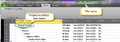
File:P52-8 2-(6)-06012015.png Making Multi-Project Graphs from Separate Microsoft Project Plans (OnePager Pro) (8.2) (6)(900 × 312 (161 KB)) - 16:08, 1 July 2015
File:P52-8 2-(7)-06012015.png Making Multi-Project Graphs from Separate Microsoft Project Plans (OnePager Pro) (8.2) (7)(500 × 468 (93 KB)) - 16:09, 1 July 2015
File:P52-8 2-(8)-06012015.png Making Multi-Project Graphs from Separate Microsoft Project Plans (OnePager Pro) (8.2) (8)(900 × 642 (104 KB)) - 16:09, 1 July 2015
File:P52-8 2-(9)-06012015.png Making Multi-Project Graphs from Separate Microsoft Project Plans (OnePager Pro) (8.2) (9)(900 × 733 (164 KB)) - 16:10, 1 July 2015
File:P52-8 2-(10)-06012015.png Making Multi-Project Graphs from Separate Microsoft Project Plans (OnePager Pro) (8.2) (10)(500 × 422 (74 KB)) - 16:11, 1 July 2015- =Handling Microsoft Excel Spreadsheets Containing Multiple Projects (OnePager Express) (8.3)= Representing multiple projects originating in a single Microsoft Excel plan can be easily done using the Rows and Swimlanes feature.2 KB (257 words) - 16:20, 1 July 2015
- Representing multiple projects originating in a single Microsoft Excel plan can be easily done using the Rows and Swimlanes feature. ...s recognized by OnePager Express and is utilized in OnePager Express Multi-project Templates shipped with the product.2 KB (277 words) - 16:46, 21 September 2015
- ...k ID column contents. This is necessary because unlike Microsoft Project, Microsoft Excel does not automatically provide a unique identifier for rows. Additio ==Preparation for Making a Multi-Project Graph from Separate Microsoft Excel Plans==6 KB (932 words) - 22:40, 17 September 2015

File:X52-8 4-(1)-06082015.png Making Multi-Project Graphs from Separate Microsoft Excel Plans (OnePager Express) (8.4) (1)(1,000 × 585 (425 KB)) - 16:49, 1 July 2015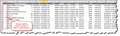
File:X52-8 4-(2)-06082015.png Making Multi-Project Graphs from Separate Microsoft Excel Plans (OnePager Express) (8.4) (2)(1,000 × 304 (229 KB)) - 16:50, 1 July 2015
File:X52-8 4-(3)-06082015.png Making Multi-Project Graphs from Separate Microsoft Excel Plans (OnePager Express) (8.4) (3)(1,000 × 549 (442 KB)) - 16:50, 1 July 2015
File:X52-8 4-(4)-06082015.png Making Multi-Project Graphs from Separate Microsoft Excel Plans (OnePager Express) (8.4) (4)(900 × 549 (160 KB)) - 16:51, 1 July 2015
File:X52-8 4-(5)-06082015.png Making Multi-Project Graphs from Separate Microsoft Excel Plans (OnePager Express) (8.4) (5)(900 × 543 (136 KB)) - 16:52, 1 July 2015
File:X52-8 4-(6)-06082015.png Making Multi-Project Graphs from Separate Microsoft Excel Plans (OnePager Express) (8.4) (6)(1,000 × 495 (84 KB)) - 16:53, 1 July 2015
File:X52-8 4-(7)-06082015.png Making Multi-Project Graphs from Separate Microsoft Excel Plans (OnePager Express) (8.4) (7)(461 × 432 (22 KB)) - 16:53, 1 July 2015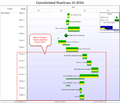
File:X52-8 4-(8)-06082015.png Making Multi-Project Graphs from Separate Microsoft Excel Plans (OnePager Express) (8.4) (8)(1,000 × 857 (119 KB)) - 16:55, 1 July 2015
File:X52-8 4-(9)-06082015.png Making Multi-Project Graphs from Separate Microsoft Excel Plans (OnePager Express) (8.4) (9)(1,000 × 580 (107 KB)) - 16:55, 1 July 2015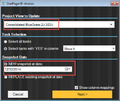
File:X52-8 4-(10)-06082015.png Making Multi-Project Graphs from Separate Microsoft Excel Plans (OnePager Express) (8.4) (10)(500 × 420 (77 KB)) - 16:56, 1 July 2015- ...not shown, click the '''More colors…''' button to bring up the standard Microsoft '''Color-definition''' form: :a) For example, the portion of the project view shown below has one task selected with a right click using the '''Form18 KB (2,720 words) - 20:33, 24 April 2016
- :b) When the operation is complete the project view looks like this: ...bition is to protect the integrity of the data received from the Microsoft Project plan which provided the task/milestone’s original Start and Finish dates.7 KB (1,186 words) - 16:47, 21 September 2015
- .../milestones are not appearing and provides you a means to '''repair''' the project view so that tasks/milestones are again visible. ...ag20''' for Microsoft Project) by you for import from Microsoft Project or Microsoft Excel for the specific '''snapshot''' being viewed, but it was '''flagged''7 KB (1,081 words) - 20:51, 24 April 2016
- ...e data imported from the Microsoft Project plan. Every task in a Microsoft Project plan has a designated start and finish date. Milestones’ start and finish ==Modifying All Date Labels in a Project View==5 KB (818 words) - 16:12, 13 July 2016
- ...d Finish date data imported from the Microsoft Excel plan. Every task in a Microsoft Excel plan has a designated start and finish date. Milestones’ start and ==Modifying All Date Labels in a Project View==5 KB (815 words) - 23:09, 17 September 2015
- ...ential that these data be properly represented in the associated Microsoft Project plan before the data are imported to OnePager Pro. ==Modifying All Task Percent Complete Displays in a Project View==9 KB (1,323 words) - 23:08, 17 September 2015
- ...oject view it is essential that these data be properly represented in your Microsoft Excel plan before the data are imported to OnePager Express. ==Modifying All Task Percent Complete Displays in a Project View==9 KB (1,323 words) - 23:08, 17 September 2015
- ...sential that the associated data be properly represented in your Microsoft Project plan before the data are imported to OnePager Pro. ==Modifying All Task/Milestone Baseline Properties in a Project View==10 KB (1,582 words) - 23:08, 17 September 2015
- ...w it is essential that the associated data be properly represented in your Microsoft Excel plan before the data are imported to OnePager Express. ==Modifying All Task/Milestone Baseline Properties in a Project View==10 KB (1,583 words) - 23:07, 17 September 2015
- ...ernatively the software can use any Flag or Number field in your Microsoft Project plan. A summary task with critical path segments looks like this: ==Modifying All Task Critical Path Properties in a Project View==5 KB (827 words) - 23:07, 17 September 2015
- ...does not. Accordingly, '''OPX''' does not have the data necessary from a Microsoft Excel import to create '''critical path''' visualizations. ...rnative, in some respects, '''OPX''' does support the opening of '''OPP''' project views (i.e., '''OPP''' .tam files).2 KB (210 words) - 19:17, 26 May 2017
- ...hree tasks with Start and Finish dates, a deadline date, and the Microsoft Project Flag20 column set to “Yes” so that OnePager imports the data for all th ...fault, deadlines are mapped to the “Deadline date” column in Microsoft Project.7 KB (1,124 words) - 23:06, 17 September 2015
- ...hich has three tasks with Start and Finish dates, a deadline date, and the Microsoft Excel “Show It” column set to “Yes” so that OnePager imports the da ...eadlines are mapped to the “Deadline date” column you selected in your Microsoft Excel spreadsheet.7 KB (1,126 words) - 23:06, 17 September 2015
- ...s a default, the initial association of Endpoints 1 through 4 to Microsoft Project plan columns is as follows: ...ribed below whereby you may change the endpoint association with Microsoft Project plan columns.7 KB (1,032 words) - 23:06, 17 September 2015
- ...ial template settings input to OnePager Express during the creation of the project view. ...as described below whereby you may configure the endpoint association with Microsoft Excel spreadsheet columns.7 KB (1,052 words) - 23:05, 17 September 2015
- ...the data in your Microsoft Project plan change through the course of your project. It goes beyond the dynamic color-coding feature described earlier in this ...umn from the columns that you decided to import when you first created the project view.2 KB (301 words) - 16:55, 18 January 2016
- 1) From either the '''Task Bars''' or '''Milestones''' tab of the Project-View Properties ('''PVP''') or '''Template Properties''' forms, click the ' ...ove is a dropdown that allows you to select the column from your Microsoft Project plan. The second field above ('''Operator''') is a dropdown that allows you4 KB (606 words) - 17:48, 26 September 2016
- ...you want to show as green if the value in '''Text30''' from your Microsoft Project plan contains the text '''Low Risk'''. Further, you want tasks to show as y ...s you change the value of the task’s '''Text30''' field in the Microsoft Project plan only.4 KB (613 words) - 22:08, 10 February 2017
- ...you want to show as green if the value in '''Risk Assessment''' from your Microsoft Excel plan contains the text '''Low Risk'''. Further, you want tasks to sho ...as you change the value of the task’s '''Risk Assessment''' field in the Microsoft Excel plan only.4 KB (619 words) - 15:49, 8 December 2016
- 1) From either the '''Task Bars''' or '''Milestones''' tab of the Project-View Properties ('''PVP''') or '''Template Properties''' form, click the '' ...d shown above is a dropdown that allows you to select the column from your Microsoft Excel plan. The second field above ('''Operator''') is a dropdown that allo4 KB (613 words) - 15:49, 8 December 2016
- The OnePager Conditional Formatting feature also supports Microsoft Project Boolean fields (e.g., Flag1 through Flag20, etc.). Boolean fields have onl As an example suppose we have the project schedule shown below which consists of three Phases and resources consistin3 KB (475 words) - 22:33, 17 September 2015
- The OnePager '''Conditional Formatting''' feature also supports Microsoft Excel '''Boolean''' fields which have only two values. That is, those field 1) As an example, suppose we have the Microsoft Excel plan shown below which consists of three phases and resources consist3 KB (515 words) - 15:46, 8 December 2016
- ...the '''Save and Use''' button to have OnePager applies these rules to any project view that is made from the '''template'''. .... As a result, OnePager limits you to a maximum of '''eight''' Microsoft Project columns in the '''conditional formatting rule''' set.5 KB (742 words) - 15:38, 8 December 2016
- ...the '''Save and Use''' button to have OnePager applies these rules to any project view that is made from the '''template'''. ...n OnePager. As a result, OnePager limits you to a maximum of '''eight''' Microsoft Excel plan columns in the '''conditional formatting rule''' set.5 KB (740 words) - 15:38, 8 December 2016
- ...black with a left pointing arrow symbol. First, let’s see the Microsoft Project plan: 2) When you create the basic project view with '''round-robin color''' assigned from Phase (Text20), it will loo2 KB (300 words) - 15:41, 8 December 2016
- ...tasks in black with a left pointing arrow symbol. First, let’s see the Microsoft Excel worksheet: 2) When you create the basic project view with '''round-robin color''' assigned from Phase, it will look like th2 KB (300 words) - 15:40, 8 December 2016
- ...al formatting rules''' using a column that does not exist in the Microsoft Project plan, OnePager Pro ('''OPP''') will deactivate these specific rules. [[Category:Project Views]]554 B (62 words) - 15:39, 8 December 2016
- ...'conditional formatting rules''' using a column that does not exist in the Microsoft Excel plan, OnePager Express ('''OPX''') will deactivate these specific rul [[Category:Project Views]]560 B (62 words) - 15:39, 8 December 2016
- ...to a single resource), and makes better use of the space available in your project view. 1) Configuration of rows begins by going to the Project-View Properties ('''PVP''') form and clicking the '''Rows and Swimlanes'''4 KB (596 words) - 21:11, 5 May 2016
- ...s''' are generated automatically based on data in the Microsoft Project or Microsoft Excel plan. However, they can be edited manually. [[Category:Project Views]]1,016 B (138 words) - 23:07, 7 May 2024
- Certain fields (columns) from Microsoft Project typically change from snapshot to snapshot and will automatically be update ...to rows and to label rows using one of the above fields from the Microsoft Project plan.4 KB (571 words) - 16:58, 17 November 2016
- Certain fields (columns) from Microsoft Excel typically change from snapshot to snapshot and will automatically be ...estones into rows and to label rows using one of the above fields from the Microsoft Excel plan.4 KB (552 words) - 15:20, 19 April 2016
- OnePager’s Project-View Properties ('''PVP''') form's '''Rows & Swimlanes''' tab provides a wa ...are sorted among each other to determine their '''order''' in the overall project view.2 KB (302 words) - 21:44, 5 May 2016
- ...ctive label areas. The controls are in the “Advanced” tab of the “Project-View Properties” and of the “Template Properties” forms. The control ...le and apply Zebra stripes to both rows and swimlanes. The following is a project view where we have multiple projects and have eliminated all background col4 KB (611 words) - 17:00, 21 September 2015
- ...ctive label areas. The controls are in the “Advanced” tab of the “Project-View Properties” and of the “Template Properties” forms. The control ...le and apply Zebra stripes to both rows and swimlanes. The following is a project view where we have multiple projects and have eliminated all background col4 KB (608 words) - 17:00, 21 September 2015
- ...he legend will not change any underlying data in your Microsoft Project or Microsoft Excel plan. ...the '''Legend''' checkbox in the '''Graphic Elements''' group or go to the Project-View Properties ('''PVP''') form’s '''Legend''' tab and check the '''Show5 KB (852 words) - 17:34, 19 February 2017
- ...ask is a summary task created in OnePager that does not exist in Microsoft Project. It represents the start date and end date of two or more constituent tasks Many of our customers often represent their project views entirely with milestone symbols normally to focus attention to start5 KB (822 words) - 17:10, 5 October 2017
- ...sks/milestones into each row based on values from a Microsoft Project or a Microsoft Excel plan’s data column. ...rows that you can group together using values from a Microsoft Project or Microsoft Excel plan’s data column. For example, you could group all rows containi3 KB (503 words) - 16:55, 6 May 2016
- ...based on” radio button allows you to select a column from your Microsoft Project plan to assign a data-driven to each task. ...Each endpoint can display the date held in any date column from Microsoft Project. These properties are essentially the same controls as described above for6 KB (952 words) - 16:09, 21 September 2015